superReply: AI-Powered Email Solution for Tailored Responses
superReply is an AI-powered email solution that allows users to easily send effective replies with tailored responses without having to write from scratch. It provides personalized response suggestions for various situations, whether professional or casual.
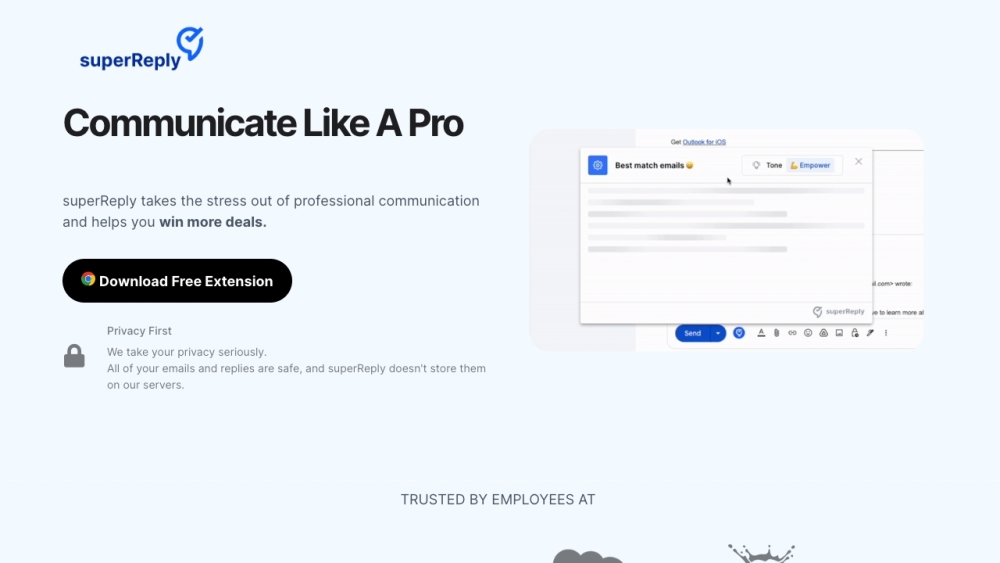
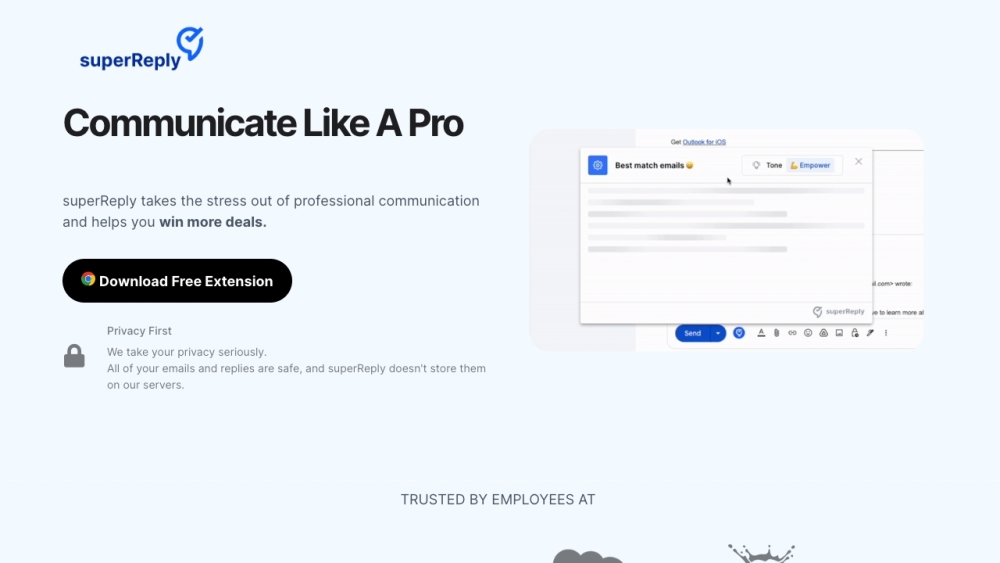
What is superReply?
superReply is an innovative AI-driven email tool designed to streamline your email communications by generating customized responses quickly. Whether you're handling professional or personal emails, superReply crafts replies tailored to your needs, saving you the hassle of composing messages from scratch.
How to use superReply?
superReply's Core Features
AI-generated email responses
Quick email management
Adaptive tone suggestions
Smart replies with multiple choices
Free usage up to 90 emails per month
Privacy-first approach: encrypted and non-stored emails
superReply's Use Cases
Enhancing customer support and sales emails
Boosting productivity by reducing time on email replies
Creating polished and customized email responses
Improving email communication efficiency
Ensuring appropriate and effective email tones
Simplifying the email response workflow
-
superReply Support Email & Customer Service Contact
For customer service, contact superReply support at: [email protected].
-
superReply Company
superReply, 1701 South Figueroa #1350, Los Angeles, CA 90015.
-
superReply on Facebook
Join the superReply community on Facebook: https://www.facebook.com/groups/superreply
FAQ from superReply
What is superReply?
superReply is an AI-powered email tool that helps users send effective replies with personalized suggestions for various scenarios, eliminating the need to write responses from scratch.
How to use superReply?
Download and install the free Chrome extension, open your Gmail or Outlook in Chrome, and use the superReply icon to get personalized response options. Select the best response, adjust if needed, and send.
Is there a free version of superReply?
Yes, we offer a Free plan allowing up to 3 emails per day. For higher email volumes, our unlimited plan is ideal for agencies, freelancers, or teams.
How does your pricing work?
Our pricing starts at $8.90 per month for unlimited emails, with lower rates available for annual subscriptions at $7.50 per month.
How quickly can I get customer support?
You can chat with us in-app or email us, and our team will respond within 24 hours. We appreciate your feedback!
How can I add superReply to my Outlook?
To add superReply to Outlook, access Outlook web via Chrome after installing the extension.
How can I add superReply to my Gmail?
Access your Gmail account using Chrome after installing the extension to use superReply.
How do I set up superReply in Outlook?
Install the Chrome extension, open Outlook in Chrome, and click the superReply icon to receive tailored responses. Choose, tweak, and send the response you prefer.
How do I cancel my subscription?
To cancel, click the superReply icon in your email, go to settings, and under 'Manage Account,' click 'manage' to cancel via the Stripe portal. For assistance, email us at [email protected].