StudyMateAI - Chrome Extension : AI Tools for Enhanced Efficiency
Boost studying efficiency with StudyMateAI - AI tools for enhanced focus, organization, and productivity. Get the most out of your study sessions!
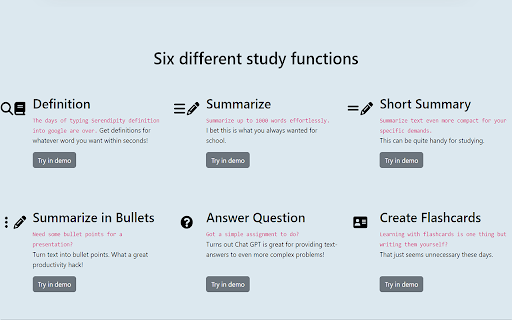
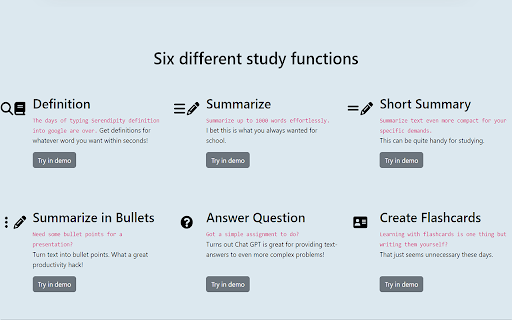
Introducing StudyMateAI - Chrome Extension: AI Tools for Enhanced Efficiency
StudyMateAI is an innovative Chrome extension powered by AI that revolutionizes the way you study. By harnessing advanced natural language processing and machine learning algorithms, StudyMateAI acts as your personal study assistant, boosting your efficiency and productivity.
Unlocking the Power of StudyMateAI Chrome Extension
Key Features of StudyMateAI Chrome Extension
1. AI-Powered Text Summarization, Flashcards, and Question Answering
2. Advanced AI Browsing and Search Capabilities
3. Instant Definitions and Explanations for Any Word or Concept
4. Seamless Browser Integration
StudyMateAI utilizes the power of GPT-3 to provide you with comprehensive text summarization, create interactive flashcards, and answer your study-related questions. Its advanced AI browsing and search capabilities enable you to quickly find relevant information, saving you valuable time. With StudyMateAI, you can effortlessly understand complex concepts by instantly accessing definitions and explanations. The extension seamlessly integrates with your browser, ensuring a smooth and intuitive user experience.
Use Cases for StudyMateAI Chrome Extension
1. Students looking to study more efficiently
2. Researchers needing quick access to information
3. Anyone wanting to improve studying methods
FAQ - StudyMateAI Chrome Extension
1. What is StudyMateAI?
An AI-powered study assistant that enhances studying efficiency with advanced natural language processing and machine learning algorithms.
2. How do I use StudyMateAI?
Simply download the browser extension and access advanced AI tools while browsing or viewing PDF files.
3. How can I access StudyMateAI's AI tools?
You can easily access StudyMateAI's AI tools by downloading the browser extension and using them while browsing or viewing PDF files.