Streamlit: Build & Share Python ML, Data Science Web Apps Effortlessly
Streamlit: Effortlessly create and share interactive ML and data science web apps with Python. No web dev skills needed—just focus on your data!
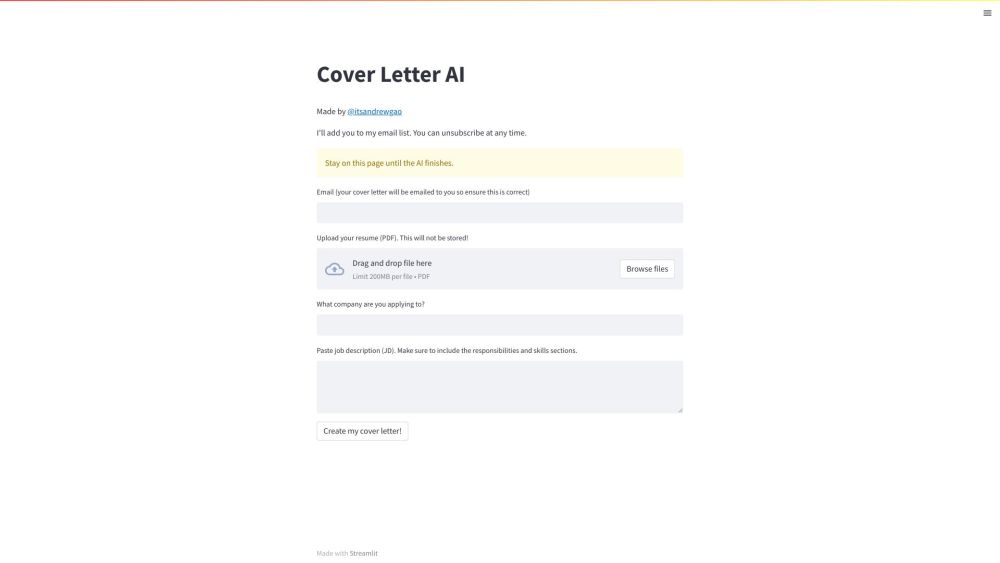
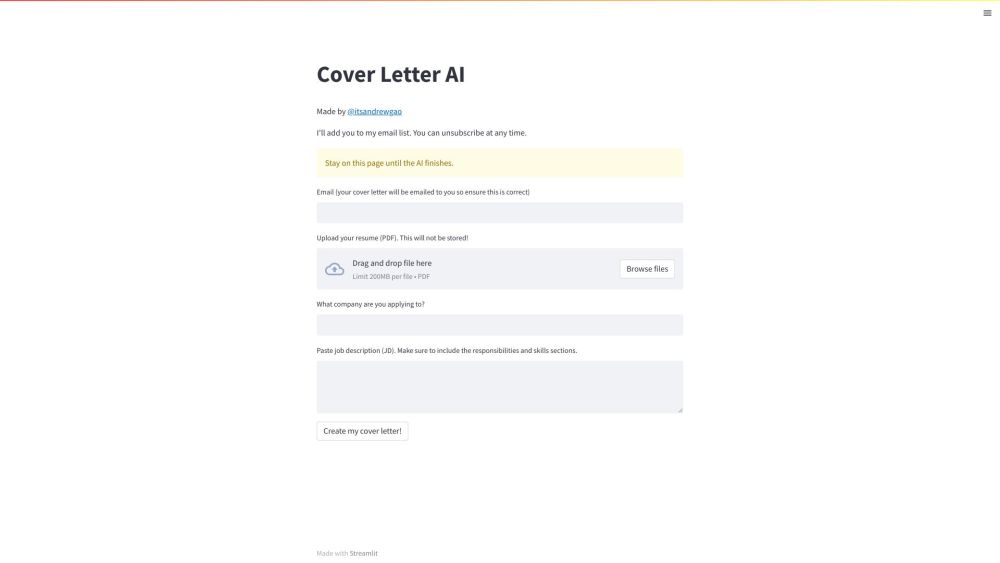
What is Streamlit?
Streamlit is a powerful Python library designed for creating and sharing web applications tailored to machine learning and data science projects. It simplifies the process of building interactive user interfaces, allowing you to visualize your data and models with ease.
How to use Streamlit?
Streamlit's Core Features
Streamlit offers several standout features, including:
- Rapid development of web apps using Python
- Interactive widgets that enhance user engagement
- Automatic app updates in response to data changes
- Native support for popular Python libraries such as Pandas, Matplotlib, and Plotly
- Easy deployment across multiple platforms
Streamlit's Use Cases
Streamlit is versatile and can be applied in various scenarios, such as:
- Creating interactive dashboards for in-depth data analysis
- Prototyping and showcasing machine learning models
- Building custom data visualization applications
- Developing internal tools for automating data-related tasks
FAQ from Streamlit
What is Streamlit?
Streamlit is a Python library that allows you to create and share custom web apps for machine learning and data science. It provides an intuitive way to build user interfaces for your models and data visualizations.
How to use Streamlit?
To use Streamlit, you need to install it using pip and then import the library in your Python script. You can then use Streamlit's functions to create interactive widgets, generate plots, and display data. Finally, you can run your app using the 'streamlit run' command.