Steam Link Price Checker: Auto Fetch Game Prices from Forum Links
Steam Link Price Checker: Automatically fetch and display Steam game prices from forum links. Save time and never miss a deal on your favorite games!
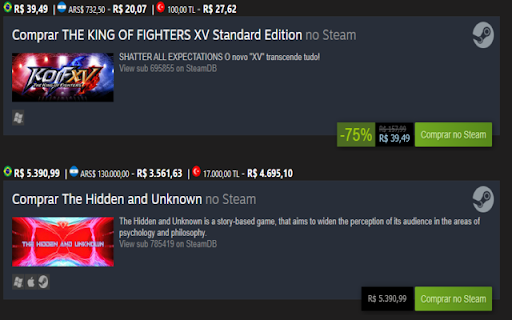
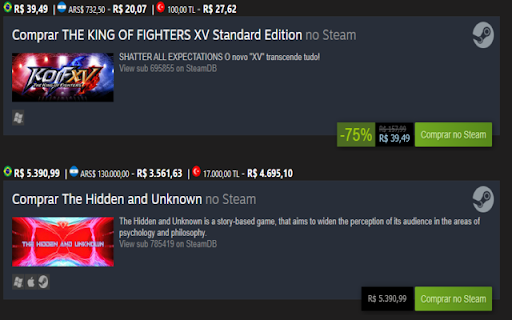
What is Steam Link Price Checker AI Chrome Extension?
The Steam Link Price Checker is a Chrome extension designed to streamline price comparison across various regions for Steam games. It works by automatically fetching and displaying game prices from different regions whenever a Steam link is shared in online forums, ensuring users can view accurate pricing details as they type.
How to use the Steam Link Price Checker AI Chrome Extension?
Core Features of Steam Link Price Checker AI Chrome Extension
Automatic retrieval of regional game prices
This extension quickly gathers pricing data from multiple Steam regions, giving users accurate price comparisons while typing.
Forum integration for smooth user experience
The extension seamlessly integrates with supported forums, updating your post in real-time with game prices from various regions.
Use Cases for Steam Link Price Checker AI Chrome Extension
Improving forum discussions with live pricing data
Users can enhance their posts by including up-to-date price information, making discussions around game costs more relevant and informative.
Efficiently compare Steam game prices across regions
FAQ for Steam Link Price Checker - Chrome Extension
What does Steam Link Price Checker do?
This extension automatically fetches game prices from various regions and inserts them into forum posts containing Steam links.
How do I use the Steam Link Price Checker?
Install the Chrome extension and begin typing a message that includes a Steam link in any of the supported forums. The extension will handle the rest by fetching regional prices for you.
Which forums are compatible with the extension?
Currently, the extension supports forum.adrenaline.com.br and forum.outerspace.com.br, with more forums likely to be added in the future.