Spoke.ai: Prioritize Inbox, Reduce Overload, Augment Workflows with AI
Spoke.ai: The ultimate AI-powered inbox for product teams. Prioritize work, reduce info overload, and enhance workflows with instant context.
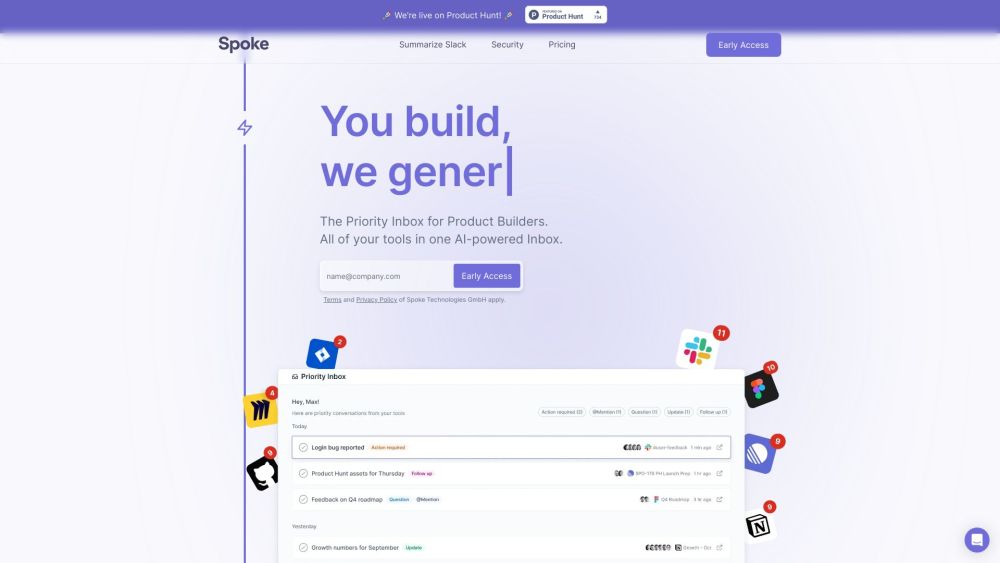
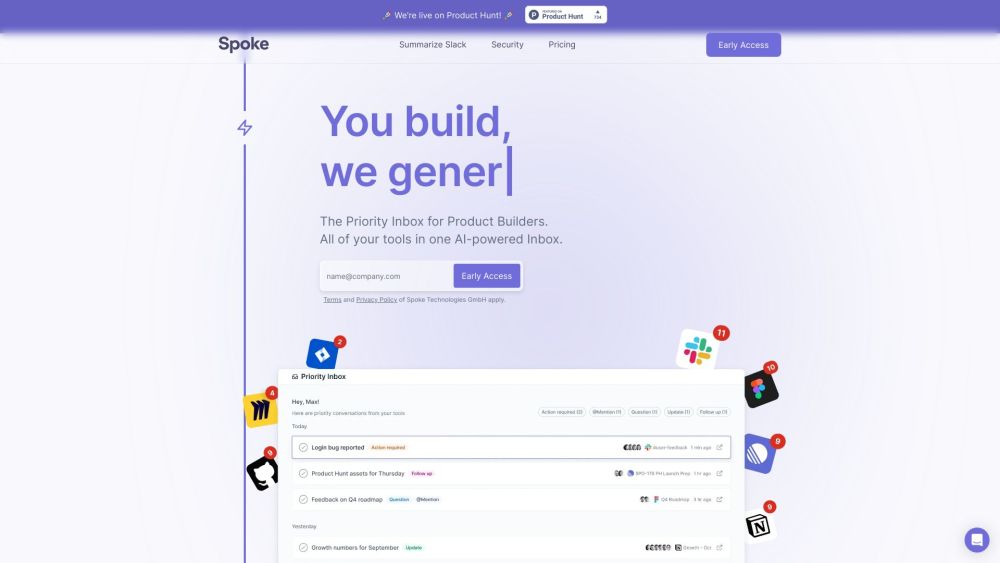
What is Spoke.ai?
Spoke.ai is an AI-driven priority inbox designed for product teams to manage information overload, streamline task prioritization, and enhance workflows with instant context and actionable insights.
How to Use Spoke.ai?
Spoke.ai's Core Features
Priority Inbox for Product Teams
AI-Powered Workflows
Instant Context
Summarizes and Suggests Actions
Reminders Without Writing Them Down
Spoke.ai's Use Cases
Product Builders
Teams Handling Multiple Channels and Conversations
-
Spoke.ai Company
Spoke.ai Company Name: Spoke Technologies GmbH.
-
Spoke.ai Pricing
Spoke.ai Pricing Link: https://www.spoke.ai/pricing
-
Spoke.ai LinkedIn
Spoke.ai LinkedIn Link: https://www.linkedin.com/company/spoke-ai/
FAQ from Spoke.ai
What is Spoke.ai?
Spoke.ai is an AI-powered priority inbox for product teams that manages information overload, prioritizes tasks, and enhances workflows with instant context and actionable insights.
How to Use Spoke.ai?
To use Spoke.ai, sign up for early access on the website. Once you have access, integrate all your tools into the AI-powered inbox to start prioritizing your notifications and tasks efficiently.
What is Spoke?
Spoke.ai is designed for product teams to manage information overload, prioritize work, and enhance workflows with AI-driven instant context and actionable insights.
How Can Spoke Help Me?
Spoke.ai aids product builders and teams managing multiple channels and conversations by reducing information overload, prioritizing tasks, and providing instant context. It offers AI-powered workflows and reminders without manual input.
Is My Data Protected?
Yes, Spoke.ai ensures data protection with SOC 2 (Type II) compliance, minimizing data collection, identifying biases, anonymizing data, and encrypting all data at rest and in transit.
How Do I Sign Up for Early Access?
To sign up for early access, visit the website and follow the instructions. You will receive an email with a link to provide more information about yourself.