SpendSights: Analyze Spendings, Categorize Transactions, Financial Insights
SpendSights is a tool that helps you analyze your spendings by processing your bank statements, categorizing transactions, and providing financial insights.
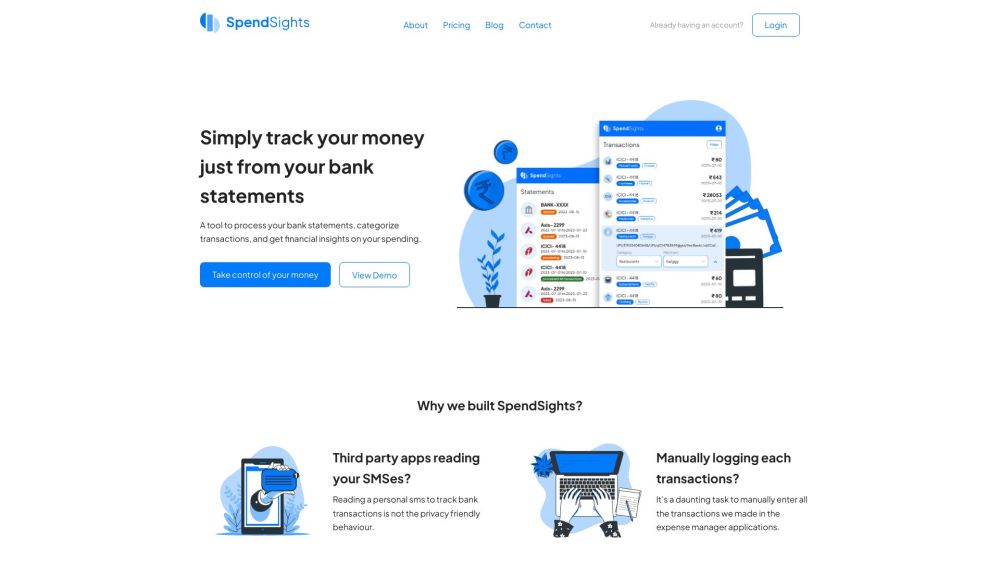
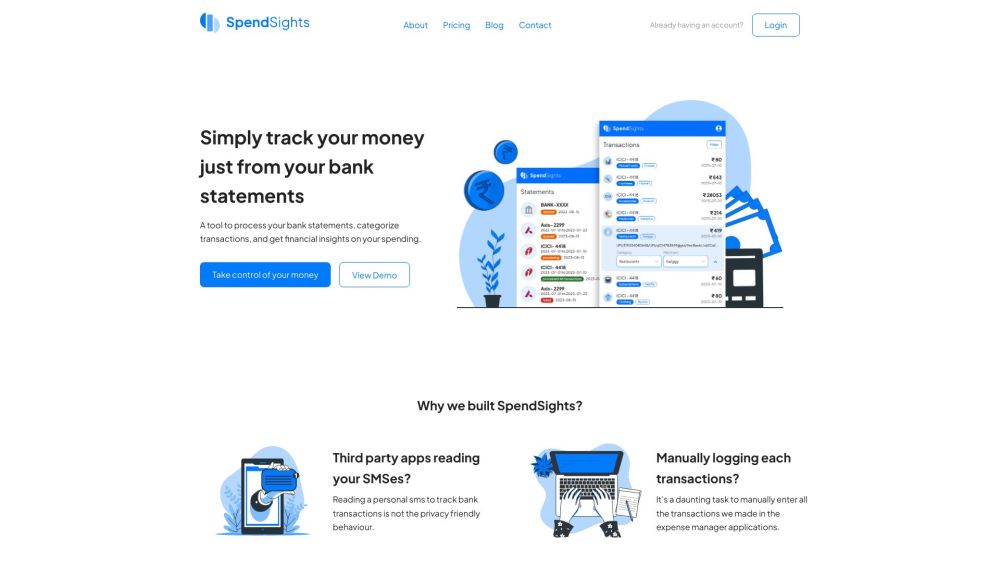
Introducing SpendSights
SpendSights is a comprehensive financial management tool designed to help users gain better control over their spending habits. By analyzing bank statements, classifying transactions, and offering insightful financial data, SpendSights empowers users to make informed decisions about their finances.
How to Get Started with SpendSights
Key Features of SpendSights
SpendSights provides the following key features: 1. Bank Statement Analysis: Users can upload or automatically forward their bank statements. 2. Automated Transaction Categorization: Transactions are categorized based on vendor, date, and amount. 3. Custom Categories & AI Training: Create custom categories and train the AI for better accuracy. 4. Progressive Web App (PWA): Delivers an app-like experience across Android, iOS, and desktop devices, even when offline.
Applications of SpendSights
SpendSights can be used for various purposes: 1. Monitoring and analyzing personal spending. 2. Managing business expenses and budgeting. 3. Detecting patterns in spending behavior. 4. Organizing and managing finances efficiently. 5. Generating detailed financial reports and insights.
SpendSights on Reddit
Join the SpendSights community on Reddit: https://www.reddit.com/r/spendsights
Contact SpendSights Support
For support, visit the Contact Us page (https://spendsights.in/contact)
About SpendSights
Learn more about SpendSights: About Us page (https://spendsights.in/about)
SpendSights Login
Login to your account: https://web.spendsights.in/login
Sign Up for SpendSights
Create a new account: https://web.spendsights.in/register
SpendSights Pricing
Explore pricing options: https://spendsights.in/pricing
SpendSights on YouTube
Watch tutorials and more on YouTube: https://www.youtube.com/@SpendSights
Follow SpendSights on Twitter
Stay updated by following us on Twitter: https://twitter.com/SpendSights
SpendSights on GitHub
Access our GitHub repository: https://github.com/spendsights
Frequently Asked Questions about SpendSights
What is SpendSights?
SpendSights is a tool designed to help users manage their finances by analyzing bank statements, categorizing transactions, and offering insightful financial data.
How do I use SpendSights?
To use SpendSights, upload your bank statements or set up automatic email forwarding. The tool will categorize transactions based on vendor, date, and amount, and allows for the creation of custom categories with AI learning.
Does SpendSights access my SMS or personal messages?
No, SpendSights does not access SMS or personal messages. It only processes your bank statements, ensuring your privacy.
Do I need to manually enter my transactions?
No, SpendSights automatically categorizes transactions, eliminating the need for manual data entry.
Is it necessary to provide my banking credentials or OTP?
No, SpendSights does not require any banking credentials or OTP. It operates by processing your bank statements without direct access to your accounts.
What happens if there are data sync issues?
SpendSights ensures your data is current by allowing direct upload of bank statements or automatic email forwarding, which helps to minimize sync issues.
What is a Progressive Web App (PWA)?
SpendSights is built as a Progressive Web App, offering a native app-like experience that can be installed on various devices and used offline.