Table of contents
Speechify - Chrome Extension: Reads All Documents Aloud
Transform any document into audio with Speechify - Chrome Extension. Enjoy seamless text-to-speech for PDFs, articles, emails, and more!
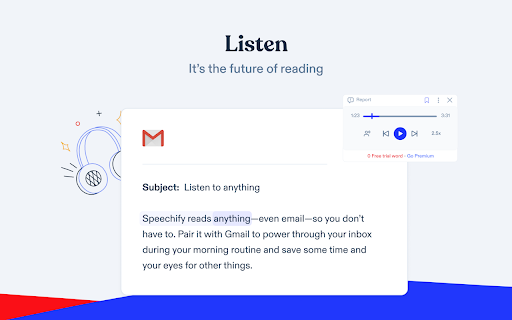
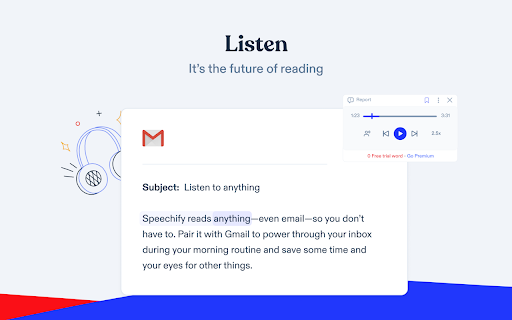
What is Speechify AI Chrome Extension?
Speechify is an advanced text-to-speech (TTS) Chrome extension that converts digital text from various formats, including Google Docs, PDFs, websites, and ebooks, into audio.
How to Use the Speechify AI Chrome Extension?
Core Features of Speechify AI Chrome Extension
Read Google Docs, PDFs, webpages, and ebooks aloud
Access to over 130 voices in 30+ languages
Natural, human-like voice output for a better listening experience
Use Cases of Speechify AI Chrome Extension
Ideal for listening to lengthy documents while working or studying
FAQ about the Speechify Chrome Extension
What is Speechify?
Speechify is a TTS Chrome extension that reads aloud text from various formats such as Google Docs, PDFs, webpages, and books.
How do I use Speechify?
To use Speechify, upload your document or paste a URL, then select the desired language and voice to start listening.
Can Speechify be used on mobile devices?
Yes, Speechify is available as an app for both iOS and Android, providing a seamless experience across platforms.