Table of contents
Speech to Text: Convert Spoken Words into Written Text Easily
Transform your voice into text effortlessly with 'Speech to Text: Convert Spoken Words into Written Format'—perfect for transcribing voice recordings quickly.
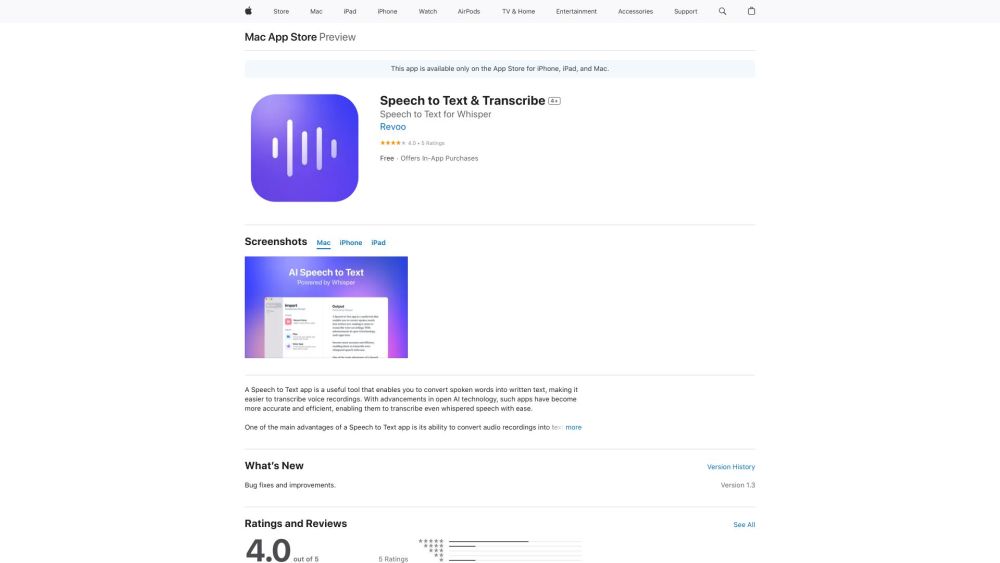
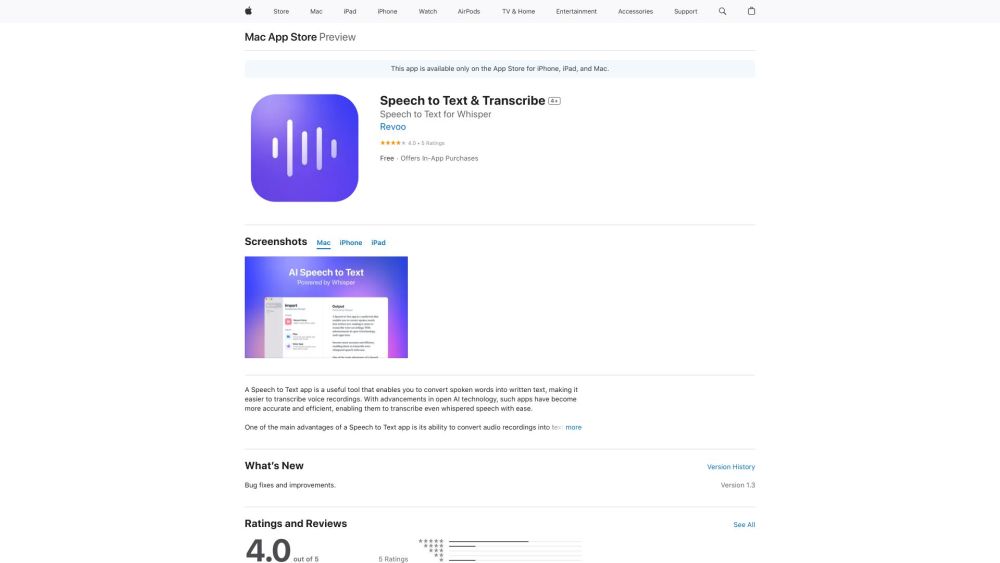
Understanding Speech to Text
The Speech to Text application is an advanced tool that transforms spoken language into written text seamlessly, aiding in the transcription of verbal communications.
Using the Speech to Text App
Key Features of Speech to Text
Instantaneous voice-to-text conversion
High-accuracy transcription
Multi-language support
Editable and formattable transcriptions
Save transcriptions as text files
Applications of Speech to Text
Interview and meeting transcriptions
Note-taking during lectures and presentations
Video subtitle creation
Frequently Asked Questions about Speech to Text
What is Speech to Text?
The Speech to Text application converts spoken words into written text, making transcription of voice recordings easier.
How do I use the Speech to Text app?
Open the app, press the microphone button, and speak clearly into your device’s microphone to convert your speech into text in real-time.
Which devices are compatible with the Speech to Text app?
The app is available for both Android and iOS platforms.
Can the app handle multiple speakers?
Yes, the app is capable of transcribing recordings that involve multiple speakers.
Is it possible to edit the transcribed text?
Absolutely, the app allows you to easily edit and format the transcribed text.
Can I save the transcribed text?
Yes, the app offers an option to save the transcriptions as text files for easy access and sharing.