Spakfly: Transform Text to 100% Human-Sounding Voiceovers for All Needs
Transform text into natural voiceovers with Spakfly. Perfect for sales, educational, marketing videos, training, audiobooks, and more. Human-sounding.
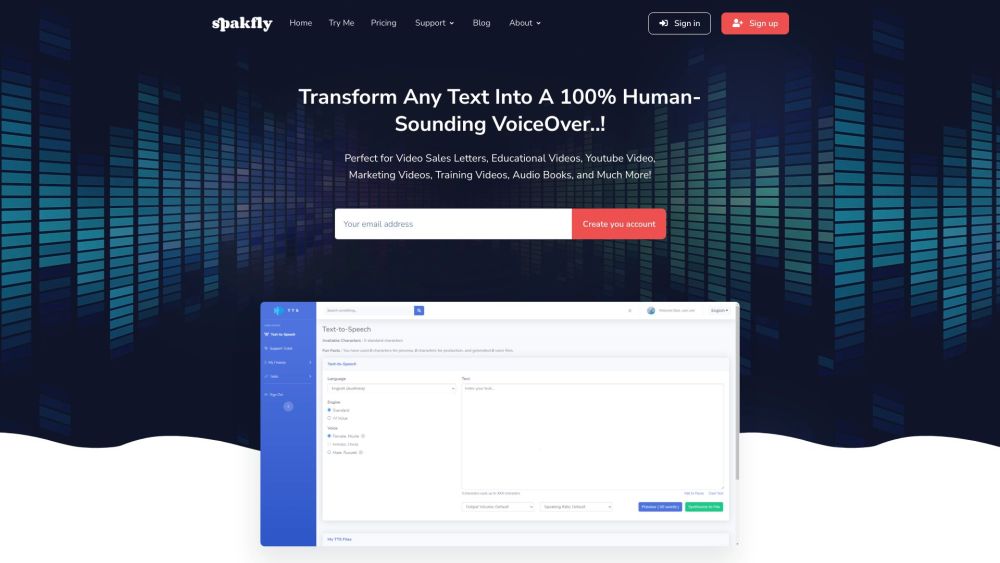
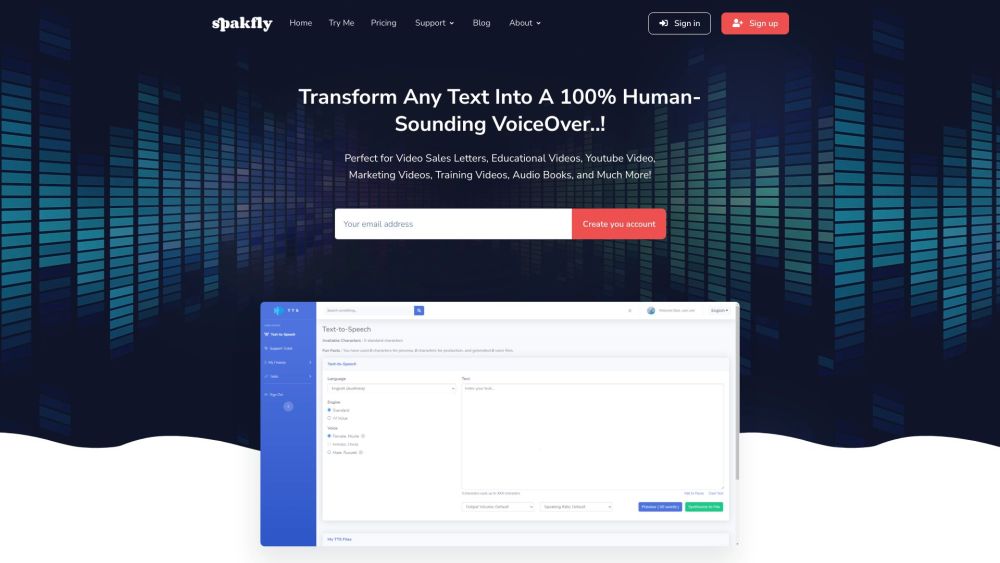
What is Spakfly?
Spakfly is an innovative software solution designed to convert any text into natural, human-sounding voiceovers. It caters to a wide array of uses including video sales letters, educational content, marketing materials, training modules, audiobooks, and more.
How to use Spakfly?
1. Create an account on the Spakfly platform.
2. Select the preferred language and voice for your project.
3. Input your text into the designated text box.
4. Adjust voice settings as needed for customization.
5. Hit the 'Convert' button to generate your voiceover.
Spakfly's Core Features
1. Extensive Language and Voice Options: Spakfly supports 65 languages and offers over 400 different voices, giving users ample choice.
2. Standard vs. AI Voices: Choose between cost-effective standard voices or more advanced, fluent AI voices based on your needs.
3. Versatile Pricing Plans: Spakfly provides Pay-As-You-Go, Package, and Subscription pricing models to suit different user preferences and budgets.
Spakfly's Use Cases
Content Creation: Enhance accessibility of your content with realistic voiceovers.
E-learning: Improve engagement by synchronizing speech with visual content.
Telephony: Use natural-sounding voices to improve customer interactions in call centers.
Video Sales Letters: Boost conversion rates with professional voiceovers.
Marketing Videos: Elevate your marketing efforts, including explainer videos and social media ads.
Audio Books: Reach a broader audience by offering audio versions of your books.
FAQ from Spakfly
What is Spakfly?
Spakfly is a software tool that transforms any text into a lifelike, human-sounding voiceover, ideal for various applications such as video sales letters, educational videos, marketing videos, training videos, audiobooks, and more.
How to use Spakfly?
1. Create an account on the Spakfly platform.
2. Select the preferred language and voice for your project.
3. Input your text into the designated text box.
4. Adjust voice settings as needed for customization.
5. Hit the 'Convert' button to generate your voiceover.
6. Download the voiceover file or use the embed code provided to integrate it into your projects.
What languages does Spakfly support?
Spakfly supports 65 languages, ensuring it meets a wide range of linguistic needs.
Can I choose different voices for my voiceovers?
Yes, Spakfly offers over 400 different voices to choose from.
What is the difference between standard voice and AI voice?
Standard voice is more affordable, while AI voice provides more fluent and natural-sounding speech.
What pricing models are available for Spakfly?
Spakfly offers Pay-As-You-Go, Package, and Subscription pricing models to accommodate various user needs.
What payment methods are accepted?
Spakfly accepts payments via Paypal and Credit Card.