Table of contents
Slik - Chrome Extension: Find LinkedIn Emails Easily & Fast
Slik - Chrome Extension: Effortlessly find LinkedIn emails with speed and accuracy. Simplify lead generation and connect faster with this powerful tool!
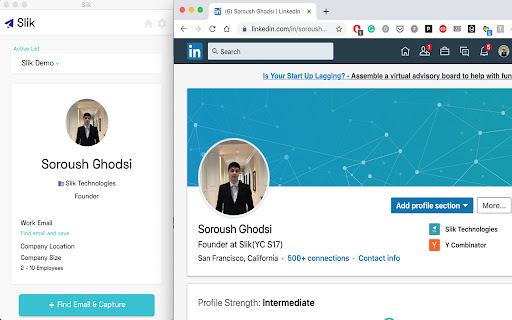
Directory : Web Scraping, Sales Assistant, AI Email Assistant, AI Email Generator, AI Email Marketing, AI Lead Generation, Browser Extension
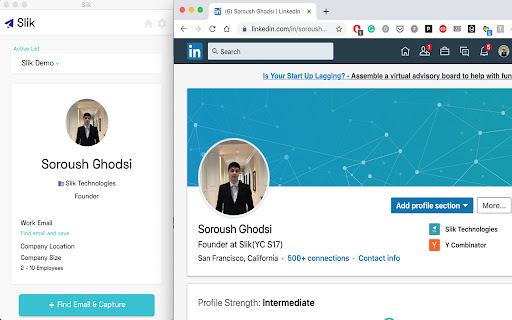
What is the Slik Chrome Extension?
Slik is a powerful Chrome extension that lets you find emails directly from LinkedIn profiles with ease and speed.
How to Use the Slik Chrome Extension?
1. Download and install the Slik extension from the Chrome Web Store.
2. Navigate to any LinkedIn profile.
3. Tap the blue airplane icon located in your Chrome toolbar.
Key Features of the Slik Chrome Extension
Comprehensive Lead Information: Name, Job Title, Company Name, Email Address, LinkedIn Profile URL, Location (City/State), Company Size, Employee Count, and Email Deliverability Score.
Practical Uses of the Slik Chrome Extension
Accelerate Your Workflow by Automatically Extracting Emails from LinkedIn Profiles.
Frequently Asked Questions (FAQ) About the Slik Chrome Extension
What does Slik do?
Slik helps you instantly find emails associated with LinkedIn profiles for quick and reliable outreach.
How can I use Slik?
1. Install the Slik Chrome extension.
2. Visit a LinkedIn profile.
3. Click the blue paper airplane button in the Chrome toolbar.
4. Save the information to your dashboard.
How does Slik operate?
Once installed, you just need to visit a LinkedIn profile, click the extension's button, and save the email directly to your dashboard.