Table of contents
SkipSponsor - Chrome Extension: Skip Sponsors, Enhance Your YouTube Experience
SkipSponsor Chrome Extension skips sponsors on YouTube, letting you enjoy uninterrupted videos. Enhance your viewing experience with seamless ad-free content!
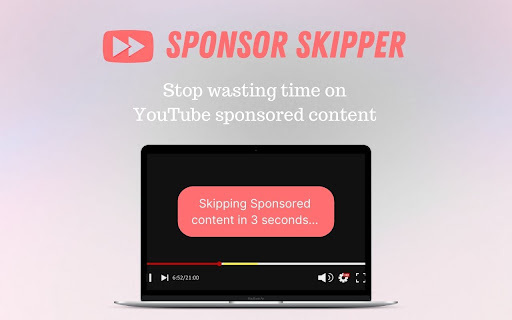
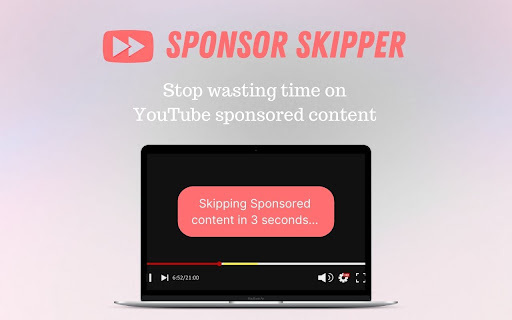
What is SkipSponsor - Chrome Extension?
SkipSponsor is a powerful Chrome extension designed to streamline your YouTube experience by automatically skipping sponsored segments in videos. It helps you focus on the content you love without the interruptions of promotional material.
How to Use the SkipSponsor Chrome Extension?
Core Features of SkipSponsor Chrome Extension
Effortlessly Skip Sponsored Segments
SkipSponsor detects and automatically bypasses sponsored parts of YouTube videos, letting you watch your content without any interruptions.
Practical Use Cases of SkipSponsor Chrome Extension
Seamlessly Avoid Ads During YouTube Viewing
FAQ from SkipSponsor - Chrome Extension
What is SkipSponsor?
SkipSponsor is a Chrome extension that enhances your YouTube experience by automatically skipping sponsored segments in videos.
How do I use SkipSponsor?
Install the extension, activate it for YouTube, and you’re all set to enjoy ad-free viewing.
Can SkipSponsor be used on mobile devices?
Currently, SkipSponsor is available only as a browser extension for desktop use.