Skills.ai: AI-Powered Coding, Visualization, Insight Discovery Tool
skills.ai is an AI-powered data science tool that allows data scientists to effortlessly craft Python code, generate stunning visualizations, uncover crucial insights, and deliver captivating keynotes in minutes. It serves as an AI co-pilot for data scientists, leveraging the power of AI to enhance their productivity and efficiency.
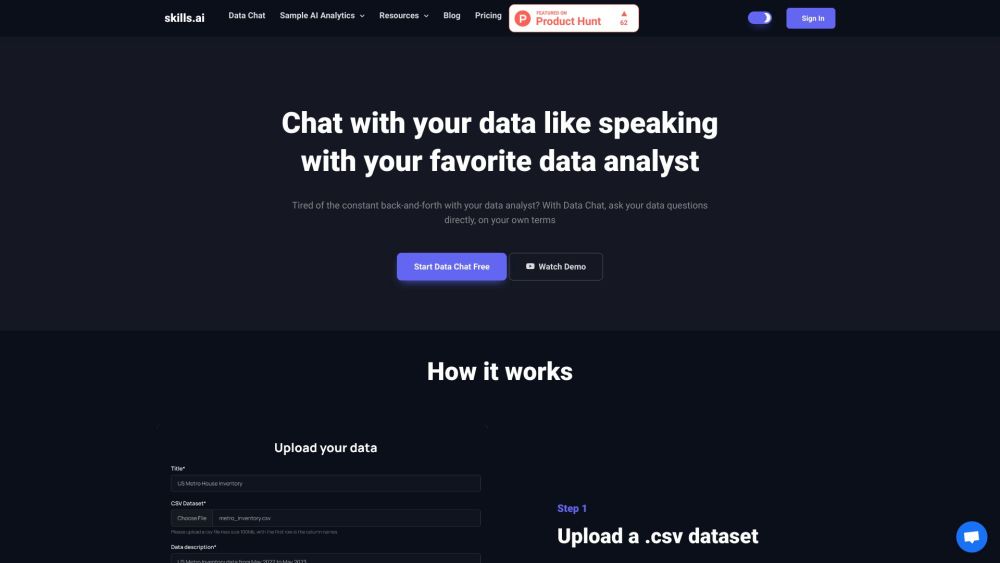
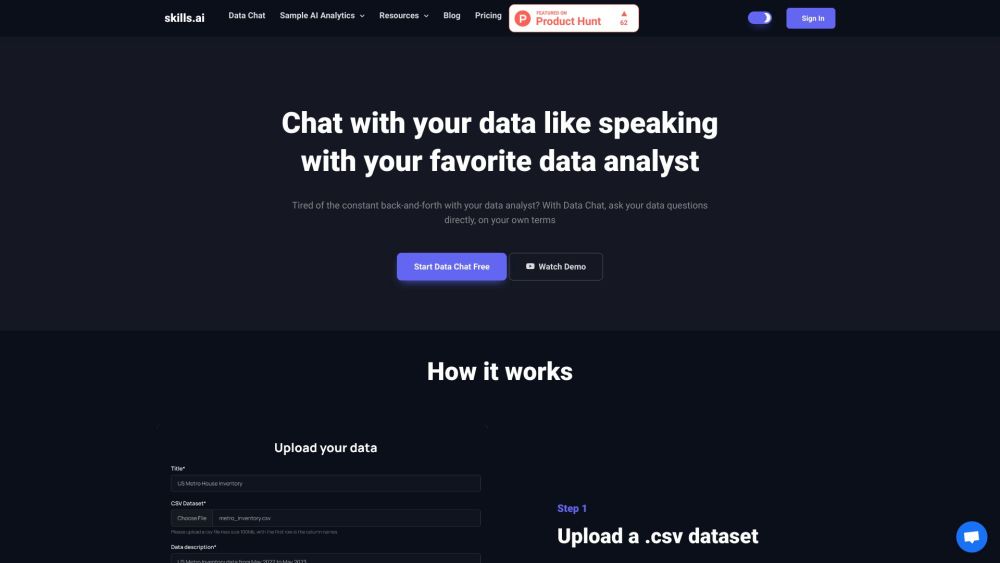
What is skills.ai?
skills.ai is an innovative AI-driven platform tailored for data scientists. It empowers users to seamlessly generate Python code, create impressive visualizations, extract vital insights, and craft engaging keynotes in just a few minutes. Acting as an AI co-pilot, skills.ai significantly boosts productivity and efficiency for data science professionals.
How to use skills.ai?
skills.ai's Core Features
AI-driven data science
Generate Python code effortlessly
Create impressive visualizations
Extract valuable insights
Produce engaging keynotes
Automate analytics
Simplify coding tasks
Deliver visually stunning results
Reveal critical data insights
Craft captivating presentations
skills.ai's Use Cases
Data analysis
Data visualization
Keynote presentations
Machine learning
Data exploration
Business intelligence
Decision making
Predictive analytics
-
skills.ai Support Email & Customer service contact & Refund contact etc.
For more contact details, visit the contact us page.
-
skills.ai Company
Company name: skills.ai.
For more about skills.ai, visit the about us page.
-
skills.ai Login
Login here: skills.ai Login
-
skills.ai Pricing
View pricing details at: skills.ai Pricing
-
skills.ai Youtube
Watch our videos on: skills.ai Youtube
-
skills.ai Linkedin
Connect with us on: skills.ai Linkedin
FAQ from skills.ai
What is skills.ai?
skills.ai is a cutting-edge AI-powered platform designed to help data scientists easily create Python code, stunning visualizations, vital insights, and engaging keynotes. It acts as an AI assistant to boost productivity and efficiency.
How to use skills.ai?
Follow these steps to use skills.ai: 1. Prepare your data: Upload a CSV file, integrate with Google Sheets, or connect to a database. 2. Generate ideas: skills.ai uses extensive data points to suggest analysis ideas. 3. Analyze automatically: skills.ai produces high-quality code, charts, and insights quickly. 4. Share findings: Export detailed reports or use AI-created keynote slides for presentations.
What data sources do you support?
skills.ai supports CSV uploads, Google Sheets integration (Pro plan), and database connections.
How do you manage my data?
skills.ai retains your dataset for 30 days for monitoring. We ensure compliance with legal requirements and our terms of service. Your data is not used to enhance our models without your explicit permission.
How can I determine the best plan for my needs?
The Pro plan suits individuals and small to medium-sized businesses. Larger corporations or those needing database connections should opt for the Team plan.
Do you offer one-time or lifetime access?
No, skills.ai offers monthly and yearly subscriptions. However, you can subscribe monthly and cancel anytime if you need short-term access.
Can I use my work email to sign up?
Yes, you can use your work email. Contact support to set it up for you.
What is the difference between AI Analytics and AI Data Chat?
AI Analytics is for comprehensive data exploration and report generation. AI Data Chat is a chatbot for quick data queries.
Do I need to know how to code to use AI Analytics and AI Data Chat?
No, both tools are no-code solutions allowing users to explore data and create reports without coding knowledge.