Shopper.com - Chrome Extension: Auto-Apply Coupons in Shopping Carts
Shopper.com Chrome Extension auto-applies the best coupons at checkout, saving you time and money effortlessly while you shop online!
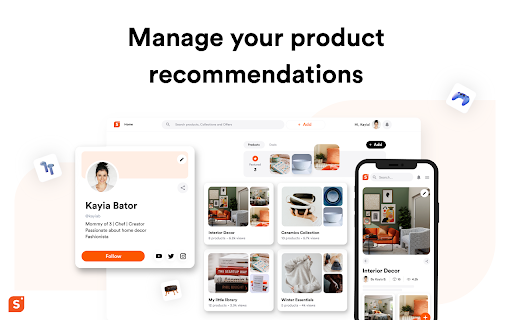
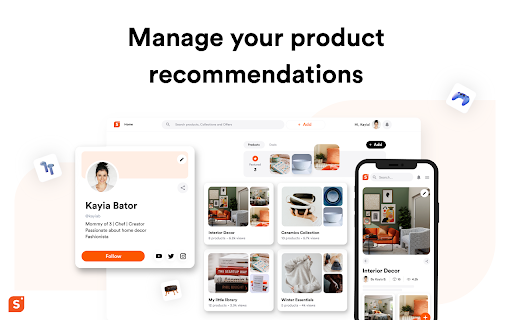
What is the Shopper.com Chrome Extension?
The Shopper.com Chrome Extension is designed to help users save effortlessly by automatically applying the best available coupons during online shopping.
How to Use the Shopper.com Chrome Extension?
Key Features of the Shopper.com Chrome Extension
Automated Coupon Integration
The extension seamlessly applies the most relevant coupon to your cart, ensuring maximum savings without the hassle of manual searching.
Real-Time Savings Tracking
You’ll be notified of how much you've saved as soon as the coupon is applied, giving you instant insight into your discounts.
Popular Use Cases for the Shopper.com Chrome Extension
Maximizing Savings on Everyday Purchases
Whether you're shopping for clothes, electronics, or essentials, Shopper.com finds the best deals, reducing costs effortlessly.
Simplifying the Discount Shopping Experience
Frequently Asked Questions About Shopper.com - Chrome Extension
What does Shopper.com do?
The extension searches for and applies the most appropriate coupon, saving you money with minimal effort.
How do I use Shopper.com?
Simply install the extension, log in, shop as usual, and let Shopper.com find and apply the best coupon at checkout.
How does Shopper.com find the best coupons?
Shopper.com continuously scans for active discounts and automatically applies the one that offers the best deal for your cart.