Send2AI Extension: Streamlined Chrome AI Text Analysis Tool for Browsers
Send2AI Extension: A Chrome extension for fast, streamlined AI text analysis. Simplify research, boost productivity, and enhance insights with one click.
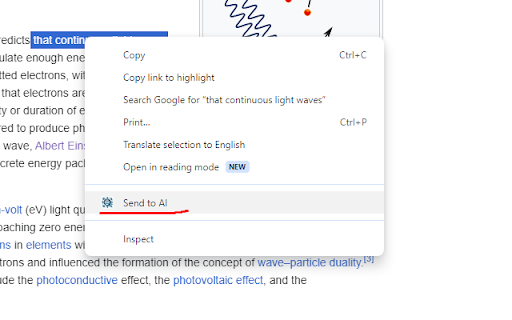
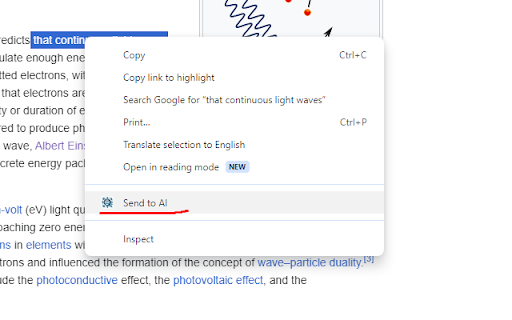
What is Send2AI Extension for Chrome?
Send2AI Extension is a browser-based tool designed to streamline the process of analyzing and processing selected text with AI. By quickly sending chosen text to AI models, it speeds up tasks like summarization, translation, and prompt generation through automated redirection to specific AI-powered platforms.
How to use the Send2AI Chrome Extension?
Key Features of the Send2AI Chrome Extension
Effortless Text Selection
Automatically capture selected text for analysis without switching tabs or copying and pasting.
Customizable AI Templates
Modify existing templates or create new ones to fit specific needs, making the extension highly adaptable for a variety of use cases.
Fast Redirects to AI Tools
Get redirected instantly to AI models like ChatGPT or other tools, allowing for immediate text processing and analysis.
Use Cases for Send2AI Extension
Creating AI Prompts
Generate custom prompts for AI analysis with ease, making it a perfect tool for researchers and content creators.
Boosting Productivity in Translation
Quickly translate text or summarize content while browsing, minimizing the need for separate translation tools.
Enhancing AI-Powered Web Browsing
FAQ about Send2AI Chrome Extension
What does Send2AI Extension do?
This extension simplifies the process of sending selected browser text to AI models, enabling efficient and quick processing.
How do I use the Send2AI Extension?
Select any text, right-click, and choose 'Send to AI' to have it automatically processed by AI templates.
Can I customize the AI templates?
Yes, you can modify or create your own templates by accessing the extension's options, tailoring the AI interaction to your specific needs.