SellerSprite Extension: Research, Optimization, and Analysis Tool for Amazon
Boost your Amazon sales with SellerSprite Extension - the ultimate Chrome tool for in-depth research, optimization, and analysis. Maximize profits today!
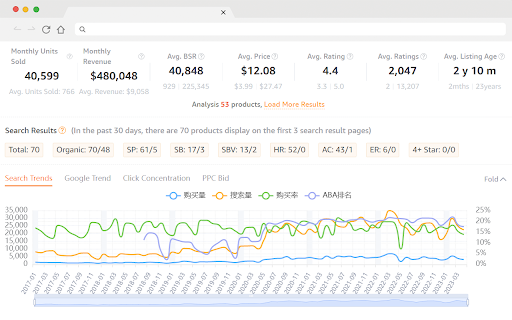
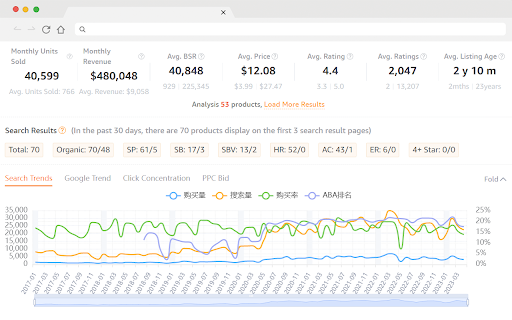
What is SellerSprite Extension AI Chrome Extension?
The SellerSprite Extension is an all-in-one solution tailored for Amazon sellers, providing essential tools for product research, keyword optimization, competitor analysis, and customer feedback management. It’s designed to enhance the efficiency of sellers by providing accurate data and analysis in real-time.
How to Use SellerSprite Extension AI Chrome Extension?
Core Features of SellerSprite Extension AI Chrome Extension
Batch Customer Review Requests
Quick Product View
Comprehensive Market Reports
In-depth Product Research
Advanced Keyword Mining
Reverse ASIN Keyword Search
Keyword Index Checker
Keppa Alternative Tool
Variation Tracking
Review and Feedback Analysis
Downloadable Data
Stock Status Monitoring
Supplier Finder
Use Cases of SellerSprite Extension AI Chrome Extension
Optimizing Keywords for Product Listings
Tracking Competitor Strategies and Sales Trends
FAQ from SellerSprite Extension - Chrome Extension
What is SellerSprite Extension?
SellerSprite Extension is an advanced Amazon seller tool, providing product research, keyword optimization, competitor analysis, and customer feedback management to help sellers succeed on the platform.
How to Use SellerSprite Extension?
Install the extension on your browser, go to Amazon, and begin utilizing its tools for research, analysis, and optimization right within your browsing session.
How Can I Access SellerSprite Extension?
Simply download the extension to your browser, then launch it while browsing Amazon to leverage its features for better sales and research insights.