Table of contents
Scribens: Spelling Correction Tool for 500+ Websites
Scribens Chrome Extension: Instantly correct spelling on 500+ websites with advanced error detection. Boost your writing accuracy effortlessly!
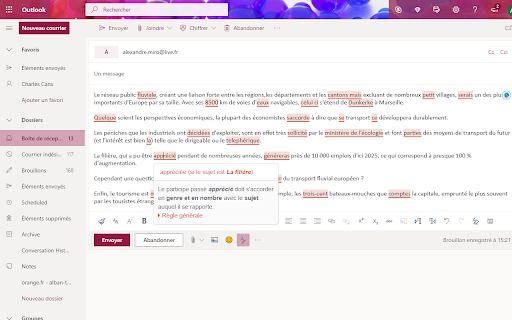
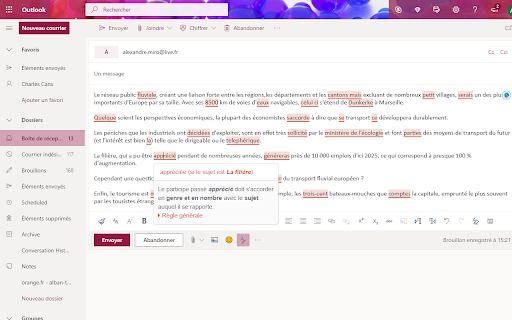
What is the Scribens Spelling Correction Tool?
Scribens is a versatile tool designed to correct spelling and grammar errors in both English and French, allowing users to edit their text across more than 500 websites and platforms.
How to Use the Scribens Spelling Correction Tool?
Key Features of the Scribens Tool
Multilingual Support for English and French
Compatible with platforms like Gmail, Facebook, and Google Docs
Free version with a 50,000 character limit per text
Practical Uses of Scribens
Fixing spelling mistakes in emails (e.g., Gmail, Outlook)
Refining social media posts for clarity and professionalism (e.g., Facebook, Twitter)
Frequently Asked Questions (FAQ) about the Scribens Chrome Extension
What is Scribens?
Scribens is a browser extension that helps users correct spelling and grammar mistakes in both English and French across 500+ websites.
How can I activate the Scribens tool?
Click on the Scribens icon when you're in a text area, and the tool will start analyzing your text. Click it again to see style suggestions.
What are the limitations of the free version?
The free version allows users to check up to 50,000 characters per correction session.