Schedule AI: Simplify Scheduling & Optimize Team Productivity Effortlessly
Boost team productivity with Schedule AI, the smart online tool that simplifies appointment scheduling and meeting management. Connect, schedule, succeed!
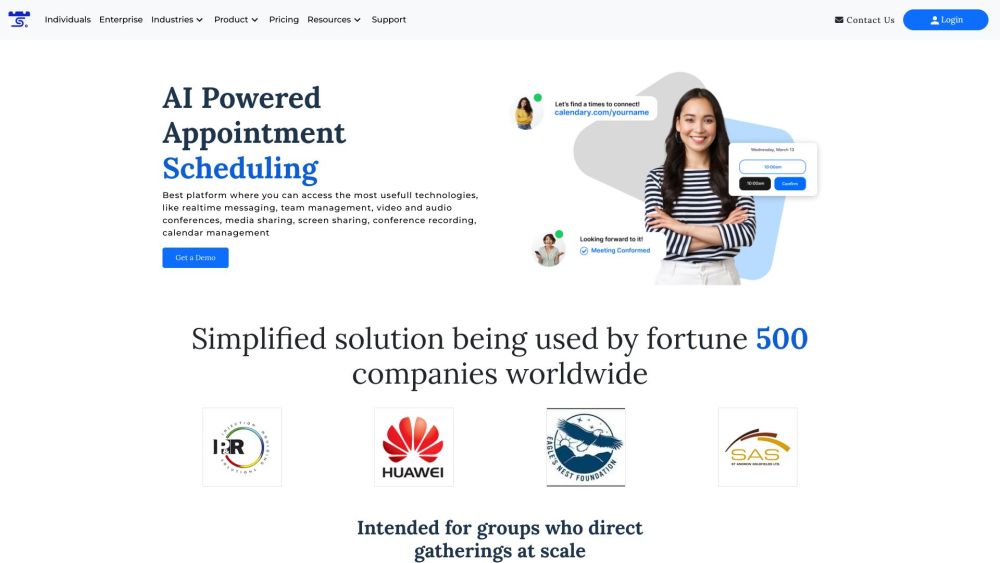
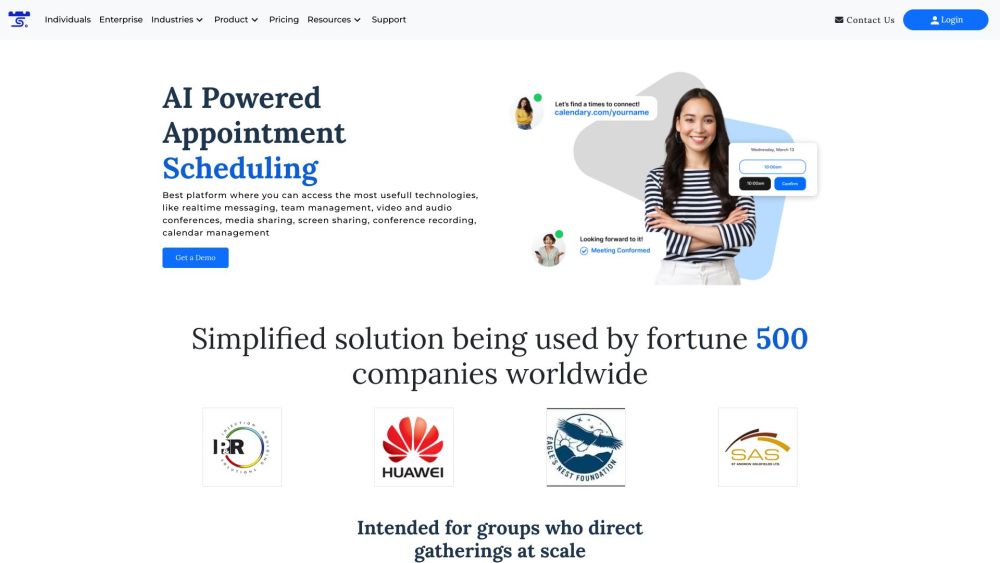
What is Schedule AI?
Schedule AI is a user-friendly online tool designed to streamline appointment scheduling and meeting management. It helps teams connect effortlessly and boosts overall productivity.
How to use Schedule AI?
Schedule AI's Core Features
Key features of Schedule AI include:
- Automated scheduling: Finds the best meeting times based on participants' availability.
- Time zone management: Automatically adjusts schedules for different time zones.
- Calendar integration: Integrates with popular calendar apps seamlessly.
- Customization: Customize meeting settings and reminders.
- Participant management: Easily invite participants and monitor their responses.
Schedule AI's Use Cases
Ideal for businesses of all sizes and sectors, Schedule AI is perfect for team meetings, client appointments, interviews, and other collaborative sessions needing efficient scheduling. It supports both remote and in-person meetings.
Schedule AI Support Email & Customer Service Contact & Refund Contact
For customer service, contact Schedule AI at: [email protected].
Schedule AI Company
Company address: First Canadian Place, 100 King St W Suite 5600, Toronto, ON M5X 1C9, Canada. Learn more on our About Us page.
Schedule AI Login
Login to Schedule AI here: https://scheduleai.co/login.
Schedule AI Pricing
View pricing details: https://scheduleai.co/pricing.
Schedule AI LinkedIn
Connect with us on LinkedIn: https://www.linkedin.com/company/scheduleai/.
Schedule AI Twitter
Follow us on Twitter: https://twitter.com/Schedule_ai.
Schedule AI Instagram
Follow us on Instagram: https://instagram.com/schedule_ai?igshid=MzRlODBiNWFlZA==.
FAQ from Schedule AI
What is Schedule AI?
Schedule AI is an online appointment scheduling software that simplifies the process of scheduling and managing meetings. It allows teams to easily connect and optimize productivity.
How to use Schedule AI?
To use Schedule AI, simply sign up for an account on our website. Once logged in, you can access the scheduling platform and start creating appointments. Invite participants to the meeting by sending calendar invites or links. Schedule AI will automatically coordinate time zones and find the best meeting slots based on availability. You can also customize meeting preferences and set reminders.
Can Schedule AI be integrated with my existing calendar app?
Yes, Schedule AI seamlessly integrates with popular calendar apps for easy scheduling and synchronization.
Can I schedule meetings with participants from different time zones?
Absolutely! Schedule AI automatically adjusts schedules based on participants' time zones to find the best meeting slots.
Can I customize meeting preferences and set reminders?
Yes, you can easily customize meeting preferences such as duration, location, and reminders to ensure efficient scheduling.
Is Schedule AI suitable for both remote and in-person meetings?
Yes, Schedule AI is designed to facilitate scheduling for both remote and in-person meetings, making it flexible for various types of sessions.