Scanlist: AI-Powered Contact Scraping & Personalized Messaging at Scale
Scanlist: AI-powered contact scraping and personalized messaging. Effortlessly gather contacts, craft tailored messages, and boost marketing efficiency in real-time.
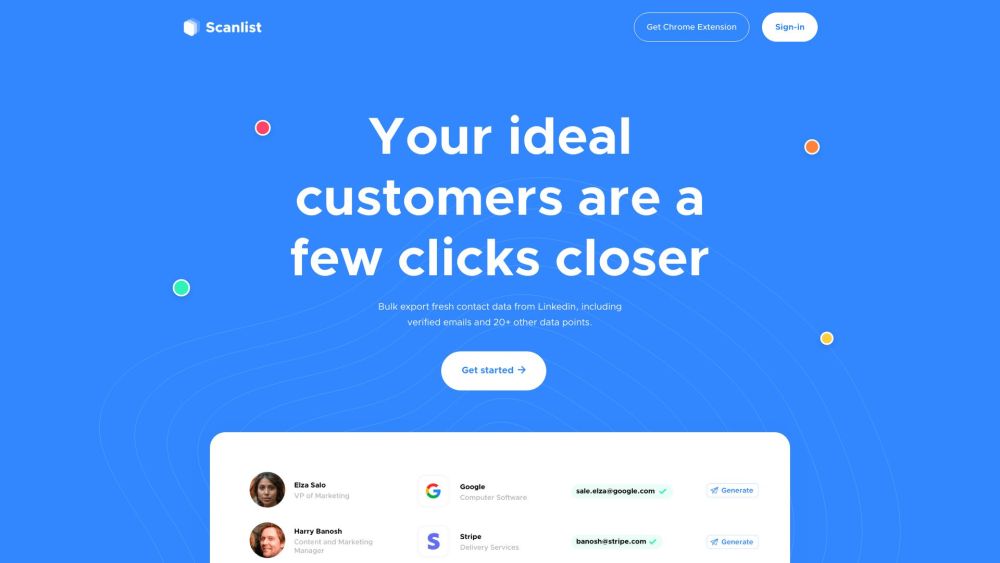
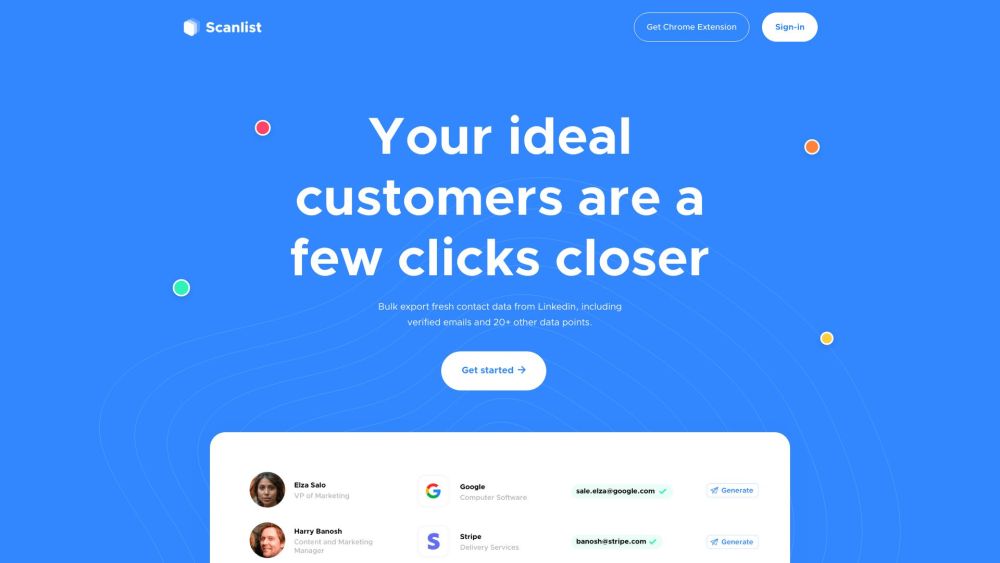
What is Scanlist?
Scanlist is an advanced AI-driven platform designed for extracting business contacts and generating personalized marketing messages at scale. Leveraging real-time data and premium contact information, Scanlist empowers users to craft hyper-personalized communication faster than ever before.
How to use Scanlist?
Scanlist's Core Features
The core features of Scanlist include:
- Profile scanning: Access high-quality contact information and real-time data from LinkedIn Sales Navigator searches and saved leads.
- AI marketing assistant: Create top-notch marketing content such as cold email templates, social media ad texts, and landing page CTAs.
- Hyper-personalized messaging: Generate hundreds of personalized messages quickly, including first cold emails, LinkedIn connection requests, and personalized ice-breakers.
Scanlist's Use Cases
Scanlist is ideal for teams of all sizes and can be applied in various scenarios:
- Sales teams: Automate routine tasks like lead communication to save time and focus on crucial sales activities.
- Marketing teams: Cut costs on copywriting by using Scanlist to generate compelling blog articles, unique ad texts, and high-quality social media, landing page, and product page content.
- Recruiting teams: Build a strong talent pipeline and save time on candidate engagement. Scanlist offers automated recruiting operations, precise contact data, and improved candidate interaction.
Scanlist Login
Scanlist Login Link: https://app.scanlist.ai/auth
Scanlist Sign up
Scanlist Sign up Link: https://app.scanlist.ai/auth
Scanlist Pricing
Scanlist Pricing Link: https://scanlist.ai/index.html
FAQ from Scanlist
What is Scanlist?
Scanlist is an AI-powered tool that allows users to scrape business contacts, write personalized message sequences, and create outstanding marketing copies faster than humans. With real-time data and high-quality contact information, Scanlist helps users generate hyper-personalized messages at scale.
How to use Scanlist?
To use Scanlist, you can install the Chrome extension and sign in to your account. The tool enables you to scan profiles and extract high-quality data from LinkedIn Sales Navigator searches and saved leads. You can enrich your lists with business and personal emails, as well as additional data points. Scanlist also provides an AI marketing assistant that helps you create various marketing copies, such as cold email templates, social media ad texts, and landing page CTA blocks. The tool allows you to generate personalized messages at scale, including first cold emails, LinkedIn connection messages, and personalized ice-breakers.
Do I need a LinkedIn Sales Navigator to use Scanlist?
You can use Scanlist with a regular LinkedIn account, but your search capabilities will be limited. We recommend employing Sales Navigator for more precise and extended searches.
Why should I choose Scanlist over other LinkedIn email extractors?
Scanlist combines accurate B2B contact databases and AI capabilities within one tool, making it an optimal choice for B2B salespeople and recruiting professionals. It offers a unique combination of features at a competitive price.
How do I get charged?
Unlocking one email address (business or personal) costs 1 Scanner credit. Writing one word using AI Assistant costs 1 AI Writer credit (3 credits if GPT4 is used). Checking one email with Email analyzer costs 10 AI Writer credits.
How to export Sales Navigator leads?
Scanlist allows you to scrape leads in bulk from any LinkedIn Sales Navigator search or saved list, providing a clean spreadsheet with accurate contact info. You can save emails to a CSV file for your email campaigns.