Ripper Web Content: Image & Document Analysis Tool: Key Features
Boost your content analysis with Ripper Web Content: the ultimate tool for image and document analysis. Unlock hidden insights and enhance your SEO strategy.
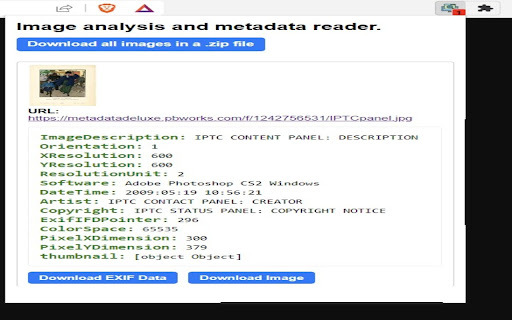
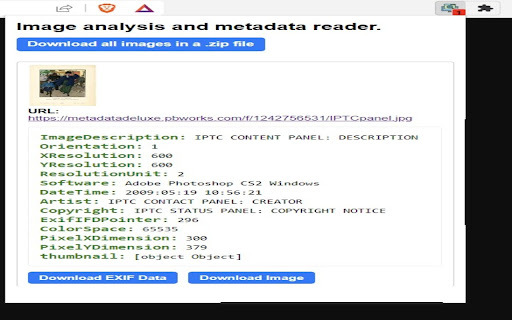
Ripper Web Content: Image & Document Analysis Tool: Key Features
Ripper Web Content ai chrome extension is a powerful tool designed to analyze images and documents on websites. With its advanced capabilities, it provides detailed information and enables various operations, making it an essential tool for professionals and enthusiasts alike.
Unleash the Power of Ripper Web Content ai chrome extension
Key Features
Image metadata extraction
Ripper Web Content ai chrome extension allows you to extract detailed metadata from images, giving you valuable insights into image composition, camera settings, and much more.
Reverse image search using Google Lens and TinEye
With Ripper Web Content ai chrome extension, you can perform reverse image searches effortlessly. Utilize the power of Google Lens and TinEye to track down the original source or similar images on the web.
Image analysis with FotoForensics
Curious about the authenticity of an image? Use Ripper Web Content ai chrome extension to analyze images with FotoForensics. Detect tampering, identify manipulation techniques, and gain a deeper understanding of image integrity.
Face detection for gender, age, mood, and number of people in photos
Uncover the hidden details within images with Ripper Web Content ai chrome extension's face detection feature. Identify gender, estimate age, determine mood, and count the number of people in photos with remarkable accuracy.
Fast image download
Save time and effort with Ripper Web Content ai chrome extension's fast image download feature. Download images directly from websites with a simple click, eliminating the need for manual downloads.
Use Cases
Digital forensics investigations
Ripper Web Content ai chrome extension is an invaluable tool for digital forensics investigations. Analyze images and documents with precision, uncover hidden information, and gather evidence for your investigations.
Open Source Intelligence (OSINT) operations
FAQ from Ripper Web Content - Chrome Extension
What is Ripper Web Content?
Ripper Web Content is a versatile tool for analyzing images and documents on websites, providing detailed information and enabling various operations.
How to use Ripper Web Content?
To use Ripper Web Content, simply install the chrome extension. Once installed, you can extract metadata, perform reverse image searches, analyze images with FotoForensics, detect faces, and scan and extract metadata from various document formats like PDFs, Word, PowerPoint, and Excel files.
What can Ripper Web Content analyze?
Ripper Web Content can analyze images and documents, extract metadata, perform reverse image searches, and detect faces with detailed attributes. It is a comprehensive tool that empowers users with valuable insights and functionalities.