RewriteBar: AI-Powered Writing Tool for macOS - Improve Your Content
RewriteBar: The AI-powered writing tool for macOS that enhances your content with precision, clarity, and creativity. Elevate your writing instantly.
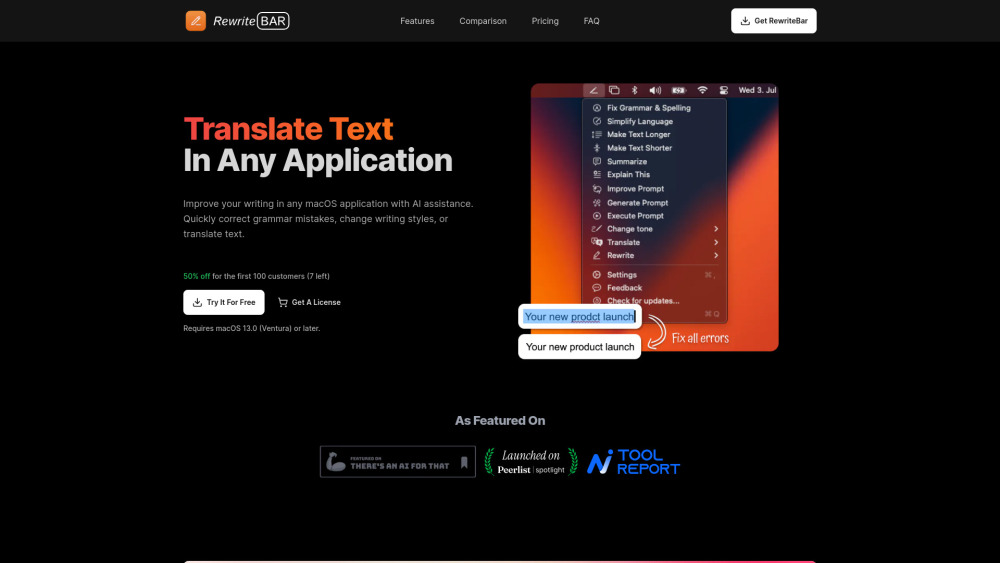
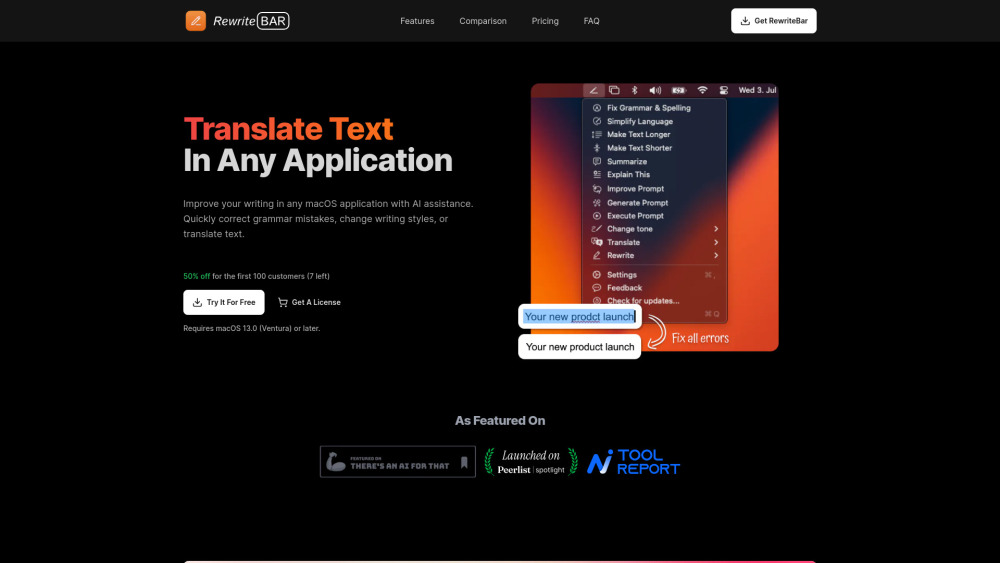
Introducing RewriteBar
RewriteBar is a powerful AI-driven writing enhancement tool specifically designed for macOS users. It effortlessly refines your writing by correcting grammar, modifying writing styles, and offering translations across 30 different languages. Seamlessly integrating with your favorite apps, including Grammarly, it ensures your content is always polished, whether you're drafting an email or editing a document.
Getting Started with RewriteBar
Key Features of RewriteBar
Advanced Grammar and Spelling Correction
Simplification of Complex Language
Tone Adjustment for Professional Communication
Translation Support in 30 Languages
Practical Applications of RewriteBar
Enhancing grammar in Slack and chat messages
Adapting text for non-native English users
Translating technical content within code editors
-
Contacting RewriteBar Support
For any questions or support requests, you can reach out to RewriteBar via email: [email protected]. For more contact details, visit our Contact Us page.
-
Explore RewriteBar Pricing
Learn more about our pricing options by visiting: https://rewritebar.com/#pricing.
-
Follow RewriteBar on Twitter
Stay updated with the latest news and updates by following us on Twitter: https://x.com/m91michel.
Frequently Asked Questions about RewriteBar
What is RewriteBar?
RewriteBar is a cutting-edge AI-powered tool that enhances writing on macOS, correcting grammar, refining style, and providing translations. It seamlessly integrates with various applications to ensure top-notch content quality.
How do I use RewriteBar?
It's simple! Select your text within any macOS application, then apply your desired action. You can also set up keyboard shortcuts for more efficient use.
Is there a free trial available for RewriteBar?
Yes, you can try out RewriteBar with 100 free corrections. After that, consider purchasing a subscription or a one-time license.
Can I use RewriteBar with all macOS applications?
Yes, RewriteBar is compatible with any macOS application, from emails and documents to messaging platforms like Slack and Notion.