re:write - GPT-3.5-turbo Writing Enhancer: Enhance Writing
Elevate your writing with re:write - Chrome Extension: GPT-3.5-turbo, the ultimate writing enhancer. Unleash your creativity and write like a pro!
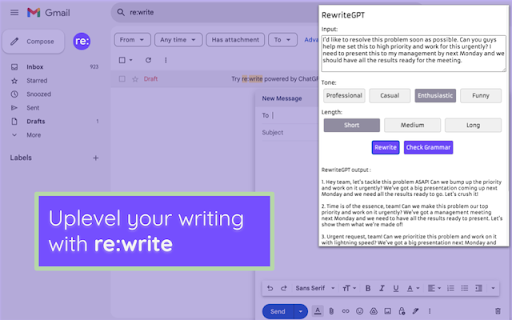
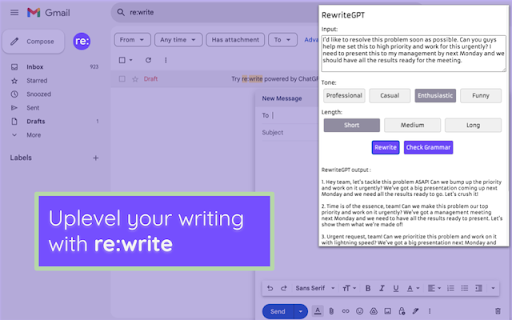
re:write - GPT-3.5-turbo Writing Enhancer: Enhance Writing
Introducing re:write - the ultimate writing assistant powered by GPT-3.5-turbo. Whether you're a professional writer, a student, or someone who simply wants to improve their writing skills, re:write is here to help you enhance the quality and effectiveness of your writing.
What is re:write ai chrome extension?
How to use re:write ai chrome extension?
Using re:write is simple and straightforward. This powerful extension allows you to rewrite text into advanced variations, enabling you to explore different writing styles and expressions. Additionally, re:write performs comprehensive grammar checks, providing you with detailed explanations to help you improve your writing mechanics.
re:write ai chrome extension's Core Features
Choose tone and length parameters for rewriting
Get three rewrite variations for selection
Perform quick grammar checks with explanations
re:write ai chrome extension's Use Cases
Enhancing writing quality with advanced variations
FAQ from re:write - Chrome Extension
What is re:write?
re:write is a cutting-edge writing assistant powered by GPT-3.5-turbo, designed to enhance your writing skills and improve the quality of your content.
How to use re:write?
With re:write, you can effortlessly transform your text into advanced variations, exploring different writing styles and tones. Additionally, the extension offers comprehensive grammar checks, providing you with detailed explanations to refine your writing mechanics.
Do I need an OpenAI account to use re:write?
No, re:write provides the powerful GPT-3.5-turbo capabilities without requiring an OpenAI account. You can enjoy the benefits of this writing enhancer for free.