ResumeBuilder.com : Free Builder, Customizable Templates, AI-Powered Suggestions
Create your standout resume with ResumeBuilder.com! Enjoy customizable templates and AI-powered tips—all for free. Land your dream job effortlessly!
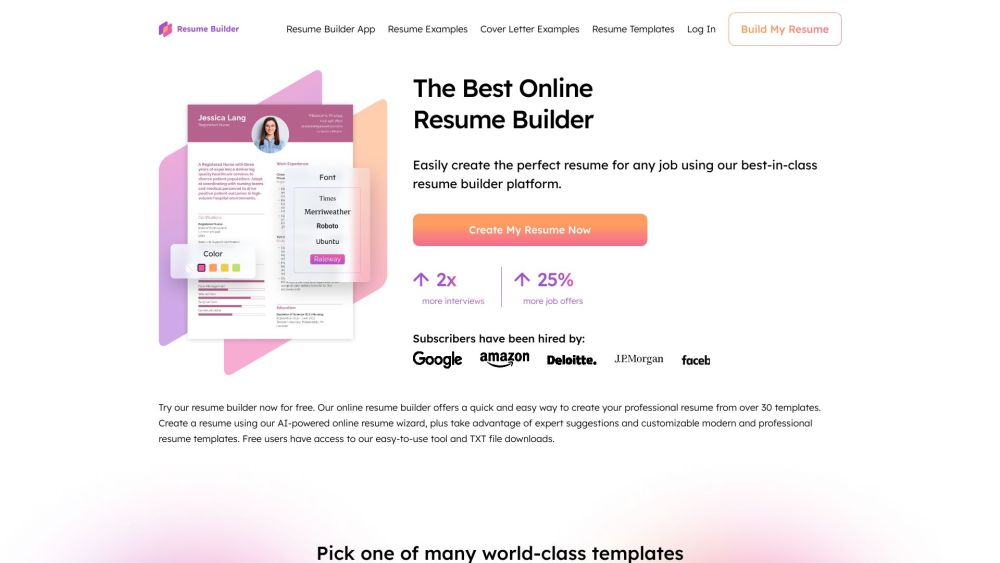
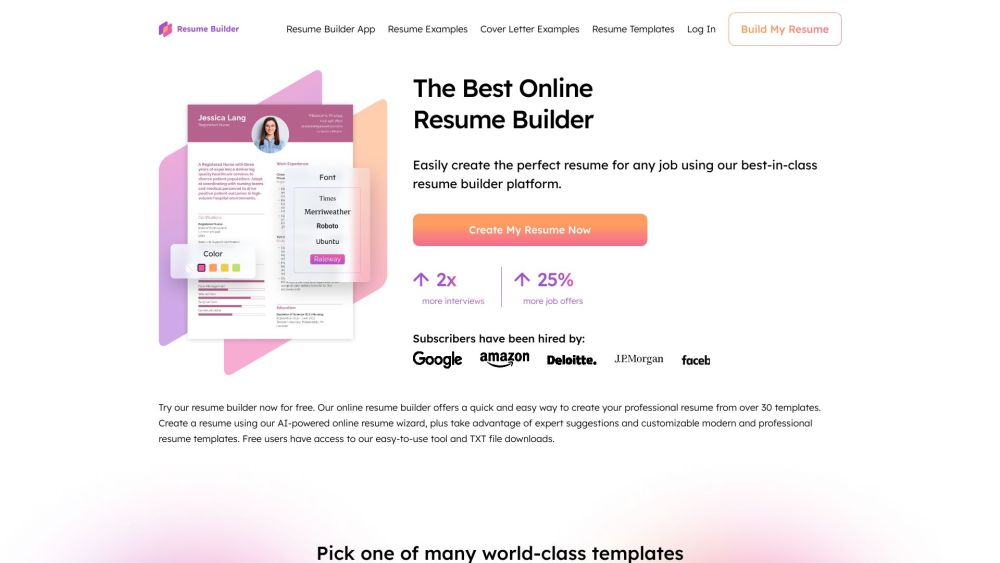
What is ResumeBuilder.com?
The Leading Free Online Resume Builder
How to use ResumeBuilder.com?
ResumeBuilder.com's Core Features
30+ customizable professional templates
AI-powered resume suggestions
Options to customize fonts, colors, and layout
LinkedIn profile import
Download options: PDF or text file
ResumeBuilder.com's Use Cases
Creating a professional resume for any job
Increasing chances of getting interviews and job offers
Tailoring resumes for specific job applications
-
ResumeBuilder.com Support Email & Customer service contact & Refund contact etc.
For more contact information, visit the contact us page
-
ResumeBuilder.com Company
Company name: ResumeBuilder.com.
Learn more about us at the about us page.
-
ResumeBuilder.com Login
Login Link: https://app.resumebuilder.com/login/
-
ResumeBuilder.com Facebook
Facebook Link: https://www.facebook.com/Resume-Builder-109062043885697/
-
ResumeBuilder.com Tiktok
Tiktok Link: https://www.tiktok.com/@resumebuilder.com
-
ResumeBuilder.com LinkedIn
LinkedIn Link: https://www.linkedin.com/company/resumebuildercom/
-
ResumeBuilder.com Twitter
Twitter Link: https://twitter.com/resume
-
ResumeBuilder.com Instagram
Instagram Link: https://www.instagram.com/theresumeapp/
FAQ from ResumeBuilder.com
What is ResumeBuilder.com?
The Leading Free Online Resume Builder
How to use ResumeBuilder.com?
Start your resume for free with over 30 professional and customizable templates. Customize fonts, colors, and layout. Use AI-enabled resume suggestions. Import from LinkedIn. Download as PDF or text file.
What makes Resume Builder the best resume tool?
Using the Resume Builder app, you have a 30% higher chance of getting a job, and our users experience a 42% higher response rate from recruiters. You’ll get expert guidance every step of the way, with more than 30 professional resume templates and AI-enabled suggestions to write a resume that gets results.
How do I use the Resume Builder app?
With Resume Builder, you’ll select and customize a template, then create your resume either with step-by-step guidance or by importing your LinkedIn profile. You’ll add your experience, education, key skills, and more, aided by expert tips, suggested phrases, and an AI writer tool. Then, save your resume by creating a free account. You can download your TXT resume or upgrade to a paid subscription to download your professionally designed PDF resume.
Should I make a different resume for every job application?
Yes. Tailoring your resume is one of the best ways to get more interviews. Look at the job posting to identify what the employer is seeking. Specifically, find important words or phrases to use in your profile and key skills sections.
Does Resume Builder have resume examples that I can look at?
Yes. Resume Builder has more than 500 free resume examples and templates. Use these examples to get expert advice on what you should — and shouldn’t — include in your resume, such as common key skills and action verbs for your desired job.
Should I download my new resume as a PDF or text file?
We recommend downloading your resume in both PDF and text format. A professionally designed PDF resume has a visual impact, and its appearance is consistent across computer screens and systems. But you may need a text format resume for some job applications, so it’s good to have both available.
Is Resume Builder really free?
With the Resume Builder app, it’s free to build, save, and download your resume in text format. With a paid subscription, you can download your resume as a PDF.