Replicon ZeroTime™ Browser Extension: Track Chrome Activity Automatically
Replicon ZeroTime™ Browser Extension: Automatically track Chrome activity for seamless, efficient time management and accurate productivity insights.
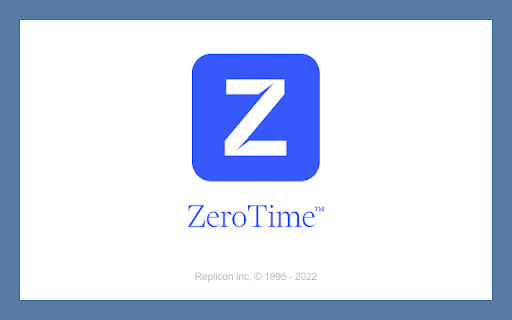
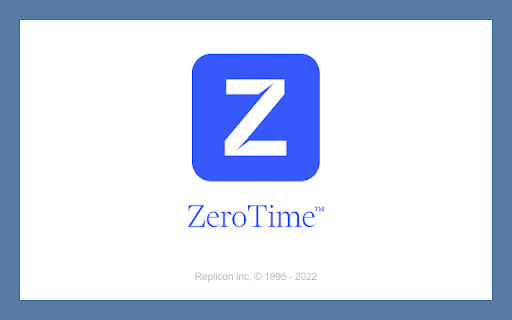
What is the Replicon ZeroTime™ Browser Extension?
The Replicon ZeroTime™ Browser Extension integrates directly with your Chrome browser, simplifying the process of tracking your online activities. By automatically logging key details such as tab names, application usage, and timestamps, it generates a comprehensive timeline of your workday—completely hands-free.
How to set up the Replicon ZeroTime™ Browser Extension?
Key Features of the Replicon ZeroTime™ Browser Extension
Automatic tracking of Chrome-based work activities
Personalized event timeline view
AI-powered project and task recommendations
Use Cases for the Replicon ZeroTime™ Browser Extension
Automated timesheet entry
Frequently Asked Questions (FAQ)
What is the Replicon ZeroTime™ Browser Extension?
The extension helps you seamlessly link your Chrome browser activity with the Replicon ZeroTime™ platform, ensuring efficient task tracking through automatic capture of your browsing data, including tab names, application details, and timestamps.
How do I use the Replicon ZeroTime™ Browser Extension?
Install the extension on Chrome and grant permission for data capture. You'll then be able to review a curated event log, along with smart AI recommendations for tasks and projects.
Is the data collected by the extension secure?
Yes, Replicon complies with strict global security standards, using advanced encryption to safeguard all captured data.