Innovative Product : Cutting-Edge Features for Modern Efficiency
Transform your space with '', a stunning blend of elegance and innovation. Enhance your lifestyle with unmatched quality and design.
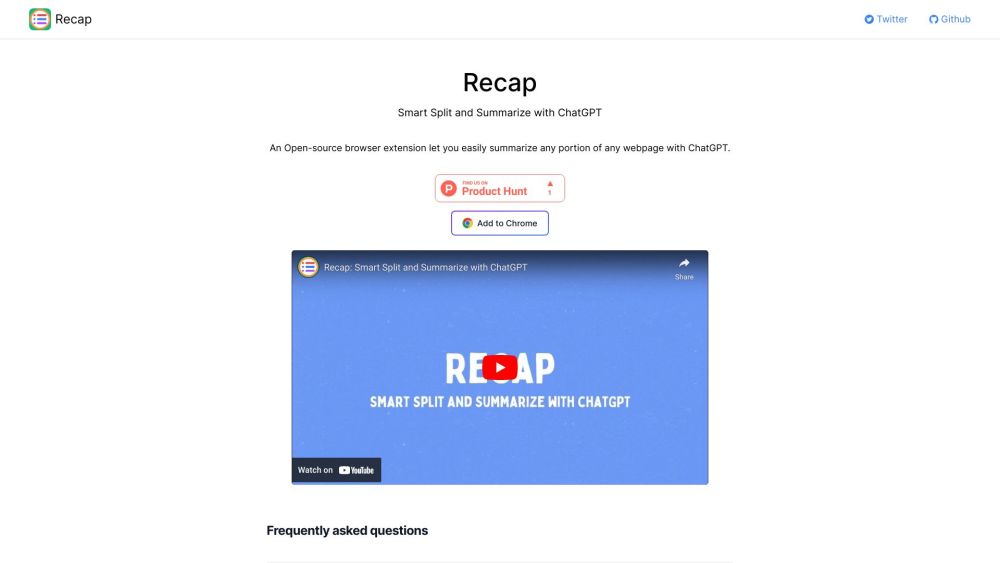
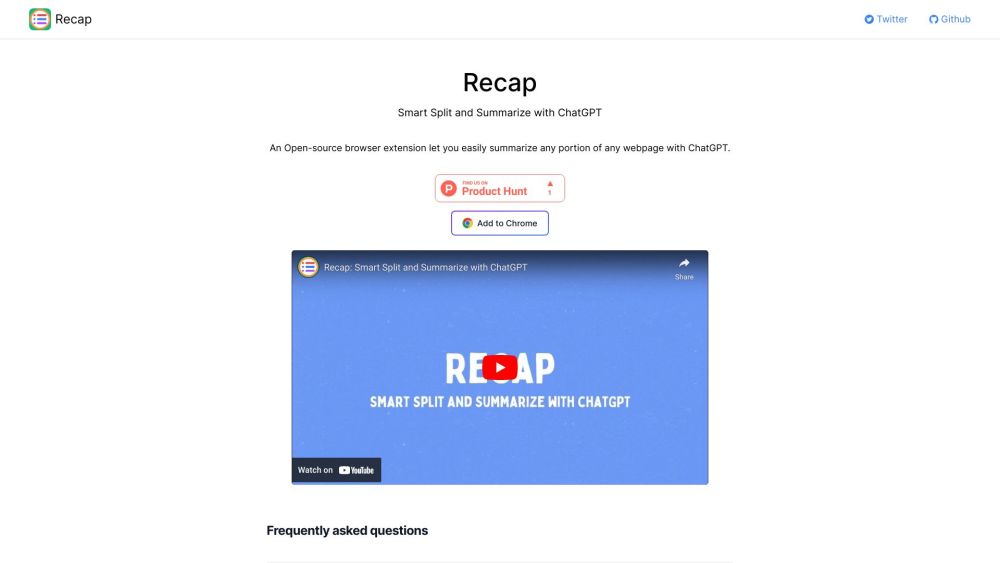
Discover Recap: Your Gateway to Efficient Web Summarization
Recap is an innovative browser extension designed to enhance your web browsing experience by providing instant summaries of any webpage content using ChatGPT.
How to Get Started with Recap
Key Features of Recap
Recap offers seamless integration with Chrome, allowing users to effortlessly summarize webpage content. The extension is entirely free and easy to use.
Practical Applications of Recap
Recap is perfect for summarizing news articles, blog posts, research papers, and more. It helps you save time by condensing lengthy texts into brief, informative summaries.
Customer Support & Contact Information
For customer service, please contact us via email: [email protected] .
Follow Recap on Twitter
Stay updated with the latest news by following us on Twitter: https://twitter.com/recapext
Recap on Github
Explore our open-source project on Github: https://github.com/yaozhiwang/recap
Recap FAQs
What is Recap?
Recap is a browser extension that simplifies webpage content by summarizing selected text with the help of ChatGPT.
How to use Recap?
Install the extension on Chrome, highlight any webpage text, and click the Recap icon to generate a summary.
Is Recap free to use?
Yes, Recap is completely free with no subscription or hidden charges.
Do I need a ChatGPT account?
No, you can use Recap without a personal ChatGPT account. The extension handles the summarization process for you.
How do I install Recap?
Visit the Recap website, click on 'Add to Chrome,' and follow the prompts to add the extension to your browser.