Quizify: AI-Powered Quiz Generator for Easy Educator Quiz Creation
Quizify is an AI-powered quiz generator that simplifies the quiz creation process for educators.
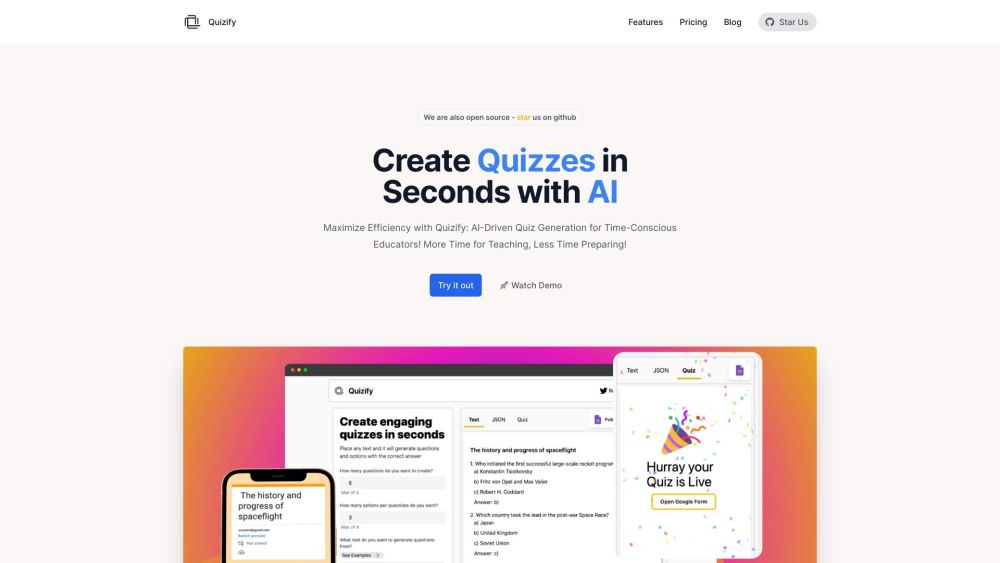
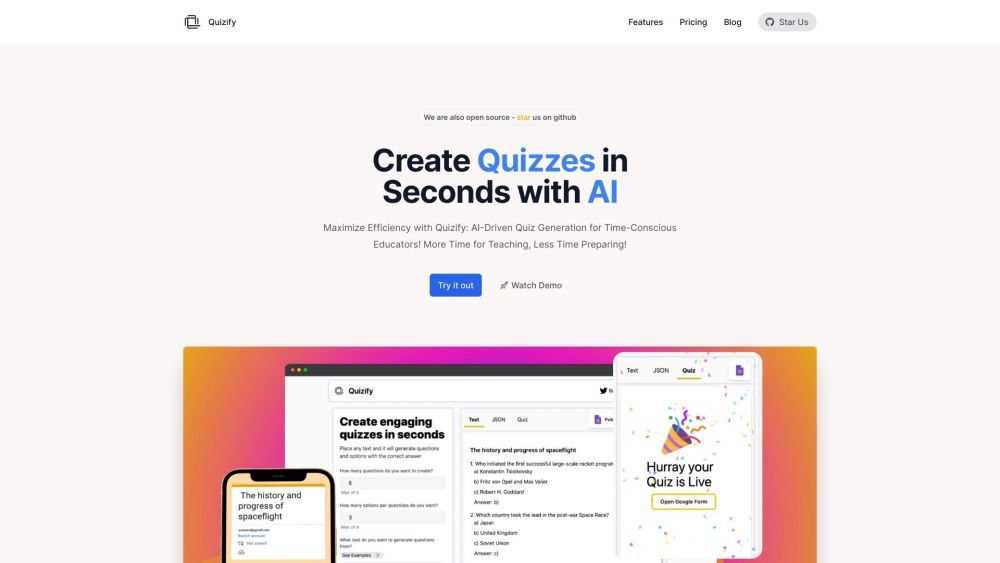
What is Quizify?
Quizify is an AI-powered quiz generator that effortlessly transforms text into engaging assessments. It helps educators save time by simplifying the quiz creation process and allowing them to focus on empowering students with personalized learning experiences.
How to use Quizify?
To use Quizify, follow these steps: 1. Sign up for an account on the Quizify website. 2. Once logged in, click on 'Create Quiz' to start creating a new quiz. 3. Enter the text you want to transform into a quiz. Quizify will generate questions based on the text. 4. Customize the quiz by shuffling answers, adding explanations, and creating custom prompts. 5. Once you are satisfied with the quiz, you can export it to Google Forms. 6. Share the quiz with your students to assess their understanding. 7. Track student performance and analyze the results.
Quizify's Core Features
AI-powered quiz generation
Quiz customization
Export to Google Forms
Automated assessments
Time-saving features
Quizify's Use Cases
Educators looking to create engaging quizzes for their students
Teachers wanting to save time on quiz preparation
Schools or companies aiming to boost teacher productivity
Any individual or organization in need of automated assessment tools
Quizify Pricing
Quizify Pricing Link: https://quizify.xyz/#main-content
FAQ from Quizify
What is Quizify?
Quizify is an AI-powered quiz generator that effortlessly transforms text into engaging assessments. It helps educators save time by simplifying the quiz creation process and allowing them to focus on empowering students with personalized learning experiences.
How to use Quizify?
To use Quizify, follow these steps:n1. Sign up for an account on the Quizify website.n2. Once logged in, click on 'Create Quiz' to start creating a new quiz.n3. Enter the text you want to transform into a quiz. Quizify will generate questions based on the text.n4. Customize the quiz by shuffling answers, adding explanations, and creating custom prompts.n5. Once you are satisfied with the quiz, you can export it to Google Forms.n6. Share the quiz with your students to assess their understanding.n7. Track student performance and analyze the results.
Can I get started with Quizify for free?
Yes, Quizify offers a free Starter plan that allows educators to explore the product and create quizzes with limited features.
Can I export quizzes to Google Forms?
Yes, Quizify allows you to easily export your quizzes to Google Forms, making it convenient to share and assess with your students.
Can I customize the quizzes generated by Quizify?
Absolutely! Quizify provides options to shuffle answer choices, add explanations to answers, and create custom prompts to personalize the quizzes.
Does Quizify offer support for team management and LMS integration?
Yes, the Enterprise plan of Quizify provides features like team management and LMS integration for schools or companies looking to boost teacher productivity.
Is Quizify suitable for individual users or organizations?
Yes, Quizify caters to both individual users and organizations in need of automated assessment tools.