QuantumMail - Chrome Extension: AI-Assisted Email Management : Email Management + AI
Revolutionize email management with QuantumMail - Chrome Extension: AI-Assisted Email Management. Stay organized and productive effortlessly.
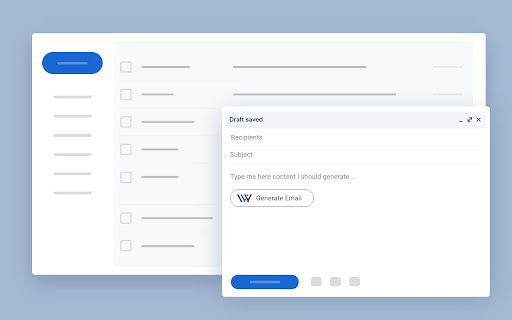
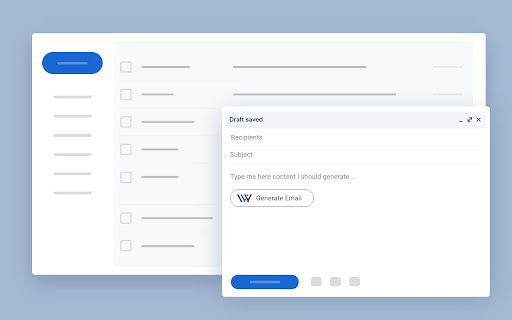
Introducing QuantumMail - Chrome Extension: AI-Assisted Email Management
QuantumMail is a powerful Chrome extension that combines the benefits of email management and artificial intelligence (AI). By leveraging the capabilities of Ivy.ai and OpenAI's GPT, QuantumMail revolutionizes the way you handle your emails.
Effortless Email Management with AI
Key Features of QuantumMail - Chrome Extension
AI-Generated Responses
QuantumMail harnesses the power of AI to generate intelligent responses to your emails. Say goodbye to writer's block and let QuantumMail handle those tricky replies for you.
Chatbot Email Composition
The chatbot feature of QuantumMail enables you to effortlessly compose emails. Simply command the chatbot, and it will help you draft the perfect message in no time.
Centralized Inbox Support
QuantumMail provides centralized inbox support, allowing you to streamline your email management across different platforms. Now, you can access and manage all your emails in one place, saving you valuable time and effort.
Use Cases for QuantumMail - Chrome Extension
Composing Emails Using Chatbot
QuantumMail's chatbot feature is perfect for composing emails. Simply command the chatbot, and it will help you craft the perfect message with AI-generated content, ensuring your emails are professional and effective.
Replying to Emails with AI-Generated Responses
FAQ from QuantumMail - Chrome Extension
What is QuantumMail?
QuantumMail is a Chrome extension that utilizes Ivy.ai and OpenAI's GPT for email management. It combines the power of AI with email management to streamline your communication process.
How to Use QuantumMail?
To use QuantumMail, simply connect it to your Gmail or Outlook.com account. Once connected, you can command the chatbot for composing emails and optimize your email responses using AI-generated content.
How to Connect QuantumMail to Email Accounts?
To connect QuantumMail to your email accounts, navigate to the QuantumMail settings and select your email provider. Follow the provided steps to link your account, and you'll be ready to experience the power of AI-assisted email management.