PS2 Filter AI: Transform Digital Content with Classic PS2 Aesthetics
PS2 Filter AI brings the classic PlayStation 2 aesthetics to your digital content.
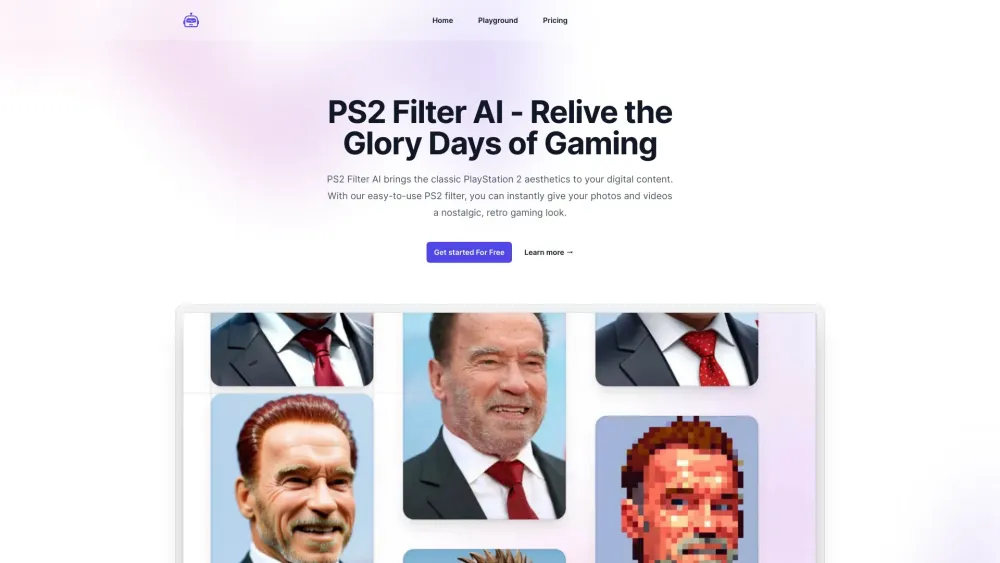
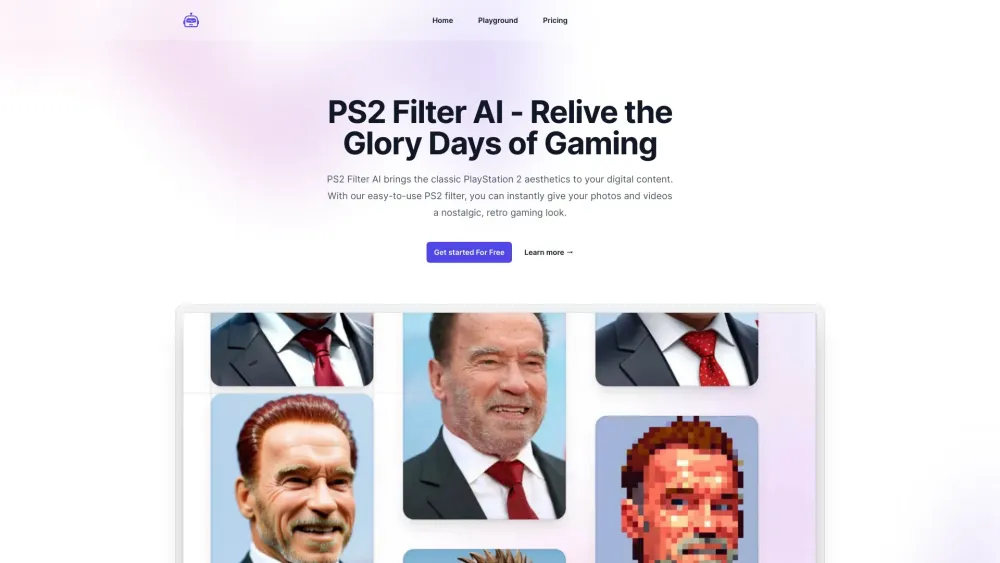
What is PS2 Filter AI?
PS2 Filter AI is a tool designed to bring the nostalgic visuals of PlayStation 2 games to your digital media.
How to use PS2 Filter AI?
PS2 Filter AI's Core Features
Authentic PS2 Graphics
User-Friendly Interface
Instant Transformation
Broad Compatibility
PS2 Filter AI's Use Cases
Turning photos into classic gaming visuals
Enhancing videos with retro PlayStation 2 aesthetics
PS2 Filter AI Support Email & Customer service contact & Refund contact etc.
Contact PS2 Filter AI support via email: [email protected] .
PS2 Filter AI Company
PS2 Filter AI is a product of OutfitAnyone, Inc.
PS2 Filter AI Youtube
Watch tutorials on our YouTube channel: https://ps2filter.net/apps
PS2 Filter AI Twitter
Follow us on Twitter: https://ps2filter.net/apps
PS2 Filter AI Github
Explore our code on GitHub: https://github.com/Clara998/ps2filterai
FAQ from PS2 Filter AI
What is PS2 Filter AI?
PS2 Filter AI is a tool that applies the classic PlayStation 2 graphics to your digital content.
How to use PS2 Filter AI?
Upload your content, choose the PS2 filter, set the desired intensity, and enjoy your newly styled media.
How does the PS2 filter work?
Our advanced algorithms recreate the iconic look of PlayStation 2 graphics, giving your photos and videos a nostalgic gaming feel.
What is the PS2 Filter?
The PS2 Filter mimics the graphical style of PlayStation 2 games, transforming your media with a retro gaming aesthetic.
How do I apply the PS2 Filter to my content?
Upload your photo or video, select the PS2 filter on our platform, and apply it. Adjust the intensity for the best results.
Is the PS2 Filter compatible with all types of content?
Yes, the PS2 filter works with various photos and videos. The outcome may vary based on the original content's resolution and details.
Can I use the PS2 Filter on my mobile device?
Yes, PS2 Filter AI supports smartphones and tablets, allowing you to apply the filter on the go.
Is there a cost to use the PS2 Filter?
We offer both free and premium versions. The free version provides basic features, while the premium version offers advanced options and higher-quality transformations.
How can I share my PS2-filtered content?
After applying the filter, download your content and share it on social media. Use the hashtag #PS2FilterMagic to connect with our community.
Are there any tips for getting the best results with the PS2 Filter?
For the best results, use clear and well-lit photos or videos. Experiment with different intensities and combine with other effects to create unique visuals.