Prompting Sheets: AI Add-On for Customized Project Planning
AI-powered add-on for customized project planning in Google Sheets.
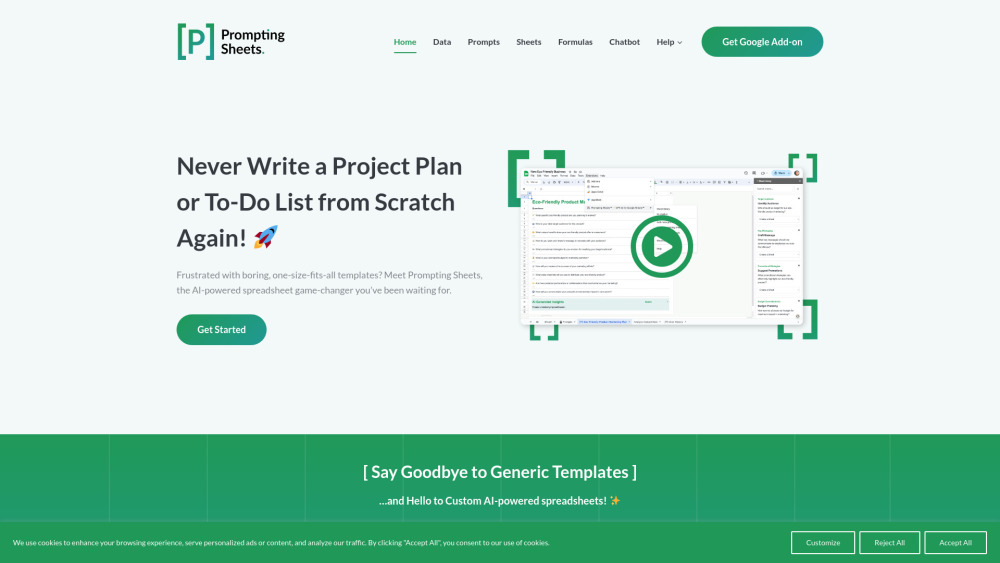
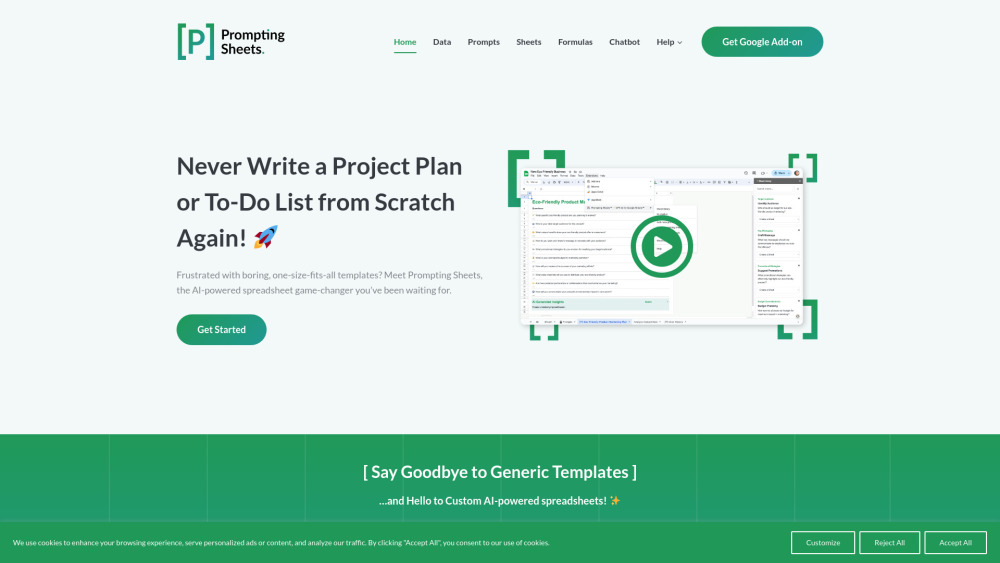
What is Prompting Sheets?
Prompting Sheets is an innovative AI-powered extension for Google Sheets, designed to simplify and enhance project management by delivering tailored prompts and solutions that address specific user needs.
How to use Prompting Sheets?
Key Features of Prompting Sheets
Interactive AI chatbot for instant support
Customizable prompt templates with dynamic fields
Seamless integration of complex formulas
Quick sheet generation with one-click downloads
Applications of Prompting Sheets
Develop tailored project plans and to-do lists that meet individual business objectives.
-
Prompting Sheets Support & Contact Information
For more information or assistance, visit the Contact Us page.
-
Company Information
Prompting Sheets is a product of Sanders Design Ltd.
-
Pricing Information
Find out more about pricing by visiting the Pricing Page.
-
Social Media Presence
Follow Prompting Sheets on Facebook: Facebook Page.
Subscribe to the YouTube channel: YouTube Channel.
Connect with us on LinkedIn: LinkedIn Profile.
Follow us on Instagram: Instagram Profile.
FAQ for Prompting Sheets
What is Prompting Sheets?
Prompting Sheets is a cutting-edge, AI-powered Google Sheets add-on that helps streamline project planning by offering customized prompts tailored to the user’s specific requirements.
How to use Prompting Sheets?
Simply download the add-on, begin a new project, and answer the relevant questions to create personalized sheets.
Who can benefit from Prompting Sheets?
This tool is ideal for marketers, project managers, business professionals, educators, and anyone who relies on Google Sheets for data organization and project management.
How do I manage prompt content?
You can include specific sheets by adding [P] to the sheet name and exclude rows by marking them with [-P].