Table of contents
Promptheus: Voice-Enable ChatGPT Communication Extension
Transform your ChatGPT experience with Promptheus! Speak your queries and commands effortlessly for seamless, hands-free communication. Elevate your chat today!
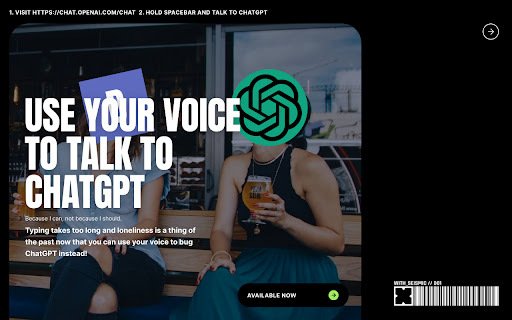
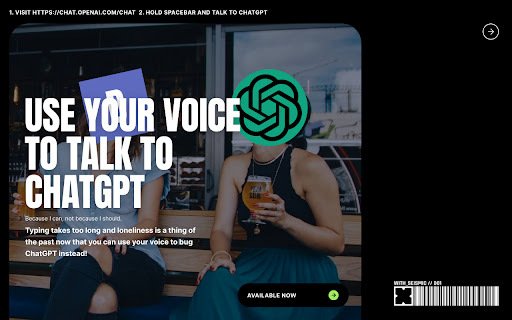
What is the Promptheus AI Chrome Extension?
Promptheus is an innovative voice-interactive extension designed to let users engage with ChatGPT using their voice rather than traditional typing. This technology facilitates quick and seamless dialogues, overcoming the constraints of a keyboard.
How to Use the Promptheus AI Chrome Extension?
Key Features of Promptheus AI Chrome Extension
Voice-to-text Capability
Personalized Push-to-Talk Shortcut
Persistent Settings Across Sessions
Practical Applications of Promptheus AI Chrome Extension
Engaging in Voice Conversations with ChatGPT
Frequently Asked Questions about Promptheus - Chrome Extension
What is Promptheus?
Promptheus is a voice-enabled extension that allows users to communicate with ChatGPT by speaking instead of typing. It offers fast and fluent conversations without keyboard limitations.
How do I use Promptheus?
1. Navigate to https://chat.openai.com/chat 2. Press and hold the Spacebar to start your conversation with ChatGPT 3. Adjust your settings by accessing 'Promptheus Options' in the top right corner.
How can I use the interrupt flow feature?
While speaking, simply hold down the Spacebar to immediately halt the ongoing conversation.