Prompta: AI iOS App for Enhanced Productivity & Efficiency
Unlock productivity with Prompta: The AI-powered iOS app designed to supercharge your efficiency and streamline your tasks like never before.
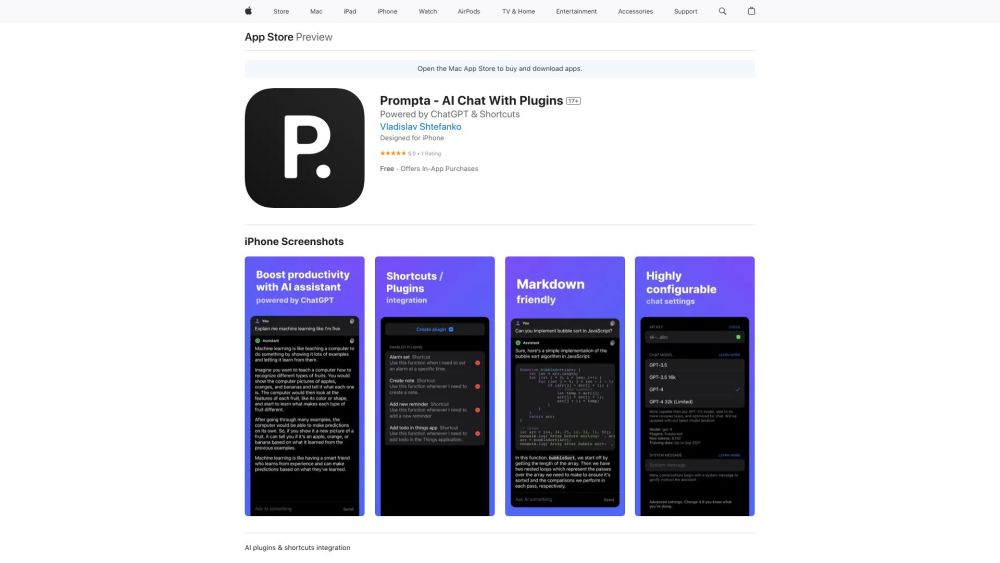
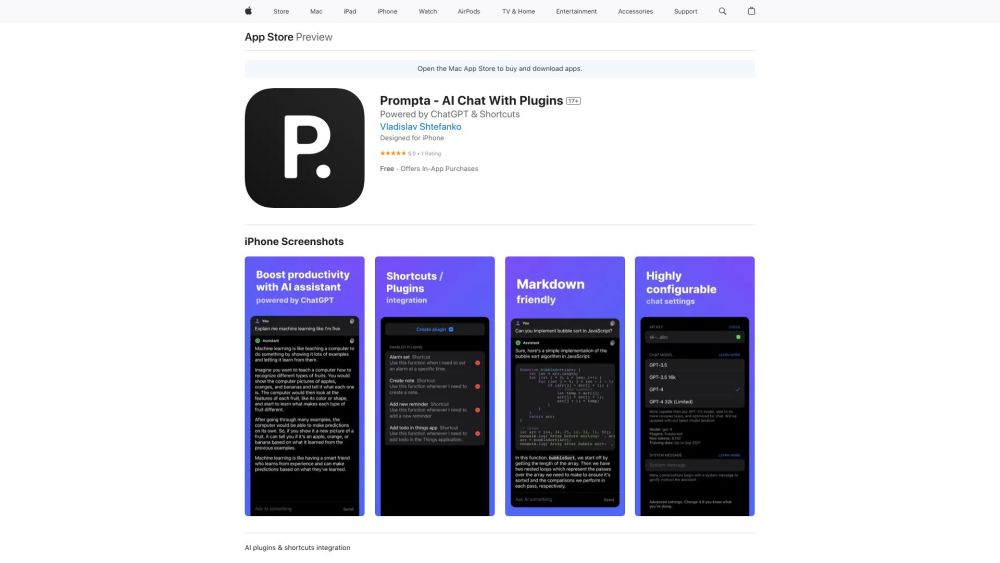
What is Prompta?
Prompta is a cutting-edge iOS app designed to enhance your productivity by merging the capabilities of ChatGPT with the iPhone’s Shortcuts app. It’s not just an AI prompts tool but a versatile platform offering customizable chat experiences, seamless shortcuts integration, and various productivity tools.
How to use Prompta?
Core Features of Prompta
AI-driven chat functionality
Seamless integration with Shortcuts
Personalizable chat experiences
Shortcut integration plugins
Tools to boost productivity
Use Cases for Prompta
Enhancing productivity on the go
Streamlining communications via AI-driven prompts
FAQ about Prompta
What is Prompta?
Prompta is an iOS application that enhances productivity by combining the power of ChatGPT with the iPhone's Shortcuts app. It allows for customizable chat setups, plugin integration, and a host of productivity-boosting features.
How do I use Prompta?
Simply download Prompta from the App Store, install it on your iPhone, and begin customizing chats, integrating shortcuts, and utilizing its productivity tools to improve your efficiency.
Which devices can run Prompta?
Prompta is compatible with iPhones running iOS 14 or later versions.
Can I personalize the chats in Prompta?
Yes, Prompta offers the ability to customize your chat interactions to suit your individual preferences and needs.
Does Prompta come with pre-installed shortcuts?
Yes, Prompta includes a selection of pre-built shortcuts that can be easily integrated into your chats for task automation.
Is it possible to import my own shortcuts?
Definitely! You can import your own shortcuts and seamlessly integrate them into Prompta’s interface.
Is Prompta usable without an internet connection?
No, an internet connection is required to access ChatGPT’s AI capabilities and generate prompts in Prompta.