Prompt Mixer: Craft, Test, and Deploy Prompts for Maximum Efficiency
Craft, test, deploy prompts
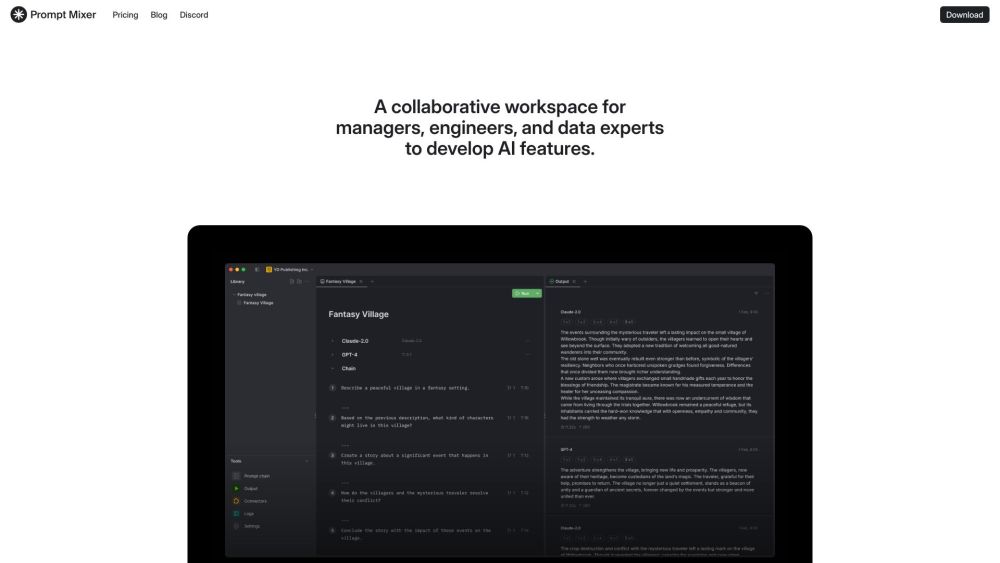
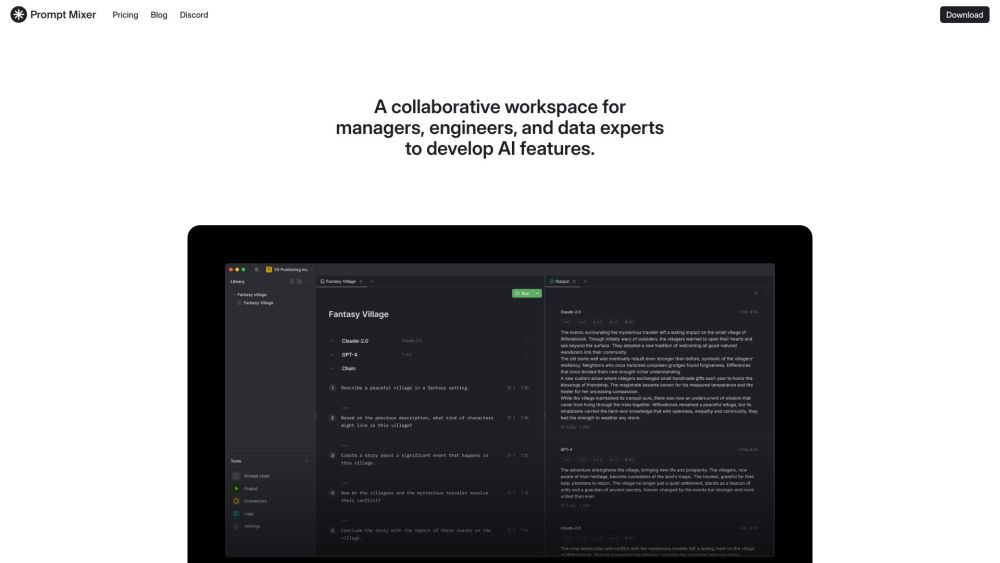
What is Prompt Mixer?
Prompt Mixer is a desktop app that allows you to keep, version, and test chains of prompts with different ML models and connections.
How to use Prompt Mixer?
Craft, test, and deploy prompts with different ML models and connections using the desktop app.
Prompt Mixer's Core Features
Best-in-class Playground
Advanced version control
Connect any LLM model including local models using connectors
Create prompts using Markdown
Enhance prompts with AI
Follow suggestions to improve prompts
Automatic AI improvement
Prompt Mixer's Use Cases
Developing AI features
Crafting and testing prompts with different ML models
Testing chains of prompts
Prompt Mixer Discord
Here is the Prompt Mixer Discord: https://discord.gg/cvs7RDBC9a. For more Discord message, please click here(/discord/cvs7rdbc9a).
Prompt Mixer Support Email & Customer service contact & Refund contact etc.
Here is the Prompt Mixer support email for customer service: [email protected] .
Prompt Mixer Company
Prompt Mixer Company name: Prompt Mixer .
Prompt Mixer Pricing
Prompt Mixer Pricing Link: https://www.promptmixer.dev/pricing
Prompt Mixer Twitter
Prompt Mixer Twitter Link: https://twitter.com/promptmixerdev
FAQ from Prompt Mixer
What is Prompt Mixer?
Prompt Mixer is a desktop app that allows you to keep, version, and test chains of prompts with different ML models and connections.
How to use Prompt Mixer?
Craft, test, and deploy prompts with different ML models and connections using the desktop app.
Is Prompt Mixer paid software?
No, all main functions are available for free. You can pay for synchronization, teamwork, and tools that improve prompts.
Do you collect data?
No, we don’t collect any data, except when you use our services for synchronization. In this case, we will store all your prompts in an encrypted format without any access to them.
Can I add my connector?
Yes, you can. You can write your own connector and install it via a link from GitHub. Here is the link to the documentation.