Popup - Chrome Extension: Easily Invoke AI Assistants on Any Webpage
Popup - Chrome Extension: Instantly invoke AI assistants on any webpage for seamless browsing, research, and productivity. Enhance your web experience effortlessly!
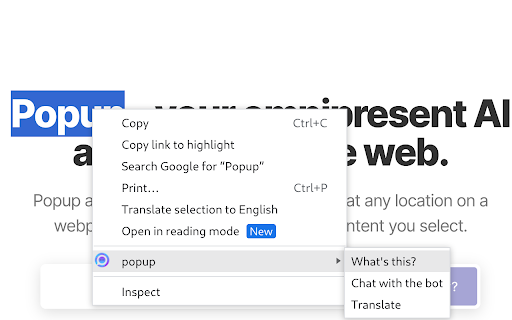
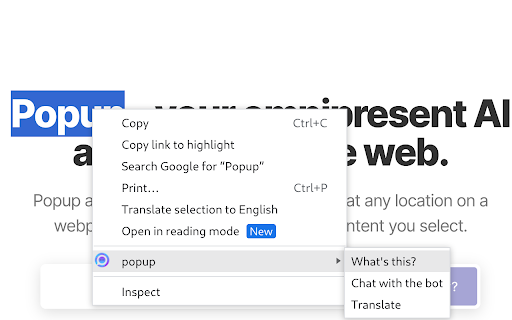
What is the Popup AI Chrome Extension?
Popup is a Chrome extension designed to seamlessly integrate AI assistants into any webpage, allowing users to interact with highlighted content through intelligent agents.
How to Use the Popup AI Chrome Extension?
Key Features of the Popup AI Chrome Extension
Invoke AI Assistants Instantly
Enable AI agents on any webpage with a simple click to perform various tasks, such as summarizing text or answering questions.
Diverse Agent Marketplace
Choose from a wide range of AI agents tailored to different tasks, from writing assistance to data analysis, all accessible through the agent marketplace.
Seamless Context Menu Integration
Right-click on highlighted content to access Popup’s AI options directly from the context menu, streamlining your workflow without leaving the page.
Popular Use Cases of the Popup AI Chrome Extension
Summarizing Articles in Real-Time
Activate an AI assistant to quickly summarize long articles or research papers, helping you save time while navigating dense content.
Enhancing Webpage Interactions
FAQ About Popup - Chrome Extension
What is Popup?
Popup is a Chrome extension that integrates AI assistants into webpages, allowing users to interact with selected content effortlessly.
How do I use Popup?
Simply activate AI agents and interact with highlighted content on any webpage using the extension’s tools and the context menu.
How do I enable an AI agent?
Visit the agent marketplace within the extension, choose an agent that fits your needs, and enable it for immediate use.