Poetic Gmail: Enhance Gmail with Poetry
Transform mundane Gmail replies into poetic masterpieces with Poetic Gmail - Chrome Extension. Enhance your email experience with the power of poetry.
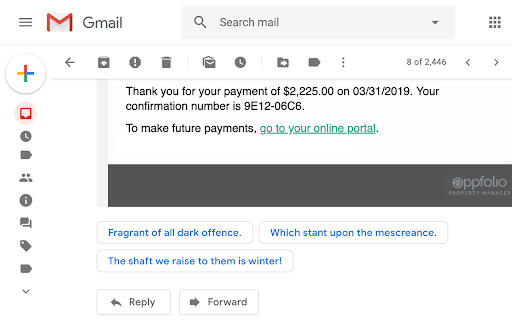
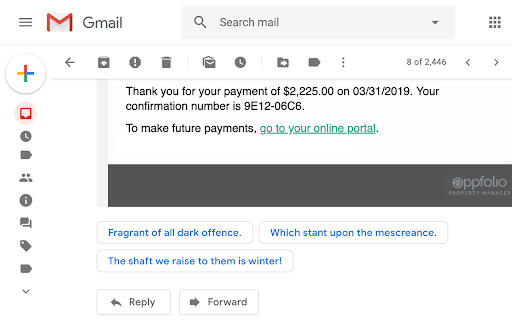
Introducing Poetic Gmail: Enhance Gmail with the Beauty of Poetry
Experience the magic of language and elevate your email conversations with Poetic Gmail ai chrome extension. This innovative tool replaces the mundane suggested replies on Gmail messages with enchanting verses, infusing creativity and inspiration into your everyday communication.
How to Use Poetic Gmail ai Chrome Extension?
Embracing the charm of poetry is just a few simple steps away. Install the Poetic Gmail browser extension and effortlessly enable it in your Gmail settings. Unlock a world of poetic expression with ease.
Explore the Core Features of Poetic Gmail ai Chrome Extension
1. Automatic Poetic Replies
With Poetic Gmail, bid farewell to mundane and predictable email responses. Experience the joy of automatically generated poetic replies that add a touch of elegance and artistry to your conversations. Each message becomes a work of literary beauty.
2. Customizable Poetic Themes
Personalize your poetic experience by choosing from a variety of themes. Whether you prefer classical sonnets or modern haikus, Poetic Gmail offers a range of poetic styles to suit your preferences. Let your emails reflect your unique poetic voice.
Discover the Use Cases of Poetic Gmail ai Chrome Extension
1. Adding a Touch of Creativity to Email Responses
Break free from the confines of conventional email communication. With Poetic Gmail, infuse your responses with artistic flair and captivate your recipients. Transform routine exchanges into memorable conversations that leave a lasting impression.
2. Sending Personalized Poetic Replies
FAQs about Poetic Gmail - Chrome Extension
What is Poetic Gmail?
Poetic Gmail is a revolutionary chrome extension that replaces suggested replies on Gmail messages with beautiful and artistic poetic verses. Elevate your email conversations with the power of poetry.
How to use Poetic Gmail?
To use Poetic Gmail, simply install the browser extension and enable it in your Gmail settings. Experience the joy of poetic communication in just a few clicks.
Can I revert to the original suggested replies?
Absolutely! If you ever wish to switch back to the default suggestions, you can easily do so by adjusting the settings in Gmail. Enjoy the flexibility of choosing between poetic and traditional replies.