Pixelz AI Art Generator: Advanced Algorithms for Stunning Text Art
Transform your text into stunning, unique art with Pixelz AI Art Generator, using advanced algorithms like Stable Diffusion and CLIP Guided Diffusion.
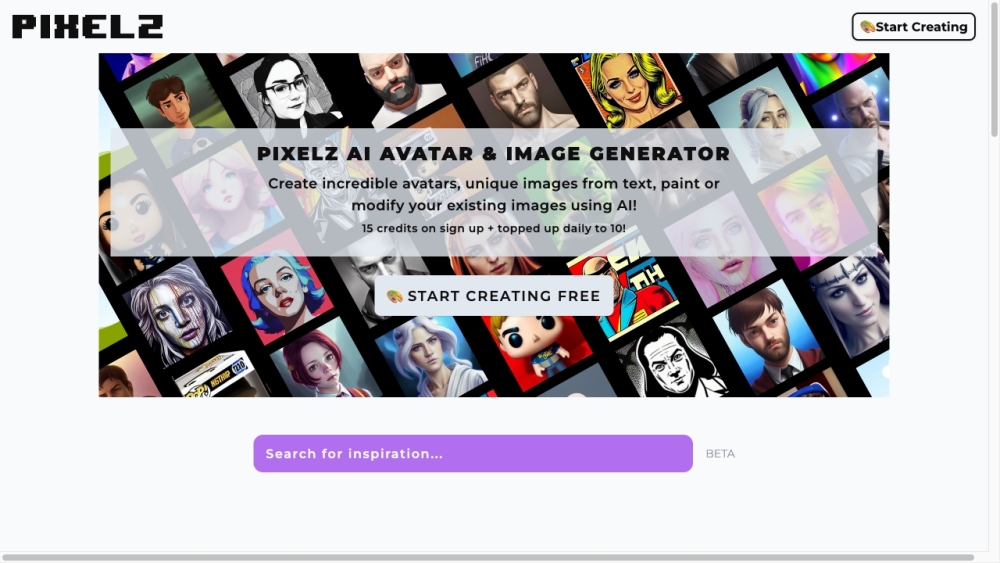
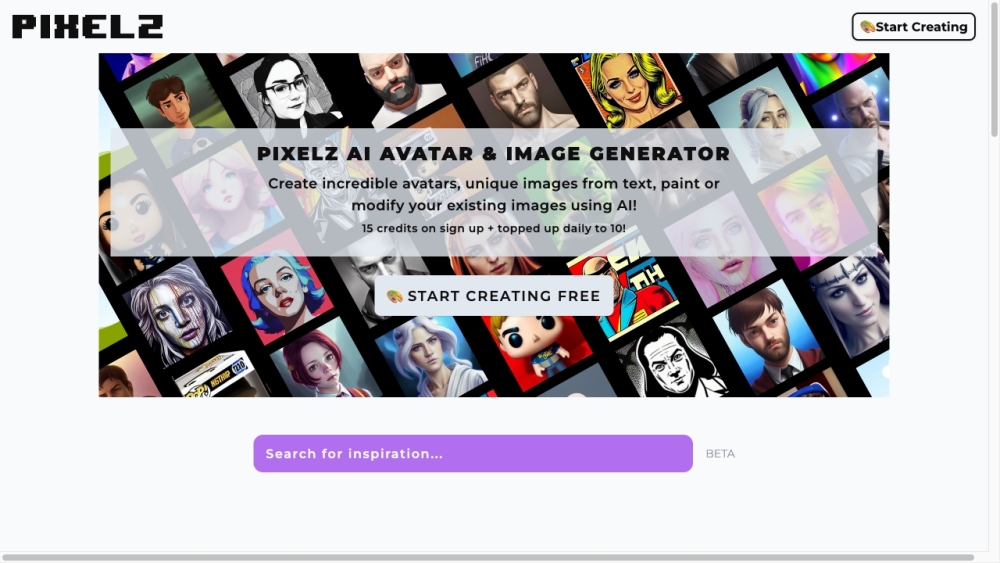
What is Pixelz AI Art Generator?
The Pixelz AI Art Generator is a cutting-edge tool designed to convert text into impressive artwork. It leverages sophisticated algorithms, including Stable Diffusion, CLIP Guided Diffusion, and PXL·E Realistic, to create unique and visually stunning art pieces.
How to use Pixelz AI Art Generator?
Pixelz AI Art Generator's Core Features
The key features of the Pixelz AI Art Generator include: 1. Stable Diffusion Algorithm: This ensures high-quality and stable art generation using advanced diffusion techniques. 2. CLIP Guided Diffusion: Utilizes the CLIP model to guide the AI, aligning the artwork with specific textual inputs. 3. PXL·E Realistic Algorithm: Produces realistic and detailed pixel art with a high level of visual appeal.
Pixelz AI Art Generator's Use Cases
The Pixelz AI Art Generator is versatile and can be used for a variety of applications: 1. Graphic Design: Create stunning graphics for websites, social media, and print media. 2. Branding and Marketing: Develop unique artwork to enhance brand and product visual identities. 3. Personal Expression: Transform text into artistic pieces for personal enjoyment or as gifts. 4. Creative Projects: Use the generated artwork as inspiration for further creative and digital art endeavors.
Pixelz AI Art Generator Support Email & Customer Service Contact & Refund Information
For customer service, you can contact Pixelz AI Art Generator via email at: [email protected].
FAQ from Pixelz AI Art Generator
What is Pixelz AI Art Generator?
Pixelz AI Art Generator is a powerful tool that transforms text into stunning artwork using advanced algorithms like Stable Diffusion, CLIP Guided Diffusion, and PXL·E Realistic.
How to use Pixelz AI Art Generator?
To use Pixelz AI Art Generator, follow these steps: 1. Visit the Pixelz AI website. 2. Enter your desired text or description in the input field. 3. Choose an algorithm from the available options: Stable Diffusion, CLIP Guided Diffusion, or PXL·E Realistic. 4. Click on the 'Generate' button. 5. Wait for the AI to process your input and create the artwork. 6. Once the artwork is ready, download and save it for personal or commercial use.
Can I use the generated artwork for commercial purposes?
Yes, you can use the artwork generated by Pixelz AI Art Generator for both personal and commercial purposes.
What are the available algorithms in Pixelz AI Art Generator?
Pixelz AI Art Generator offers three algorithms: Stable Diffusion, CLIP Guided Diffusion, and PXL·E Realistic, providing a range of artistic styles.
Can I customize the output or style of the artwork?
Currently, Pixelz AI Art Generator does not offer customization options for the generated artwork. However, you can experiment with different algorithms to achieve diverse visual styles.
How long does it take to generate the artwork?
The processing time varies based on input complexity, selected algorithm, and server load, typically ranging from a few seconds to a few minutes.
Can I provide feedback or report issues to Pixelz AI?
Yes, you can send feedback or report any issues to the Pixelz AI team by emailing [email protected].