Pixelcut: Free Online Design Tool for Ads & Easy Image Editing
Pixelcut is a free online design tool that makes it easy to create product photos, ads, and more for your online store. Easily remove background or eraser objects from images.
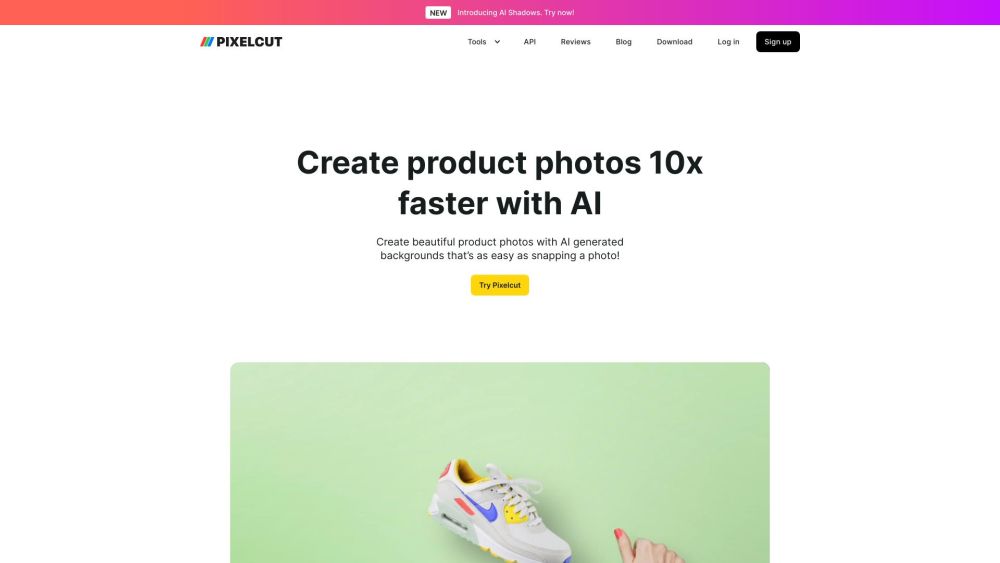
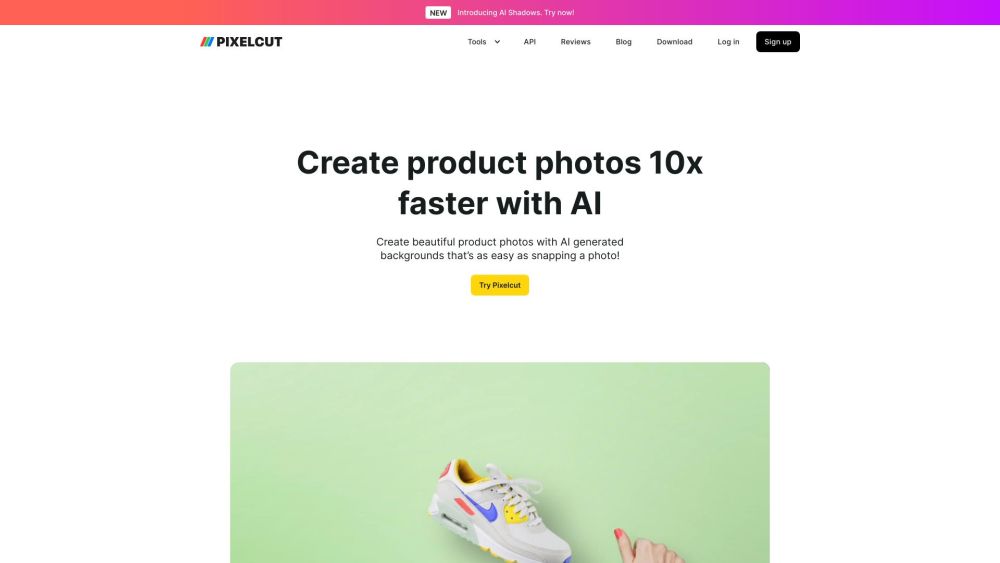
Understanding Pixelcut
Pixelcut is a versatile, free online design tool that simplifies the creation of product photos, advertisements, and more for your e-commerce needs. With easy-to-use features, you can quickly remove backgrounds or erase objects from images.
Getting Started with Pixelcut
Key Features of Pixelcut
Background Remover
Magic Eraser
Image Upscaler
Batch Edit
Profile Photo Maker
Practical Applications of Pixelcut
Crafting product photos for online stores
Designing advertisements
Removing backgrounds or erasing objects from images
-
Customer Support & Contact Information
If you need assistance, reach out to Pixelcut customer service at [email protected].
-
Company Information
Pixelcut Company Name: Pixelcut
-
Login to Pixelcut
Access your account via the Pixelcut login page: https://create.pixelcut.ai/
-
Sign Up for Pixelcut
Create a new account at: https://create.pixelcut.ai/sign-in
-
Follow Pixelcut on Instagram
Stay updated with the latest from Pixelcut on Instagram: https://www.instagram.com/pixelcut/
Frequently Asked Questions
What is Pixelcut?
Pixelcut is a free online design tool that streamlines the creation of product photos, ads, and other visuals for your online store. It allows easy background removal and object erasure from images.
How to use Pixelcut?
Sign up for a free account on the Pixelcut website. Once logged in, utilize tools like the Background Remover, Magic Eraser, and Image Upscaler. Upload images and follow the instructions to edit them as desired.
Is Pixelcut free?
Yes, Pixelcut is completely free to use.
Can I use Pixelcut on mobile devices?
Yes, Pixelcut is available on both iOS and Android platforms.
Can I collaborate with my team on Pixelcut?
Yes, Pixelcut allows easy sharing of projects and templates for team collaboration.
Does Pixelcut offer an API?
Yes, developers can access Pixelcut's API for integration purposes.