Picstudio - AI Photo Editor: Avatars, Colorize & Enhance Photos, More Tools
Picstudio - AI Photo Editor: Generate avatars, colorize & enhance photos. Unleash your creativity with cutting-edge AI tools for stunning transformations!
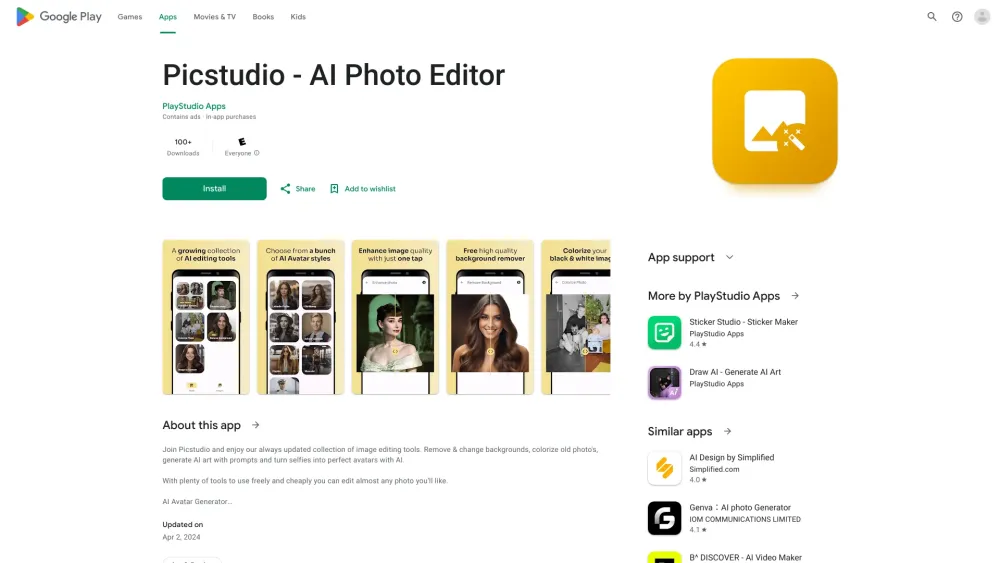
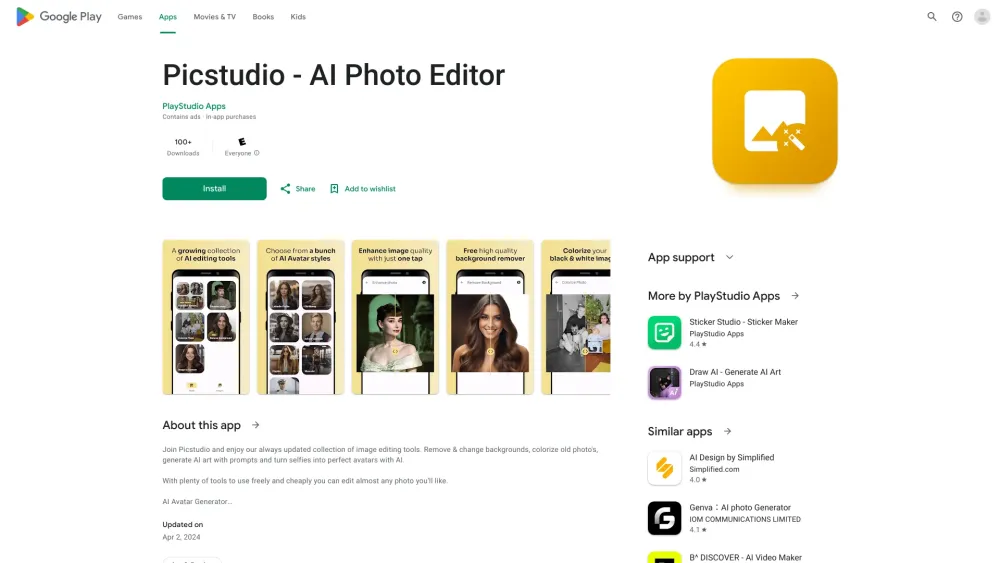
What is Picstudio - AI Photo Editor?
Picstudio is an advanced AI photo editing app that allows you to generate AI avatars, colorize old photos, enhance image quality, and utilize a variety of other powerful tools.
How to use Picstudio - AI Photo Editor?
1. Download and install Picstudio - AI Photo Editor from the Google Play Store.
2. Launch the app and select a photo to begin editing.
3. Create stunning avatars with the AI Avatars tool.
4. Enhance and colorize your photos using the AI-powered features.
5. Easily remove backgrounds from images with a single tap.
Picstudio - AI Photo Editor's Core Features
AI Avatars
Create professional avatars effortlessly using advanced AI technology.
Colorize Photos
Bring old black and white photos to life by adding vibrant colors.
Enhance Photos
Improve the quality and clarity of your photos with AI enhancements.
Remove Background
Quickly remove backgrounds from images, perfect for e-commerce and more.
Picstudio - AI Photo Editor's Use Cases
Create Professional Avatars for LinkedIn
Stand out on professional platforms with high-quality, AI-generated avatars.
Colorize Old Black & White Photos
Restore the vibrancy to your cherished memories by adding color to old photos.
Remove Backgrounds for E-commerce Product Photos
FAQ from Picstudio - AI Photo Editor
What is Picstudio - AI Photo Editor?
Picstudio is a powerful AI-driven photo editor that enables users to create avatars, colorize and enhance photos, and much more.
How to use Picstudio - AI Photo Editor?
1. Download Picstudio - AI Photo Editor from the Google Play Store.
2. Open the app and choose a photo to edit.
3. Utilize the AI Avatars tool for professional avatar creation.
4. Enhance and colorize your photos with AI tools.
5. Use one-tap background removal.
6. Upgrade to Picstudio Pro for full access to all features.
Is Picstudio available for iOS?
No, currently Picstudio is exclusively available for Android users.
What are the benefits of joining Picstudio Pro?
Picstudio Pro provides access to all professional tools, an ad-free experience, unlimited AI processing, and early access to new features.