Pen2txt : Transform Handwritten Notes to Digital Text
Pen2txt: Effortlessly convert handwritten notes into digital text with advanced HTR technology. Perfect for students, professionals, and anyone on the go!
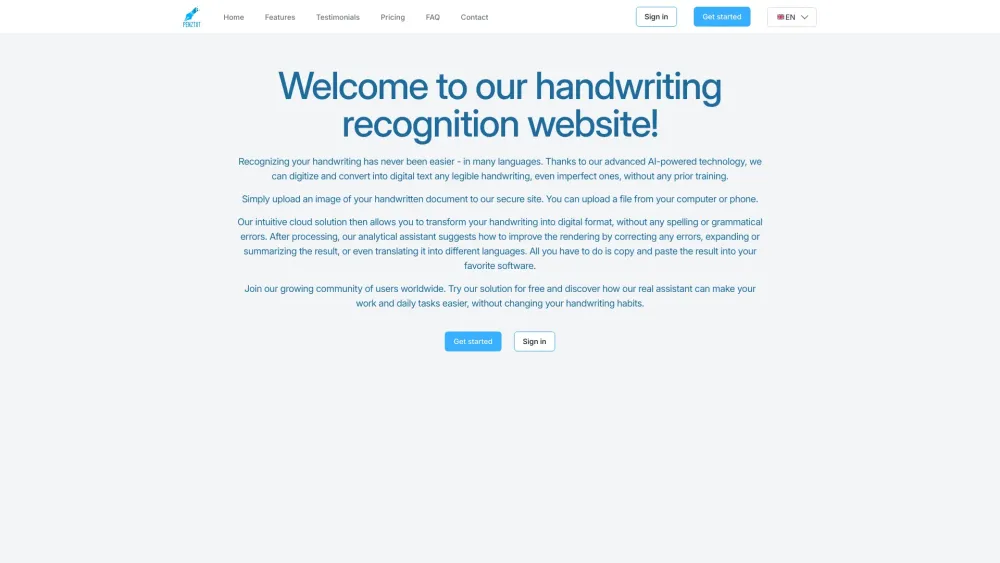
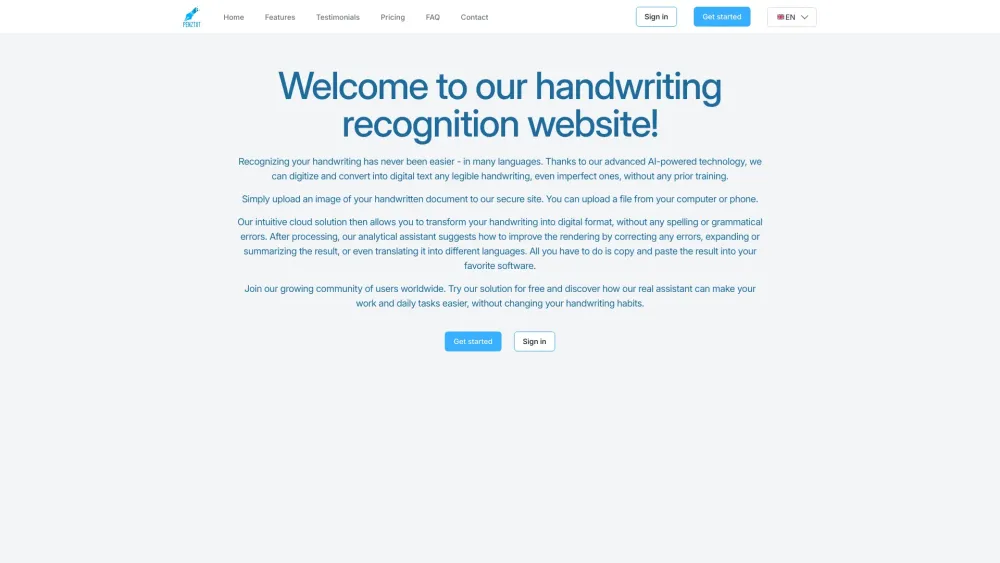
What is Pen2txt?
Pen2txt revolutionizes how you handle handwritten notes by converting them into digital text using advanced Handwritten Text Recognition (HTR) technology.
How to use Pen2txt?
1. Photograph your handwritten notes.
2. Upload the image to Pen2txt.
3. Allow the AI to transform the notes into digital text.
4. Edit and distribute the digital text as needed.
Pen2txt's Core Features
Advanced Handwritten Text Recognition (HTR)
Combines OCR and AI for accuracy
Delivers editable and precise results
Pen2txt's Use Cases
Students digitizing their class notes
Professionals converting meeting summaries
Pen2txt Support Email & Customer Service
For support, email us at: [email protected]. More details on our contact page.
Pen2txt Company Information
Company Name: Pen2txt.
Pen2txt Login
Access your account: Login.
Pen2txt Sign Up
Create a new account: Sign Up.
Pen2txt Pricing
Explore our plans: Pricing.
Pen2txt on Facebook
Follow us: Facebook.
FAQ from Pen2txt
What is Pen2txt?
Pen2txt uses HTR to convert handwritten notes into digital text seamlessly.
How to use Pen2txt?
1. Capture an image of your notes.
2. Upload it to Pen2txt.
3. The AI converts it to digital text.
4. Edit and share your text.
How accurate is the handwriting recognition?
Pen2txt’s handwriting recognition provides highly accurate conversions, ensuring reliable text results.
Can I edit the converted digital text?
Absolutely. Pen2txt allows full editing of the digital text for any adjustments or corrections.
Is Pen2txt accessible on mobile devices?
Yes, Pen2txt works on both desktop and mobile, making note conversion convenient wherever you are.