PDF2GPT: Summarize PDFs with TOC, Section Summaries, and GPT Context
PDF2GPT: Automatically summarize long PDFs with GPT. Get an overall summary, TOC, and section summaries. Simplify your reading and research!
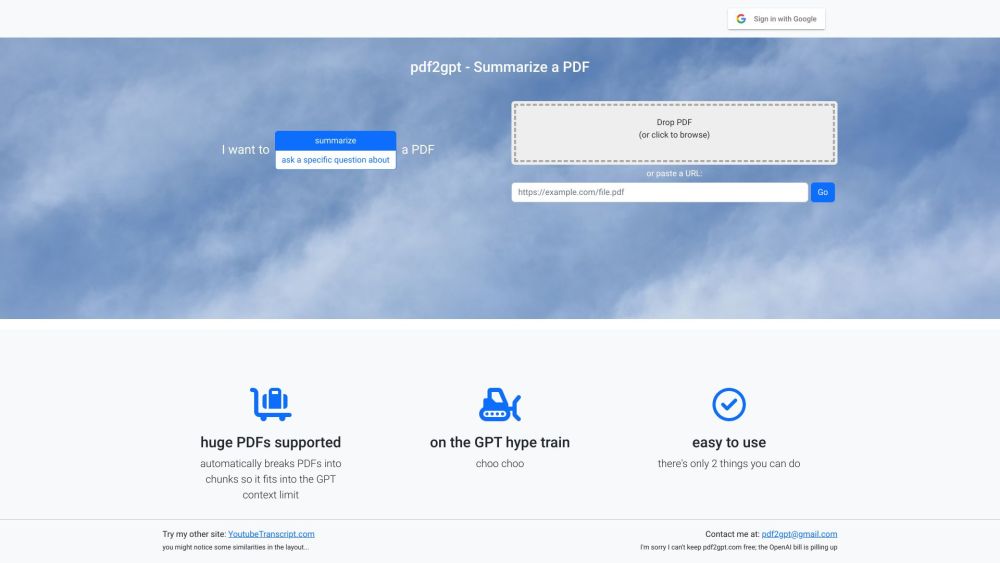
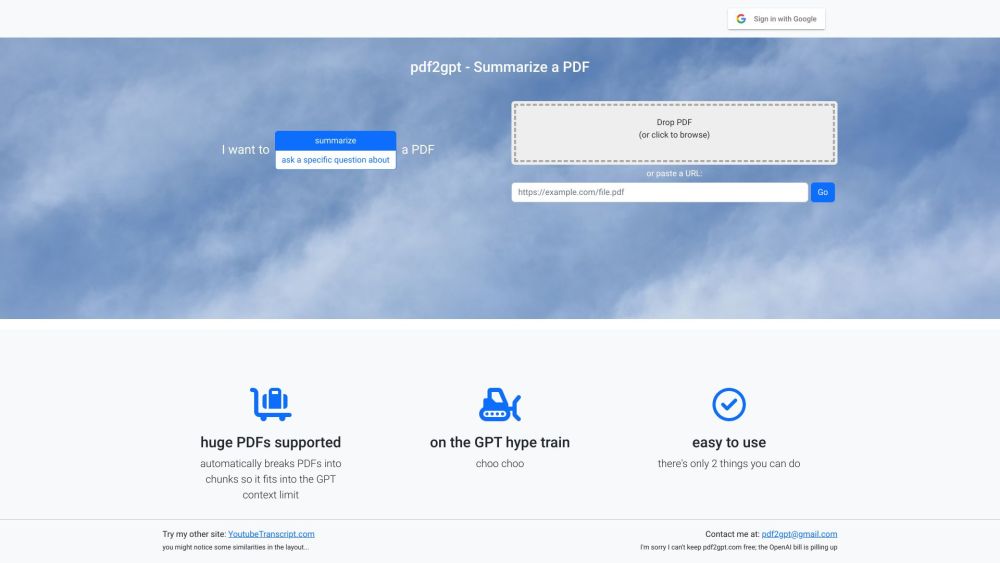
Understanding PDF2GPT
PDF2GPT is an innovative tool designed to automate the summarization of lengthy PDF documents using GPT technology. It divides large PDFs into sections manageable by GPT's context constraints and generates a comprehensive summary. Additionally, it creates a detailed table of contents and provides individual summaries for each section.
How to Operate PDF2GPT
Key Features of PDF2GPT
PDF2GPT offers several key features including the automatic summarization of extensive PDF files, breaking them into GPT-compatible segments, creating a comprehensive document summary, and generating a detailed table of contents with section summaries.
Applications of PDF2GPT
PDF2GPT is ideal for students, researchers, and professionals who need to quickly understand the key points of long PDF documents. It saves time by offering concise summaries and aids in efficient document navigation.
PDF2GPT Support Email & Customer Service
For customer support, you can contact PDF2GPT via email at [email protected].
FAQ about PDF2GPT
What is PDF2GPT?
PDF2GPT is a summarization tool that uses GPT to break down and summarize lengthy PDF files. It provides a comprehensive summary, a detailed table of contents, and section-wise summaries.
How do I use PDF2GPT?
Upload your PDF document to PDF2GPT, which will then divide the document into smaller sections for summarization. The tool generates an overall summary and a table of contents for easy navigation of section summaries.
What file types does PDF2GPT accept?
PDF2GPT exclusively supports PDF files for summarization.
Can I adjust the summary length?
Currently, PDF2GPT does not allow customization of summary lengths. It uses predefined chunk sizes to fit within GPT's context limits.
Does PDF2GPT preserve the original PDF format?
PDF2GPT focuses on text summarization and does not maintain the original formatting of the PDF. It generates text-based summaries and a simplified table of contents.
Can PDF2GPT handle PDFs that are password-protected?
No, PDF2GPT cannot process password-protected PDFs. Ensure that the PDF is not password-protected before uploading.
Is there a limit to the size of the PDF that can be summarized?
There is no specific size limit mentioned, but PDF2GPT breaks down the document into segments that fit within GPT's context limits. For very large PDFs, manual segmentation before uploading may be necessary.
```