PDF Translator: Translate Docs, 100+ Languages, Keeps Layout
Translate your PDFs into 100+ languages with PDF Translator. Preserve formatting and layout effortlessly for clear communication across languages.
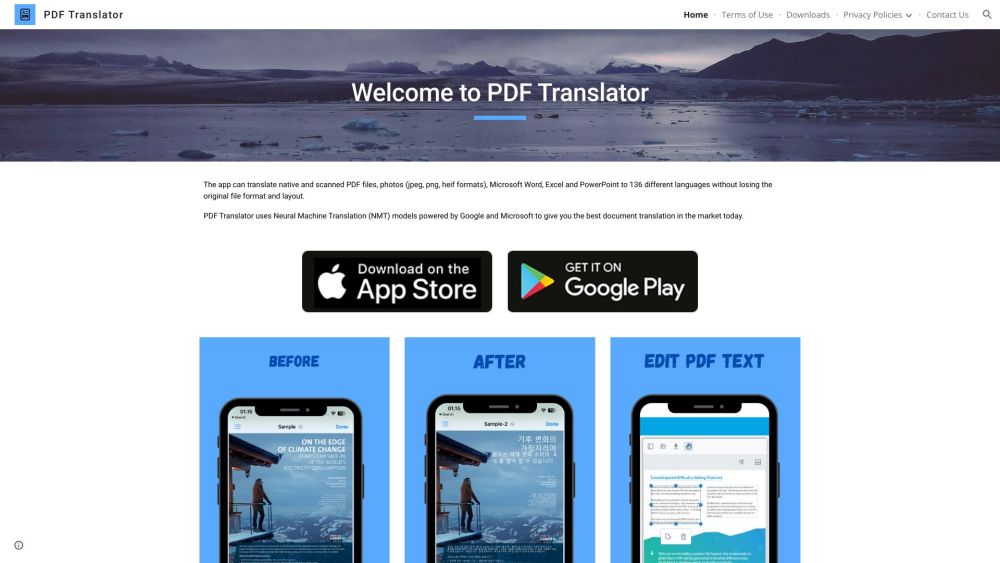
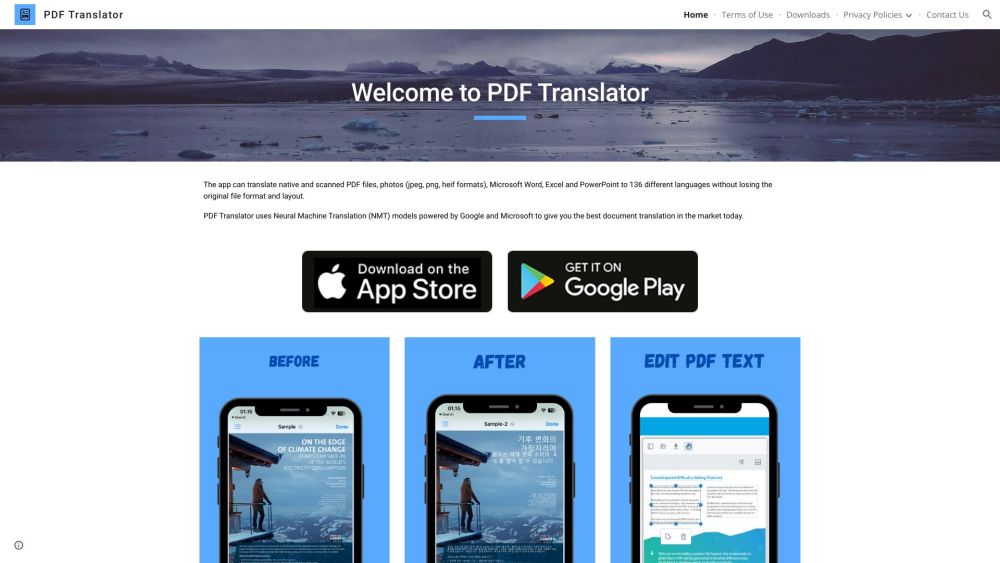
Discover PDF Translator
PDF Translator is an innovative online solution designed to translate documents into more than 100 languages while maintaining their original layout and formatting. This tool streamlines the process of translating PDF files, offering a quick and efficient way for users to communicate and understand content in various languages.
Steps to Use PDF Translator
Using PDF Translator is straightforward. Start by uploading your PDF file to the website, choose the source and target languages, and then click on the 'Translate' button. The tool will process the document, keeping the formatting intact, and generate a translated PDF file that accurately reflects the content in the selected language.
Key Features of PDF Translator
PDF Translator includes the following key features:
- Translates PDF documents into over 100 languages
- Preserves the original formatting and layout
- User-friendly interface
- Quick and precise translations
- Supports large PDF files
- Ensures the security and privacy of uploaded documents
Applications of PDF Translator
PDF Translator is useful in various contexts:
- Businesses can translate key documents like contracts, proposals, and reports to communicate effectively with international clients and partners.
- Students can translate research papers and academic materials for international collaboration.
- Travelers can convert travel guides, brochures, and hotel reservations into their native language for a better travel experience.
Frequently Asked Questions about PDF Translator
What is PDF Translator?
PDF Translator is an online tool that translates documents into over 100 languages while preserving their formatting and layout. It simplifies the translation of PDF files, making it quicker and easier to communicate across different languages.
How do I use PDF Translator?
Simply upload your PDF document to the website, select the source and target languages, and click 'Translate'. The tool will handle the rest, maintaining the document's original layout and providing a translated PDF file.
Can PDF Translator handle scanned PDFs?
Yes, PDF Translator includes OCR (Optical Character Recognition) technology to extract text from scanned PDFs for accurate translation.
How long does it take to translate a PDF?
The translation time varies depending on the document's size and complexity. PDF Translator aims to provide fast and accurate translations.
Does PDF Translator support batch translations?
Yes, you can translate multiple PDF documents at once, saving time and effort.
Is the translated PDF editable?
No, the translated PDF is provided in a read-only format to ensure the accuracy of the translation and preservation of the original formatting.
Are my uploaded documents secure?
Yes, PDF Translator guarantees the security and privacy of your documents. Uploaded files are deleted from the servers after the translation is completed.