Page Colorizer - Chrome Extension: Boost Readability with Color Grammar
Page Colorizer - Chrome Extension: Boost readability by highlighting grammar with color codes. Simplify reading, editing, and comprehension instantly!
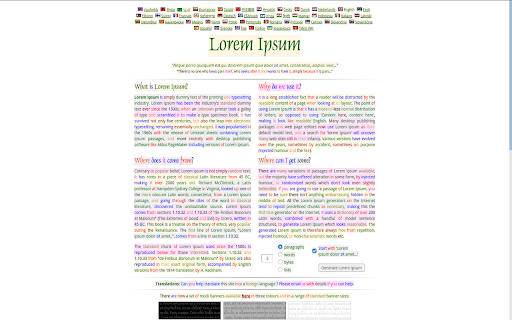
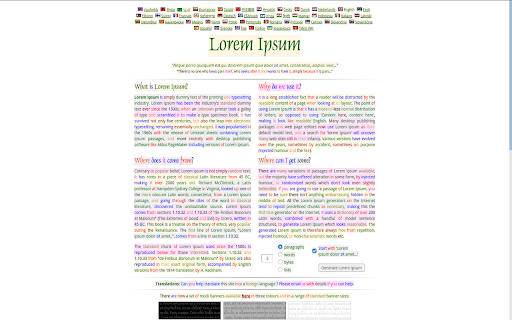
What is Page Colorizer - Chrome Extension?
Page Colorizer is a Chrome extension designed to enhance the readability of online content by applying customizable color schemes to different grammatical elements on a webpage, improving the reading experience.
How to Use Page Colorizer - Chrome Extension?
Key Features of Page Colorizer - Chrome Extension
Customizable Grammar-Based Color Highlights
Users can select unique colors to emphasize different grammatical components such as verbs, nouns, and adjectives, making it easier to comprehend complex sentences.
Deep Learning for Enhanced Parsing
The extension includes a deep learning mode, which offers more advanced parsing capabilities, ensuring a more accurate and thorough analysis of sentence structures.
Visual Sentence Dependency Trees
Page Colorizer also offers a sentence dependency tree visualization, allowing users to see how different parts of a sentence relate to each other for a more structured understanding.
Practical Use Cases for Page Colorizer - Chrome Extension
Boosting Reading Comprehension
By breaking down sentences into colored segments, the extension helps users quickly understand the relationships between words, enhancing overall comprehension, especially in lengthy or complex texts.
Improving Text Scanning and Skimming Efficiency
FAQ About Page Colorizer - Chrome Extension
What is Page Colorizer?
Page Colorizer is a Chrome extension that enhances the readability of web pages by using customizable colors to highlight grammatical elements.
How do I use Page Colorizer?
After installing the extension, you can configure the color settings in the options menu to suit your preferences, allowing you to enhance your reading experience.
What is the Deep Learning mode?
The Deep Learning mode provides a more detailed analysis of sentence structures, offering improved parsing quality. This feature also includes the option to display a sentence dependency tree for greater insight into sentence composition.