PackPack : Use cases, Pricing, Reviews, Core features, alternatives
AI bookmark manager for saving and organizing web content.
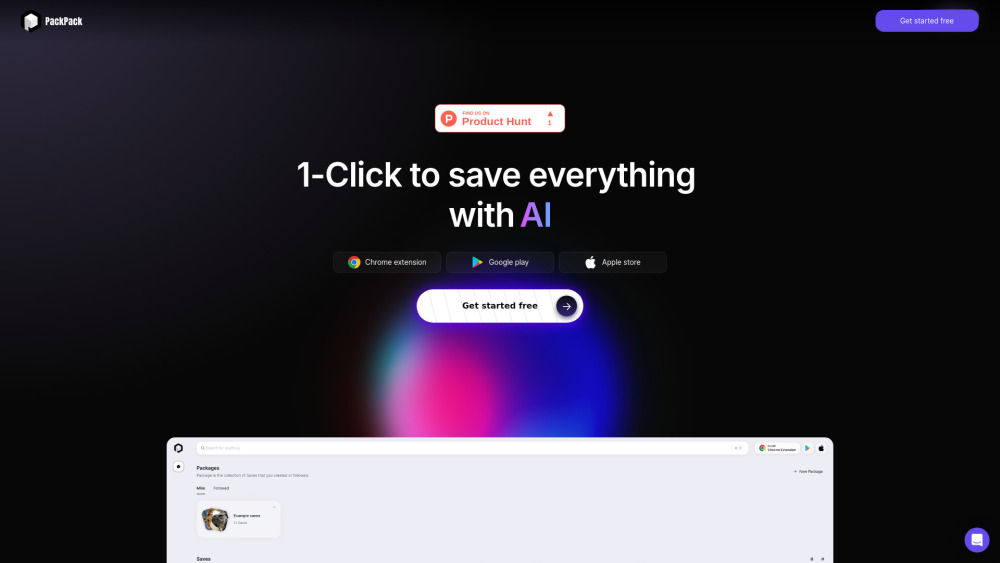
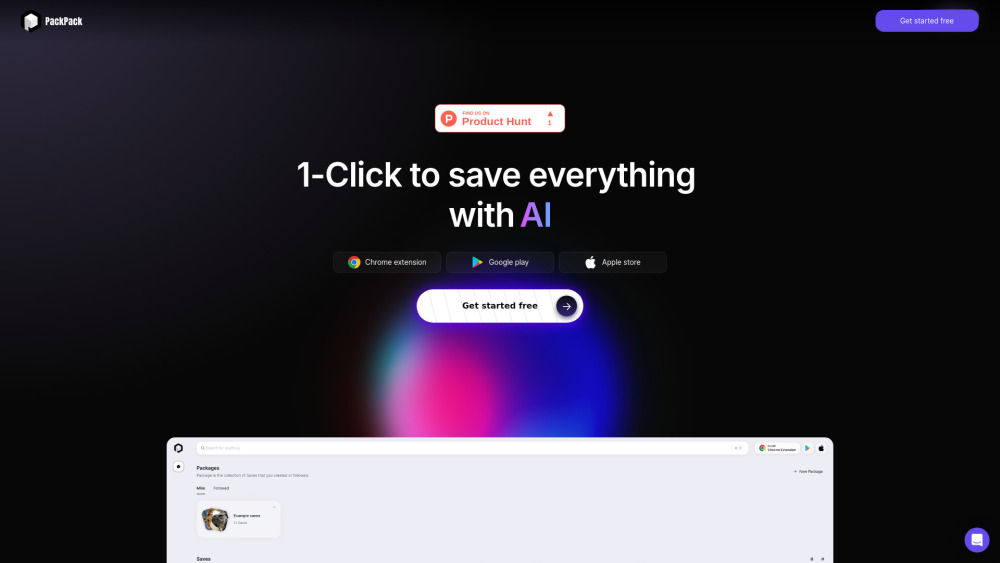
What is PackPack?
PackPack is an innovative AI-powered bookmark manager that enables users to curate and organize content from multiple online platforms efficiently, utilizing cutting-edge AI technology to optimize your content management.
How to use PackPack?
Core Features of PackPack
Instant 1-click webpage saving
AI-generated content summaries
AI-based Q&A for deeper insights
Automated image tagging and analysis
Mobile content saving feature (coming soon)
Advanced search options for easy retrieval
Applications of PackPack
Bookmark articles for focused reading later
Efficiently gather and organize research resources
Create collections of favorite products for seamless comparison
Capture and archive social media content with ease
PackPack Company Information
PackPack is a product developed by Illa Soft, Inc.
PackPack YouTube Channel
Explore more on PackPack's YouTube channel: https://www.youtube.com/@packpackai
PackPack Twitter Account
Follow PackPack on Twitter for updates: https://twitter.com/packpackai
Frequently Asked Questions about PackPack
What is PackPack?
PackPack is a smart AI-driven bookmark manager that helps users save and organize content from a variety of web sources using advanced AI technology.
How do I use PackPack?
Install the PackPack browser extension or mobile app and start saving any webpage with a single click.
What content types can I save with PackPack?
You can store a wide range of content such as webpages, images, articles, social media posts, videos, and audio files.
How do I save content using PackPack?
Add the PackPack extension to your browser, then simply click the extension to save the content or use the mobile app to share content on the go.
Does saved content on PackPack expire?
No, content saved to PackPack will remain intact unless you choose to remove it.
Are my Q&A interactions saved in PackPack?
Yes, your Q&A interactions are saved to help enhance content retrieval and improve user experience.