OpenAI Reply Generator: Automated Social Media Replies via Chrome Extension
Boost engagement with OpenAI Reply Generator! This Chrome Extension automates social media replies, saving time and ensuring quick, smart responses.
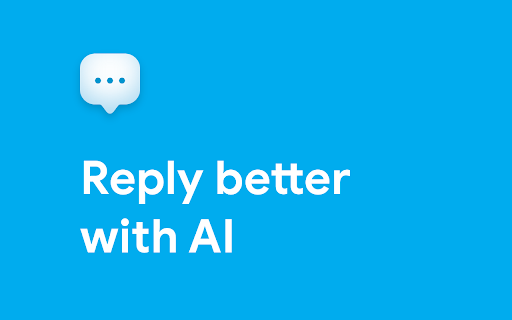
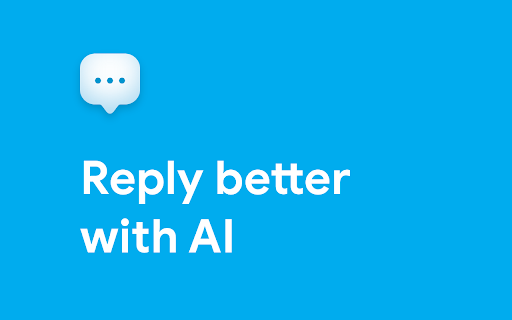
What is the OpenAI Reply Generator Chrome Extension?
The OpenAI Reply Generator is a browser extension designed to automate the process of crafting replies for social media platforms, including Twitter, LinkedIn, and Facebook.
How to use the OpenAI Reply Generator Chrome Extension?
1. Download and install the OpenAI Reply Generator from the Chrome Web Store.
2. Configure your OpenAI secret token by following the setup guide provided.
Core Features of the OpenAI Reply Generator Chrome Extension
Automated Reply Generation
Local Storage for History and Settings
Use Cases for the OpenAI Reply Generator Chrome Extension
FAQ about the OpenAI Reply Generator - Chrome Extension
What is the OpenAI Reply Generator?
A browser extension that helps create improved responses for social media interactions on platforms like Twitter, LinkedIn, and Facebook.
How do I use the OpenAI Reply Generator?
1. Install the OpenAI Reply Generator extension.
2. Enter your OpenAI secret token as per the instructions.
3. Highlight a piece of text in your browser, right-click, and choose "Generate Reply" to see the generated response.
Where are the settings and history stored?
The settings and history are stored locally on your browser, ensuring your data remains private.