Online Video Editor: Free, No Watermark, Pro Features, Easy to Use
Edit videos for free with no watermark using Online Video Editor. Enjoy pro-grade features, easy-to-use tools, and seamless sharing. Start creating now!
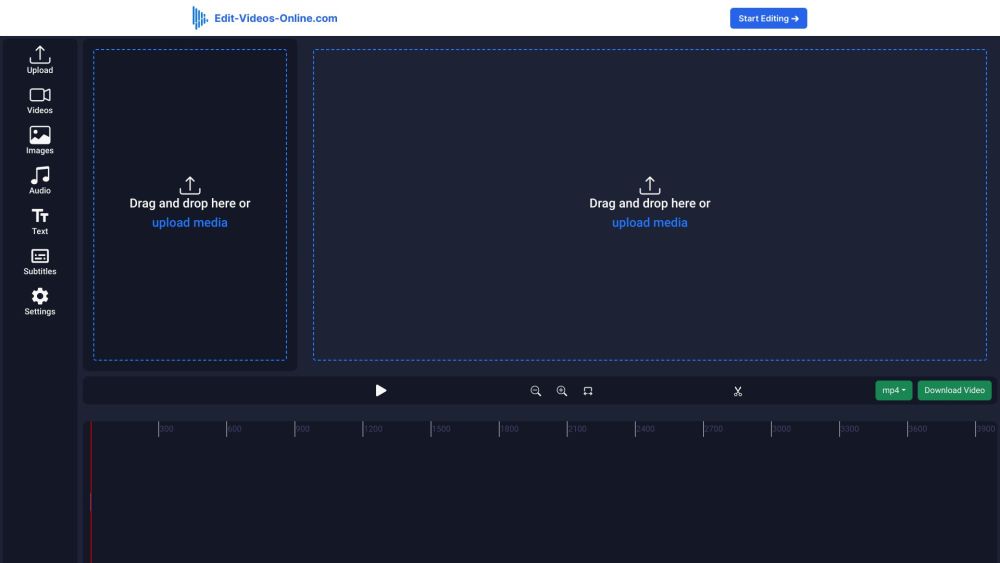
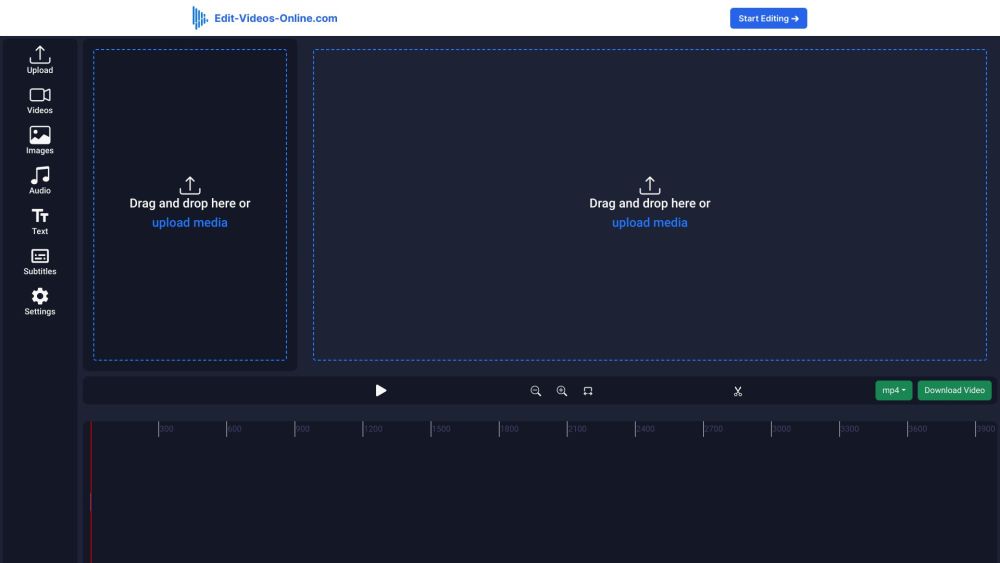
Discover the Power of Online Video Editor
The Online Video Editor is a versatile, free tool designed for seamless video editing without the annoyance of watermarks. This platform offers an array of professional-grade features that are both powerful and user-friendly.
Using Online Video Editor: A Step-by-Step Guide
Key Features of Online Video Editor
Trim and cut video clips
Merge multiple videos seamlessly
Apply a variety of effects and filters
Control video speed adjustments
Crop and rotate video frames
Add engaging text and captions
Modify video resolution and aspect ratio
Export videos without watermarks
Practical Applications for Online Video Editor
Craft professional social media videos
Edit content for YouTube channels and vlogs
Create personalized videos for special events
Enhance video quality and visual appeal
Combine multiple video segments into one
FAQ about Online Video Editor
What is Online Video Editor?
The Online Video Editor is a free tool that lets you edit videos online without any watermark, providing professional features that are easy to use and share.
How do I use Online Video Editor?
Simply go to the website, upload your video, and use the editing tools to make your desired changes. Once done, save and share your video.
Is Online Video Editor free?
Yes, the Online Video Editor is entirely free with no hidden costs.
Do I need to sign up to use Online Video Editor?
No sign-up is required. Just visit the site and start editing.
Will my edited videos have a watermark?
No, you can edit and export videos without any watermark.
What video formats are supported?
The Online Video Editor supports formats such as MP4, AVI, MOV, WMV, and more.
Is Online Video Editor beginner-friendly?
Yes, the tool is designed to be intuitive and easy to use, perfect for beginners.