Office Translator: AI, 50+ Languages, Multi-Format Support
Office Translator: AI Document Translation in 50+ Languages. Translate PDFs, DOCX, PPTX, and more, while preserving original layouts with high quality.
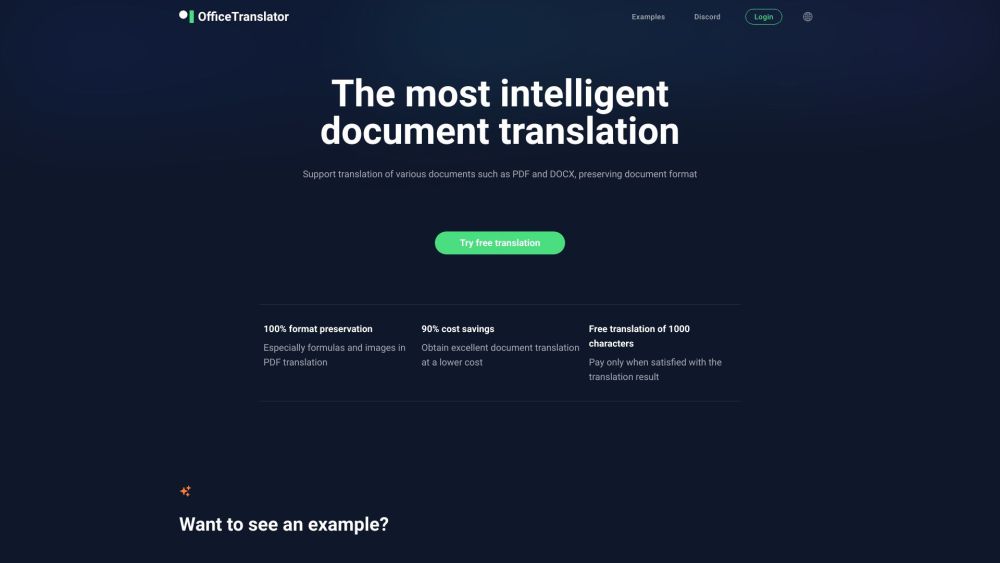
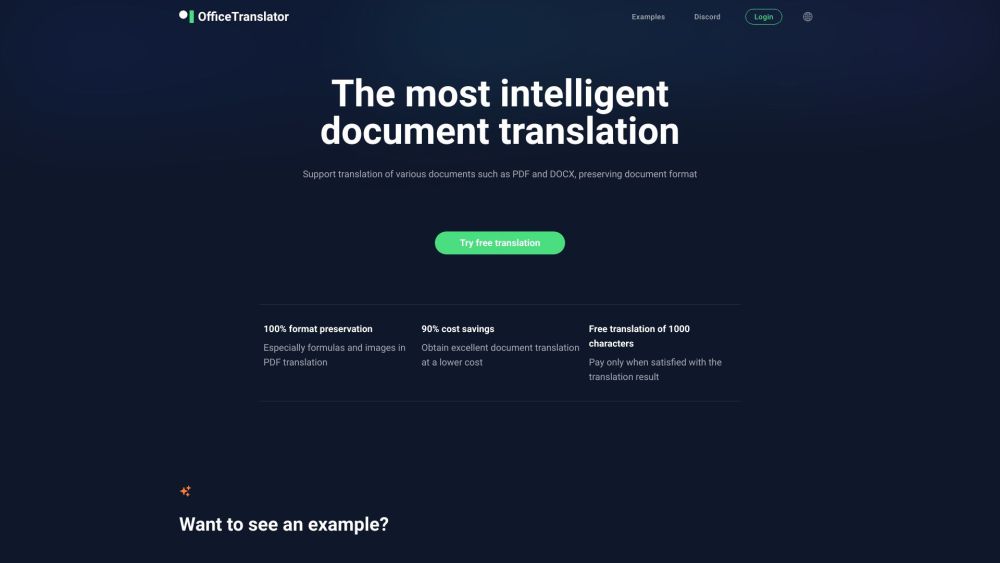
What is Office Translator?
Office Translator offers state-of-the-art AI-powered translation for over 50 languages, capable of handling various document formats such as PDF, DOCX, PPTX, XLSX, EPUB, SRT, PO, TXT, XML, JSON, XLIFF, and HTML while maintaining the original layout.
How to use Office Translator?
1. Upload your document.
2. Choose the target language.
3. Initiate the translation and download the translated document once the process is complete.
Office Translator's Core Features
Multi-format Support with ChatGPT Integration
Precise translations that preserve the original document format.
Enhanced Translation Quality: Utilizing large language models (LLMs) for superior semantic understanding and application, significantly boosting translation accuracy.
Cost-effective: Translating a document with 20,000 words costs approximately $1 and can be done within minutes.
Free Preview: Ensure the translated document meets your expectations with a free preview; pay only when satisfied.
API Integration: Seamlessly incorporate translation capabilities into your system with our simple API.
Secure Storage: Your translated documents are securely stored, accessible anytime from both mobile and desktop devices.
Team Collaboration: Invite team members to join and collaborate on translations efficiently.
Office Translator's Use Cases
Translate documents in sectors such as software technology, finance, law, and international trade.
Maintain the original format of product manuals for seamless multilingual translations.
Office Translator Discord
Join the Office Translator community on Discord: https://discord.gg/tdZaYSKzqG. For more information, click here.
Office Translator Support Email & Customer Service Contact
Contact Office Translator support via email: [email protected].
Office Translator Company
Company Name: Office Translator, Inc.
Office Translator YouTube
Subscribe to our YouTube channel: https://www.youtube.com/channel/UCd18-bPTkVU-nOVG5H408Uw
Office Translator Twitter
Follow us on Twitter: https://twitter.com/OfcTranslator
FAQ from Office Translator
What is Office Translator?
Office Translator provides high-quality AI translations for over 50 languages, supporting various formats like PDF, DOCX, PPTX, XLSX, EPUB, SRT, PO, TXT, XML, JSON, XLIFF, and HTML while preserving the original layout.
How to use Office Translator?
1. Upload your document.
2. Select the target language.
3. Start the translation and download the completed document.
Is the document format preserved during translation?
Yes, our translation process ensures that the original format, including formulas and images, is preserved.
What file formats can be translated?
We support translation of over 20 document formats, including PDF, DOCX, Excel, and more.
How long does it take to translate a document?
With our advanced AI, documents with over 10,000 words can be translated in just a few minutes.
How much does it cost?
Our pricing is based on the document length. The first 1,000 characters are free, and you only pay when satisfied with the translation.