Odyssey: AI Art, Task Automation, Image Generation, Text Processing
Discover Odyssey: The ultimate Mac app for creating stunning art, automating tasks, and boosting productivity with AI-powered image and text generation!
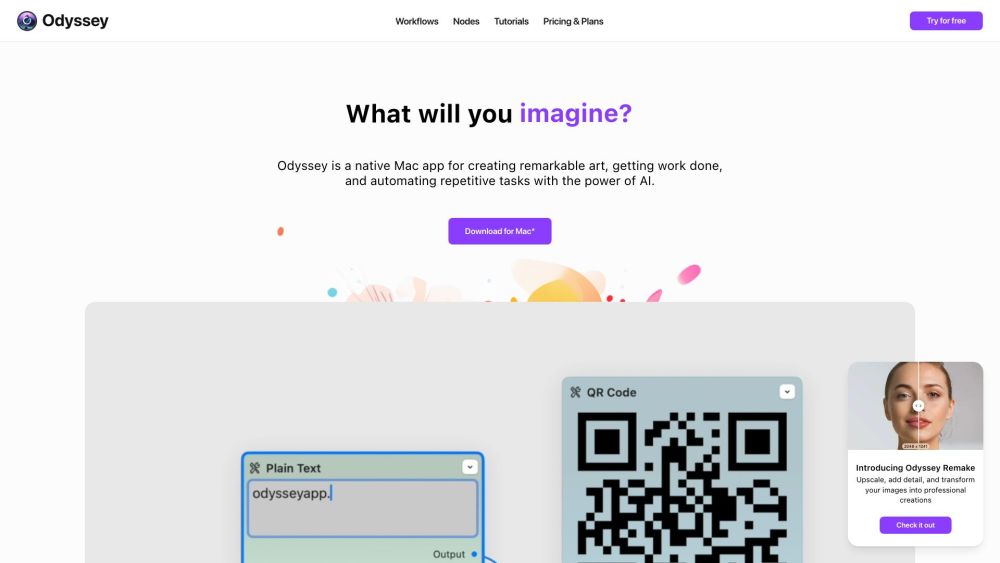
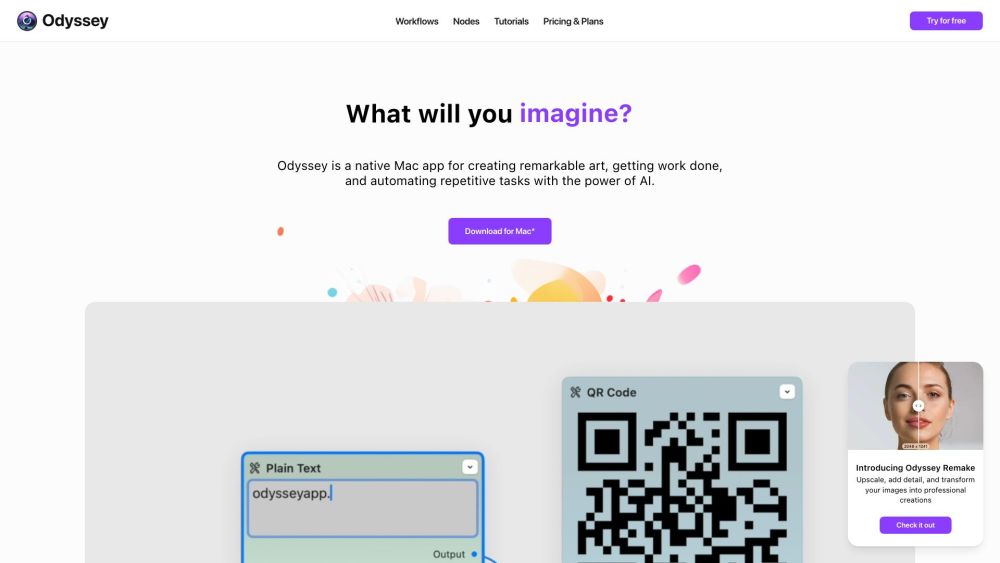
What is Odyssey?
Odyssey is a versatile Mac application designed to harness the capabilities of AI to generate stunning art, streamline tasks, and automate repetitive activities. Featuring advanced image generation, sophisticated text processing, and highly customizable workflows, Odyssey is tailored to meet the diverse needs of students, educators, artists, marketers, photographers, AI enthusiasts, developers, interior designers, and data analysts. Whether aiming to simplify complex tasks, boost creativity, or enhance productivity, Odyssey offers powerful tools for various professional and personal applications.
How to use Odyssey?
Odyssey's Core Features
Customizable workflows
Advanced language models
Mathematical equation support
Automation processes
Image generation and processing
Odyssey's Use Cases
Students can leverage Odyssey for writing, problem-solving, and content creation.
Educators can use it for lesson planning and developing creative writing tasks.
Artists can enhance their creations with custom image generation models and ControlNet integration.
Marketers can design custom chatbots and create unique AI-driven imagery for campaigns.
Photographers can streamline image processing and manage batch workflows efficiently.
AI enthusiasts can explore local model alternatives and use a drag-and-drop interface for project development.
Developers can test prompts and image settings before implementation in their code.
Interior designers can reimagine spaces and architectural concepts for their clients.
Data analysts can process data, conduct analyses, and compare performance metrics.
Odyssey Support Email & Customer Service Contact
For customer service, you can reach out to Odyssey support via email: [email protected].
Odyssey Company
Odyssey is operated by Odyssey IO. For more information, please visit our About Us page.
Odyssey Pricing
For detailed pricing information, visit the Odyssey Pricing page.
Odyssey YouTube
Check out Odyssey's videos on our YouTube channel.
Odyssey TikTok
Follow us on TikTok: Odyssey TikTok.
Odyssey Twitter
Stay updated with our latest news on Twitter: Odyssey Twitter.
FAQ from Odyssey
What is Odyssey?
Odyssey is a Mac app designed to create remarkable art, complete tasks, and automate repetitive activities using AI. It features image generation, text processing, and customizable workflows, catering to a wide range of users, including students, educators, artists, marketers, photographers, AI enthusiasts, developers, interior designers, and data analysts.
How to use Odyssey?
Using Odyssey is straightforward. Download the app from the Mac App Store, install it on your device, and start exploring its diverse features, which include customizable workflows, advanced language models, mathematical computations, automation processes, and enhanced image generation and processing.
Is Odyssey available for Windows or other operating systems?
Currently, Odyssey is exclusively available for Mac operating systems. However, efforts are underway to expand its compatibility to other platforms.
Can I integrate custom AI models and plugins with Odyssey?
Yes, Odyssey supports the integration of custom AI models and the development of plugins for additional functionality. Users can create bespoke workflows and incorporate extra AI capabilities as needed.