Notion Chrome Plugin: Enhance Notion Content Viewing in Chrome
Boost your Notion experience with the Notion Chrome Plugin! Seamlessly enhance content viewing, productivity, and organization in Chrome.
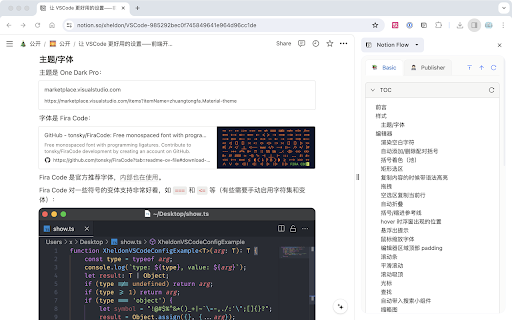
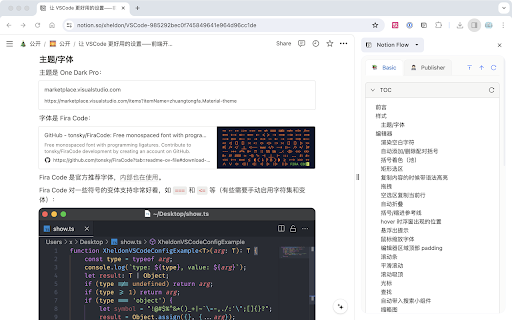
What is the Notion Chrome Plugin AI Chrome Extension?
The Notion Chrome Plugin is a powerful extension designed to optimize the way you view and interact with Notion content directly within Chrome's SidePanel. This tool makes it easier to access and manage your Notion workspace while working in the browser.
How to Use the Notion Chrome Plugin AI Extension?
Key Features of the Notion Chrome Plugin
Effortless Viewing of Notion Content Titles
Quickly access and view the titles of your Notion pages from the Chrome SidePanel, making navigation between pages simple and efficient.
Streamlined Blog Publishing Workflow
Use the plugin to create and manage your blog publishing process, integrating seamlessly with Notion’s organizational capabilities.
AI-Powered Content Processing
Leverage AI tools integrated into the plugin for enhanced content creation and editing workflows, improving productivity within your Notion workspace.
Common Use Cases for the Notion Chrome Plugin
Accessing Notion Titles from Chrome
With the plugin, you can easily view the titles of your Notion pages right from the Chrome SidePanel for quick navigation.
Managing Blog Workflows in Notion
Simplify your blog management by using Notion to track and execute the publishing process, all enhanced by this Chrome extension.
AI Assistance for Content Creation
FAQ for the Notion Chrome Plugin - Chrome Extension
What is the Notion Chrome Plugin?
A plugin designed to enhance the viewing of Notion content and streamline workflows within Chrome's SidePanel.
How do I use the Notion Chrome Plugin?
Install the plugin and open Chrome’s SidePanel to access your Notion content seamlessly.
What are the primary features of the plugin?
View Notion page titles, manage blog workflows, and use AI tools for content processing, all within the Chrome SidePanel.