Notice: No-Code Editor for Enhanced SEO & Improved UX
What is Notice? Notice is a no-code editor that allows you to create, customize, and implement FAQs, documentation, blogs, and testimonials on any web or mobile applications. It provides an easy-to-use platform for creating and managing web content, helping you improve your customer experience, collaborate with your team, and enhance your SEO efforts.
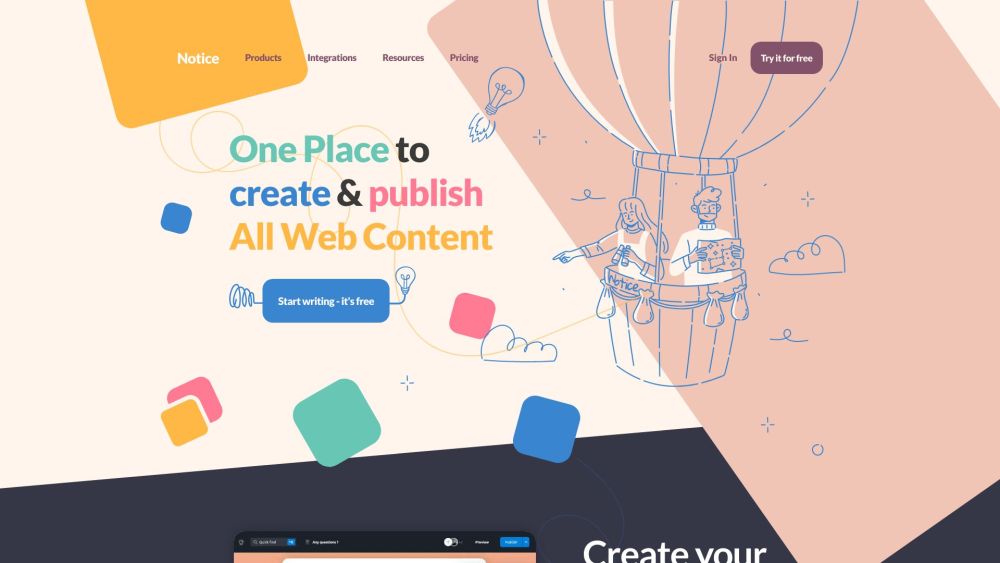
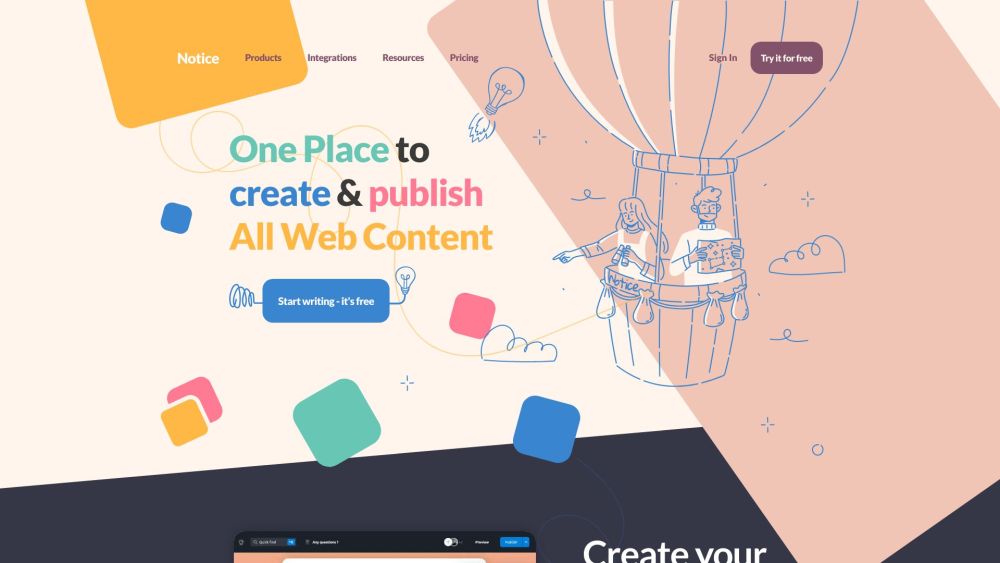
Discover Notice
Notice is a no-code editor designed to streamline the creation and management of FAQs, documentation, blogs, and testimonials for any web or mobile application. This user-friendly platform enhances customer experience, facilitates team collaboration, and boosts your SEO performance effortlessly.
Getting Started with Notice
To start using Notice, follow these steps: 1. Register for a free account on the Notice platform. 2. Select the type of content you want to create, whether it’s an FAQ, documentation, blog, or testimonial. 3. Use the collaborative editor to create and personalize your content. 4. Deploy your content on the web, whether on your own subdomain, as a standalone page, or integrated into your website. 5. Utilize Notice’s SEO-friendly features, access cookie-free analytics, auto-translate content into 100 languages, and enjoy a sleek UI & UX. 6. Work with your team, gain insights about your audience, and enhance your SEO with Notice.
Key Features of Notice
Create and Personalize FAQs
Enhance SEO with Google Rich Snippets for FAQ content
Develop and Customize Documentation
Boost Customer Support with Comprehensive Documentation
Craft and Personalize Blogs
Increase Online Visibility with Engaging Blog Content
Design and Customize Testimonials
Drive Traffic with Positive Customer Feedback
Deploy Content on Any Platform
SEO-Optimized Content
Analytics Without Cookies
Automatic Translation into 100 Languages
Elegant Content Interface
Seamless Brand Integration
Collaborative Content Editing
Intuitive User Experience
Use Cases for Notice
Create Informative Blogs to Engage Users
Develop Easy-to-Use Documentation for Customer Support
Enhance Site Visibility with Attractive Blog Posts
Rank in Google Rich Snippets with Optimized FAQs
Build User-Friendly Wikis for Knowledge Sharing
Establish Knowledge Bases for Easy Information Access
-
Notice Company
Notice Company name: NOTICE.
Learn more about Notice on the about us page.
-
Notice Login
Login to Notice at https://app.notice.studio/
-
Notice Sign Up
Create an account on Notice at https://app.notice.studio/
-
Notice Pricing
View pricing details at https://www.notice.studio/pricing
-
Notice YouTube
Subscribe to Notice on YouTube: Notice YouTube Channel
-
Notice LinkedIn
Follow Notice on LinkedIn: Notice LinkedIn Profile
-
Notice Twitter
Follow Notice on Twitter: Notice Twitter Page
FAQ about Notice
What is Notice?
Notice is a no-code editor for creating, customizing, and deploying FAQs, documentation, blogs, and testimonials on web and mobile applications. It’s designed to enhance customer experience, improve team collaboration, and boost SEO.
How do I use Notice?
To use Notice, sign up for a free account, select the type of content you need, create and customize it with the collaborative editor, and deploy it on your desired platform. Leverage its SEO features, cookie-free analytics, and auto-translation capabilities.
What can I create with Notice?
With Notice, you can create FAQs, documentation, blogs, testimonials, terms of use, and privacy policies.
Where can I deploy my Notice content?
You can deploy your Notice content on any web platform, including your own subdomain, a standalone page, or a section of your website.
Does Notice support multiple languages?
Yes, Notice offers auto-translation into 100 languages, making your content accessible worldwide.
How does Notice enhance SEO?
Notice helps improve SEO with optimized content, Google Rich Snippets, cookie-free analytics, and features that enhance your site's visibility and user experience.
Can I collaborate with my team on Notice?
Absolutely, Notice’s collaborative editor allows team members to work together seamlessly on content creation and management.
Does Notice provide user analytics?
Yes, Notice offers cookie-free analytics to give you valuable insights into user behavior and help you make data-driven improvements to your content.