NocoAI: No-Code GPT Apps, Easy Deployment, Reviews, Pricing
NocoAI: Build, manage, and deploy GPT apps with zero coding! Simple UI for creating APIs, prompt templates, and fine-tuned models. No-Code. Serverless.
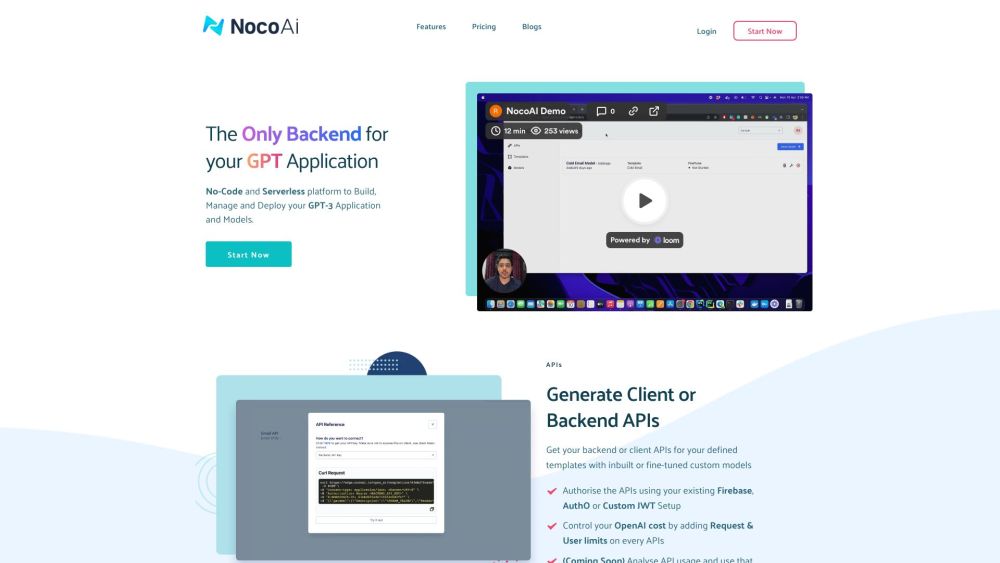
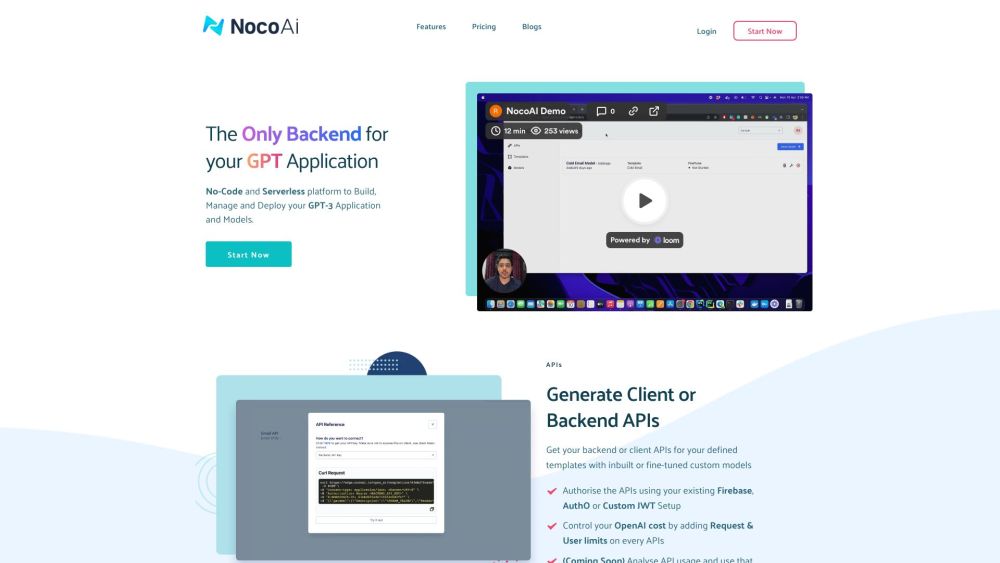
What is NocoAI?
NocoAI is a No-Code and Serverless platform designed to help users effortlessly build, manage, and deploy GPT-based applications and models without needing any coding skills. The platform offers an easy-to-use interface for creating client or backend APIs, defining prompt templates and variables, and developing custom fine-tuned models.
How to use NocoAI?
NocoAI's Core Features
No-Code and Serverless Platform
Generate Client or Backend APIs
Define Prompt Templates and Variables
Create Custom Fine-Tune Models
Control OpenAI Cost with Request and User Limits
API Usage Analysis
Mustache Template Engine
NocoAI's Use Cases
Building and deploying GPT-3 applications
Generating APIs for prompt templates
Creating fine-tuned models without coding
Cost control and analysis for OpenAI usage
Collaboration among team members
NocoAI Support Email & Customer service contact & Refund contact etc.
Here is the NocoAI support email for customer service: [email protected] . More Contact, visit the contact us page(https://www.nocoai.io/#rAnKnghNPQFe)
NocoAI Company
NocoAI Company name: NocoAI .
NocoAI Login
NocoAI Login Link: https://application.nocoai.io
NocoAI Sign up
NocoAI Sign up Link: https://application.nocoai.io
NocoAI Pricing
NocoAI Pricing Link: https://www.nocoai.io/#Pricing
FAQ from NocoAI
What is NocoAI?
NocoAI is a No-Code and Serverless platform that allows users to easily build, manage, and deploy their GPT applications and models without any coding experience. It provides a simple UI interface to generate client or backend APIs, define prompt templates and variables, and create fine-tuned models.
How to use NocoAI?
To use NocoAI, simply sign up for an account and log in. Once logged in, you can start by defining prompt templates and variables using the Mustache template engine. These templates can be used as API parameters or for fine-tuning input models. You can also generate client or backend APIs for your defined templates and authorize them using your existing Firebase, Auth0, or Custom JWT Setup. NocoAI also allows you to control your OpenAI cost by adding request and user limits on every API. Additionally, you can analyze API usage and use that input to fine-tune your custom model. No coding experience is required to use NocoAI's intuitive interface.