NextBi: Simplified, AI-Powered Business Intelligence Tool
NextBi is a next-generation business intelligence tool that makes it easy for users to interact with databases and generate visualized reports using natural language. With NextBi, users do not need to have SQL or programming skills. They can simply describe the report they want in plain English, and the AI-powered engine extracts the relevant data from the database and generates the desired report.
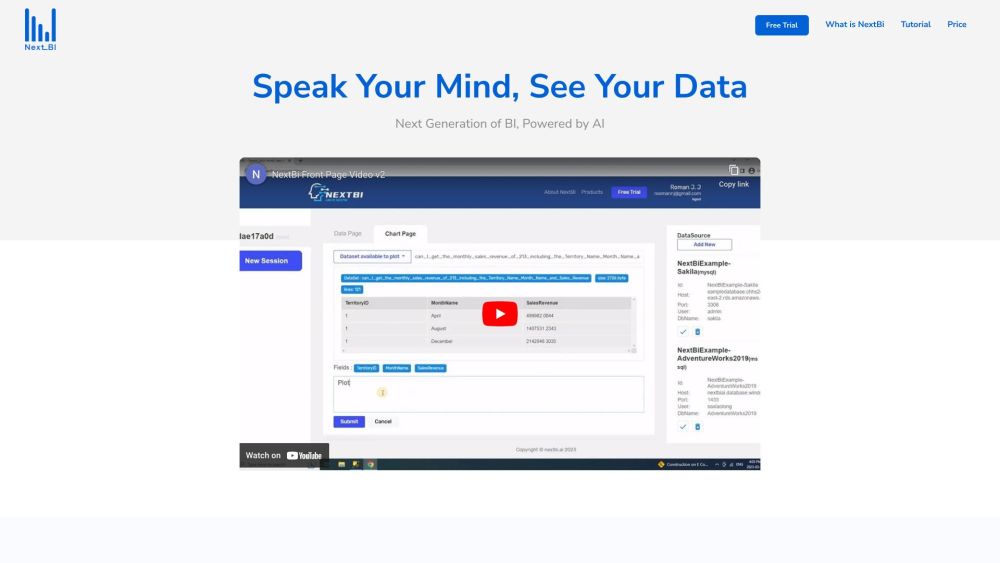
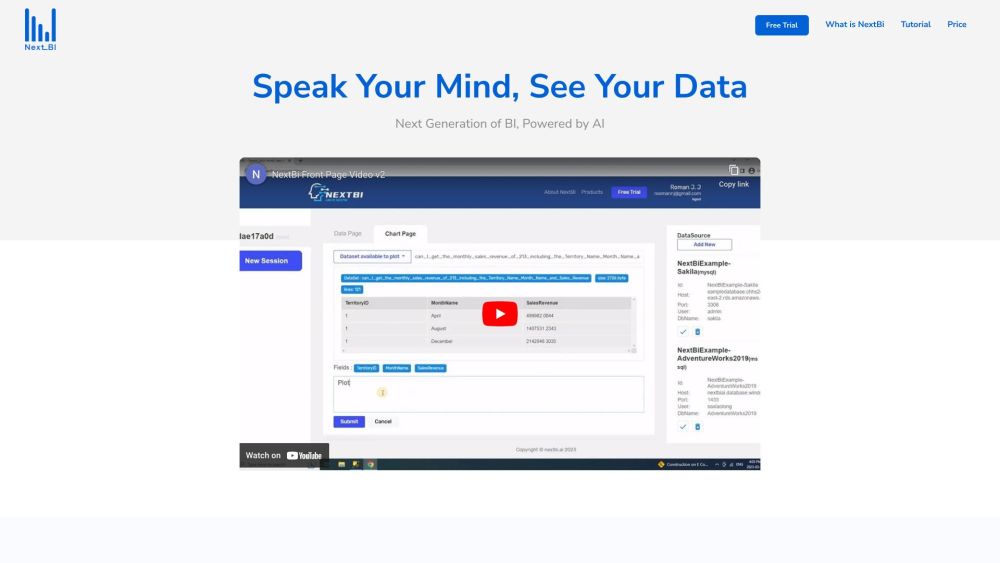
Introducing NextBi
NextBi is a cutting-edge business intelligence solution designed to simplify database interaction and report generation through natural language. It empowers users to create visual reports effortlessly, eliminating the need for SQL or programming skills. By simply describing the desired report in plain English, the AI-driven engine pulls the necessary data from the database and produces the specified report.
Getting Started with NextBi
Key Features of NextBi
Natural language queries for various databases
AI-based data extraction
Generation of visual reports
Customizable visualization options
Adaptive design for any device
Applications of NextBi
Startups needing user-friendly BI tools
Businesses lacking SQL or coding expertise
Individuals seeking data insights
-
NextBi Support and Contact Information
For customer support, reach out via email: [email protected]. More contact options are available on our contact page.
-
About NextBi
Company Name: NextBi
Learn more about us on our About Us page.
-
NextBi Pricing
For pricing details, visit: NextBi Pricing.
-
Follow Us on Twitter
Stay updated with our latest news on Twitter.
Frequently Asked Questions about NextBi
What is NextBi?
NextBi is a next-generation business intelligence tool that simplifies database interactions and report creation using natural language. It allows users to generate visual reports without needing SQL or programming knowledge.
How to use NextBi?
To use NextBi, follow these steps: 1. Sign up for a free trial or select a pricing plan. 2. Connect your database to NextBi. 3. Use natural language queries to retrieve data. 4. Describe the report graph you need. 5. NextBi will generate the visual report quickly. 6. Analyze the report for valuable insights.
Do I need SQL or programming skills to use NextBi?
No, NextBi is designed for users without SQL or programming expertise. You can create reports by describing them in plain English, and the AI-powered engine will handle the rest.
What types of visualization charts are available?
NextBi offers a variety of charts, including bar charts, pie charts, line graphs, and scatter plots. You can choose the most appropriate chart type by describing it in natural language.
Is NextBi suitable for startups?
Yes, NextBi is ideal for startups, offering accessible and user-friendly BI tools to help them explore data and gain insights without needing SQL or programming skills.
What support options come with the pricing plans?
The Free Trial includes limited online support. The Online Experience Edition offers 5 * 8 phone support. The Online And Privatization Edition provides 7 * 12 phone support.
Can I customize my NextBi experience?
Yes, NextBi is highly customizable. You can choose preferred visualization charts and tailor the tool to your specific needs.