Nexa: AI Analyst for SQL, Chart Creation, Efficient Dashboards
Nexa is your AI business analyst that writes SQL, creates tables and charts, builds Notion-like dashboards, and handles boring, manual, and error-prone work. It reduces time spent on analysis by 5-12x.
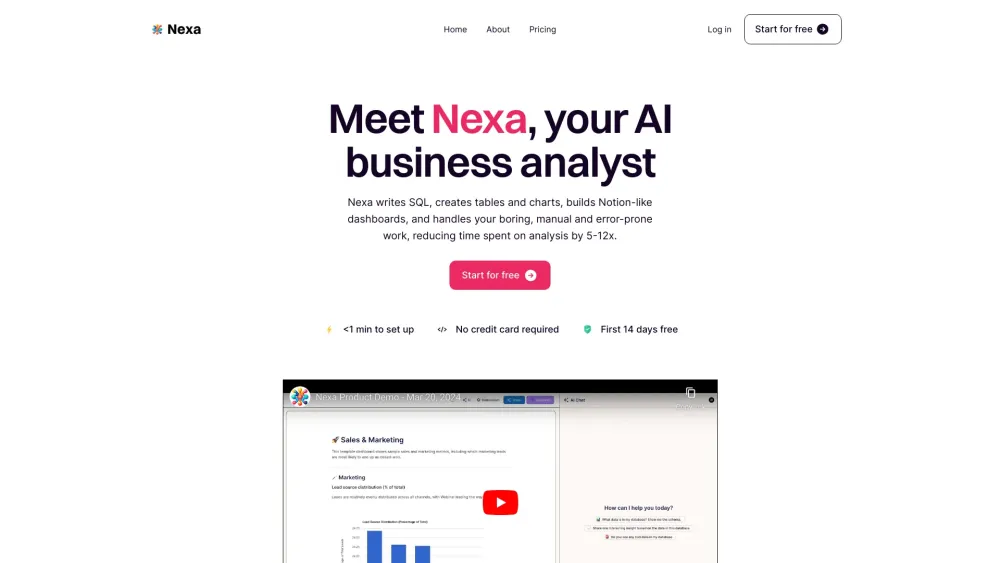
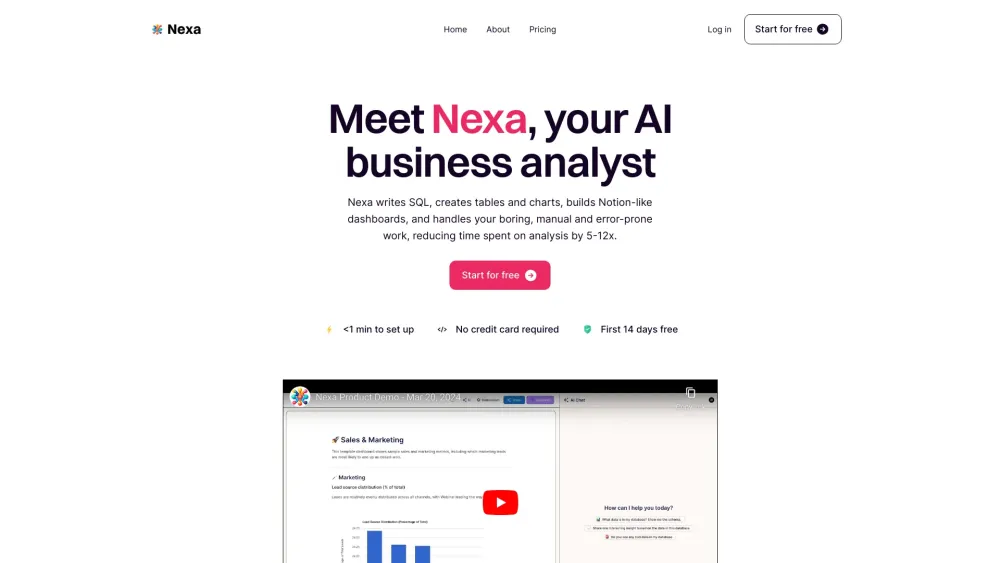
What is Nexa?
Nexa is an AI-driven business analyst designed to simplify your workflow. It automates SQL writing, generates tables and charts, and builds intuitive dashboards similar to Notion, significantly cutting down analysis time by up to 12 times.
How to Use Nexa?
Core Features of Nexa
Automated SQL Generation
Dynamic Chart Creation
Interactive Dashboards
Who Can Benefit from Nexa?
Startup Founders and Executives
Sales, Marketing, and Growth Teams
-
Nexa Support & Customer Service
For customer support, please contact Nexa at: [email protected].
-
Nexa Company Information
Nexa is your go-to solution for streamlined data analysis. Learn more about us on the About Us page.
-
Nexa Login
Access your Nexa account: Login Here.
-
Nexa Sign Up
New to Nexa? Sign Up Here.
-
Nexa Pricing
Check out our pricing plans: View Pricing.
-
Nexa on LinkedIn
Connect with us on LinkedIn: Nexa LinkedIn.
-
Nexa on Twitter
Follow us on Twitter: Nexa Twitter.
Frequently Asked Questions about Nexa
What is Nexa?
Nexa is an AI-powered business tool that automates SQL writing, creates visual data representations, and builds dashboards, making your analysis process 5-12 times faster.
How to use Nexa?
Simply connect your data sources, and leverage English-based prompts to generate insights and dashboards swiftly.
How accurate is Nexa?
Nexa delivers accurate results for most supported use cases, but like any tool, it may require some human oversight for maximum accuracy.
What can Nexa do for me?
Nexa automates SQL tasks, identifies bad data, suggests improvements, and visualizes data. However, it does not yet include data cleaning functionalities.
Is Nexa secure?
Nexa has read-only access to your databases, with secure storage for CSVs. It adheres to strict data privacy standards, with SOC 2 Type 2 compliance pending.
What data sources are compatible with Nexa?
Nexa currently supports PostgreSQL, MySQL, and CSV uploads, with plans to expand to other data sources soon.
What is the pricing structure?
Nexa offers a 14-day free trial, with pricing starting at $85/month for 150 prompts. All plans include unlimited users and dashboards.
If I'm proficient in SQL, do I still need Nexa?
Even for SQL experts, Nexa saves time by providing quick insights and reducing the workload involved in analysis.
If I'm good at Excel, why should I consider Nexa?
Nexa streamlines your analysis process, offering a more efficient and error-free experience compared to manual Excel tasks.
How does Nexa compare to ChatGPT?
Unlike general-purpose tools like ChatGPT, Nexa is specialized for analytics, connecting directly to your database to offer tailored insights and integrated dashboards.